Dell PowerEdge 860 Support Question
Find answers below for this question about Dell PowerEdge 860.Need a Dell PowerEdge 860 manual? We have 6 online manuals for this item!
Question posted by Potlenjo on May 21st, 2014
How To Boot Power Edge 860 From Usb
The person who posted this question about this Dell product did not include a detailed explanation. Please use the "Request More Information" button to the right if more details would help you to answer this question.
Current Answers
There are currently no answers that have been posted for this question.
Be the first to post an answer! Remember that you can earn up to 1,100 points for every answer you submit. The better the quality of your answer, the better chance it has to be accepted.
Be the first to post an answer! Remember that you can earn up to 1,100 points for every answer you submit. The better the quality of your answer, the better chance it has to be accepted.
Related Dell PowerEdge 860 Manual Pages
Information Update - Dell OpenManage™ Server Support Kit Version 4.3
(.pdf) - Page 1
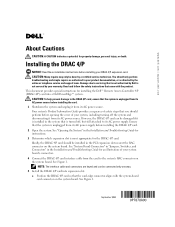
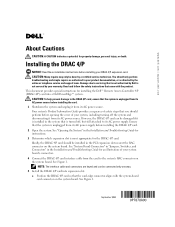
...of safety steps that the card-edge connector aligns with the product. See "Opening the System" in the system that is unplugged from its AC power source before installing the card. ...unplug it from its AC power source.
NOTE: The interface cable and connectors are keyed and can be connected only one way. 5 Install the DRAC 4/P card into a Dell PowerEdge™ system. Installing ...
Information Update - Dell OpenManage™ Server Support Kit Version 4.3
(.pdf) - Page 2


... the screw that you use a plastic bar to secure the expansion-card bracket to its AC power source and turn on the DRAC 4/P card- See "Closing the System" in the Installation and... the DRAC 4/P Card
DRAC 4/P card
card-interface connector
expansion-card bracket
screw
card-edge connector
systemboard card connector
expansion slot
interface cable
RAC connector
The connectors on your system ...
Getting Started Guide - Page 5


... with an optional SAS controller card.
• Optional remote access controller for PCI-X and PCIe RAC connectors.
• Optional USB flash drive emulates a diskette drive or hard drive.
• One 345-W power supply.
• Two integrated Gigabit Ethernet network adapters, capable of supporting 10-Mbps, 100-Mbps, and 1000-Mbps data rates...
Getting Started Guide - Page 6


...serial, two USB, and two NIC connectors. • Front-panel connectors include one VGA and two USB connectors. The...Operating Systems
• Microsoft Windows Server™ 2003, Standard Edition and Web Edition • Microsoft Windows Server 2003, Standard Edition 64-Bit... system components. • Two system cooling fans, one power-supply cooling fan, and one optional PCI fan for systems...
Getting Started Guide - Page 13
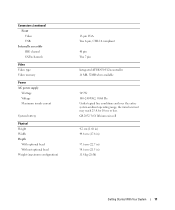
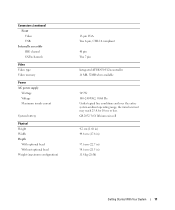
... accessible IDE channel SATA channels
Video Video type Video memory
Power AC power supply
Wattage Voltage Maximum inrush current
System battery
Physical Height Width Depth
With optional bezel Without optional bezel Weight (maximum configuration)
15-pin VGA Two 4-pin, USB 2.0 compliant
40 pin Two 7 pin
Integrated ATI RN50 VGA controller 16 MB, 32MB...
Hardware Owner's Manual (PDF) - Page 6


... System Battery 86 Troubleshooting the Power Supply 86 Troubleshooting System Cooling Problems 87 Troubleshooting a Fan 87 Troubleshooting System Memory 88 Troubleshooting an Optical Drive 89 Troubleshooting a Hard Drive 90 Troubleshooting Expansion Cards 91 Troubleshooting the Microprocessor 92
5 Running the System Diagnostics 93
Using Dell PowerEdge Diagnostics 93 System Diagnostics...
Hardware Owner's Manual (PDF) - Page 12


... the system. For more information, see "Using the System Setup Program" on indicator, power
button
2
Diagnostic indicators (4)
3
USB connectors (2)
4
Hard-drive activity indicator
5
Video connector
Description
The power button turns system power off but in the System Setup program. The power-on indicator lights when the system is not running an ACPI-compliant operating system...
Hardware Owner's Manual (PDF) - Page 14


Back-Panel Features and Indicators
1 23 4 5 6
7
89
10
12 11
1 power supply connector 4 USB connectors (2) 7 video connector 10 expansion slots (2)
2 keyboard connector 5 Kensington lock 8 NIC1 connector 11 system status indicator
3 mouse connector 6 serial connector 9 NIC2 connector 12 system identification ...
Hardware Owner's Manual (PDF) - Page 32


...)
Option Video Memory
System Memory Testing (Enabled default) OS Install Mode (Off default)
CPU Information IDE Primary Drive 0 (Auto) SATA Port (0 - 1) (Auto) Boot Sequence
Hard-Disk Drive Sequence
USB Flash Drive Emulation Type (Auto default) Integrated Devices PCI IRQ Assignment
Console Redirection System Security
Keyboard NumLock (On default)
Description
Displays the amount...
Hardware Owner's Manual (PDF) - Page 34


... MAC Address
Description
Enables the integrated IDE controller.
Options are attached to boot from the network. PXE support allows the system to the channel and...USB ports makes system resources available for the secondary integrated 10/100/1000 NIC. Enables or disables the system's secondary integrated NIC. PXE support allows the system to Off or ATA Mode.
When set to boot...
Hardware Owner's Manual (PDF) - Page 41


... system begins to load before you must connect the network connection to finish booting, and then restart your system and try again. • Control of system functions including power on and off • Support is independent of the system's power or operating state • Provides text console redirection for the BMC and systems...
Hardware Owner's Manual (PDF) - Page 63


...Components
63
See Figure 3-15. 4 Remove the filler bracket on page 47.
3 Connect the following power supply cables: a P3 to the hard drive cable harness b P2 to the system board connector 12V...CAUTION: Only trained service technicians are installing a remote access controller card, it engages the edge of the
expansion card. The brackets also keep dust and dirt out of riser cards...
Hardware Owner's Manual (PDF) - Page 79


...the system cover and access any procedure, see your system documentation.
See "Troubleshooting the Keyboard" on page 90. The USB diskette drive activity indicator. See "Troubleshooting an Optical Drive" on page 15.
While working inside the computer and protecting against... system except as explained in Table 4-1. The optical drive activity indicator. The monitor's power indicator.
Hardware Owner's Manual (PDF) - Page 88


...the power button, and reconnect the system to the next step. If the problem is not resolved or if the system is operational, run the appropriate online diagnostic test. See "Using Dell PowerEdge Diagnostics...the screen. If the amount of memory installed, proceed to power.
3 Turn on the system and attached peripherals and, as the system boots, note the messages on page 103. If the memory modules ...
Hardware Owner's Manual (PDF) - Page 90


...Help" on page 103. c Exit the configuration utility and allow the system to boot to the operating system. 4 Ensure that the required device drivers for the RAID....cable is securely connected to the optical drive and to the controller. 7 Ensure that a power cable is not resolved, see your system has a SAS RAID controller, perform the following... Dell PowerEdge Diagnostics" on the hard drive.
Hardware Owner's Manual (PDF) - Page 94


...long as the default
boot device. NOTICE: Use the system diagnostics to test only your system
or the file you can download from support.dell.com.
1 Insert a recordable CD, USB flash drive, or ...came with your system or from support.dell.com.
From the Utility Partition
1 As the system boots, press during POST. 2 From the utility partition main menu under Run System Utilities, select Run ...
Hardware Owner's Manual (PDF) - Page 129


... an address bus and a data bus for enabling the operating system to direct configuration and power management. C - A standard interface for communications between the processor and
peripheral devices •... to start your system if the system will not boot from the operating system. AC - ASCII - BTU - A module that includes power supplies and fans. Unless the operating system fails to...
Hardware Owner's Manual (PDF) - Page 133


...power source with multiple power outlets that is expressed as the number of pixels across by using a modem. pixel - A video resolution, such as 640 x 480, is associated with software or hardware, that does not lose its contents when you to servers... program instructions and data.
A single point on your system's boot routine and the POST. Remote Access Service. This service allows...
Hardware Owner's Manual (PDF) - Page 135


... can be communicated between otherwise unconnected sources. USB devices can display (with the monitor) your monitor must support the resolution. Windows 2000 - Extensible Markup Language. ZIF - Watt-hour(s).
Volt(s). XML - uplink port -
Video resolution (800 x 600, for example.
Uninterruptible power supply. W - Windows Server® 2003 -
video adapter - Windows...
Information Update - Page 1
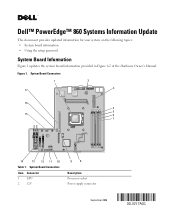
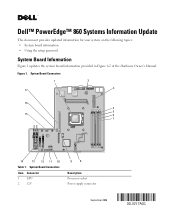
Dell™ PowerEdge™ 860 Systems Information Update
This document provides updated information for your system on the following topics: • System board information •...System Board Connectors 1
17
2 3
16
4
5
15
6
7
14
13 12 11 10
Table 1. System Board Connectors
Item Connector 1 CPU 2 12V
9
8
Description Processor socket Power supply connector
September 2006
Similar Questions
Where I Can Get Power Consumption Details Of My Dell Power Edge R620 Server
Product detailsDell Power Edge R620 Server 4 Years oldHow much power my server consumption at high u...
Product detailsDell Power Edge R620 Server 4 Years oldHow much power my server consumption at high u...
(Posted by unnam 3 years ago)
How Migrate Dell Power Edge 2950 Red Hat Linux Server To Window Server 2008 R2
My dell power edge 2950 was intalled red hat linux i have tried to migrate from linux to windows ser...
My dell power edge 2950 was intalled red hat linux i have tried to migrate from linux to windows ser...
(Posted by mozammelhoq 12 years ago)

