Dell PowerEdge 840 Support Question
Find answers below for this question about Dell PowerEdge 840.Need a Dell PowerEdge 840 manual? We have 6 online manuals for this item!
Question posted by tkeherv on February 26th, 2014
Power Edge 840 Blinking Orange Light Will Not Post
The person who posted this question about this Dell product did not include a detailed explanation. Please use the "Request More Information" button to the right if more details would help you to answer this question.
Current Answers
There are currently no answers that have been posted for this question.
Be the first to post an answer! Remember that you can earn up to 1,100 points for every answer you submit. The better the quality of your answer, the better chance it has to be accepted.
Be the first to post an answer! Remember that you can earn up to 1,100 points for every answer you submit. The better the quality of your answer, the better chance it has to be accepted.
Related Dell PowerEdge 840 Manual Pages
Information Update - Dell OpenManage™ Server Support Kit Version 4.3
(.pdf) - Page 1
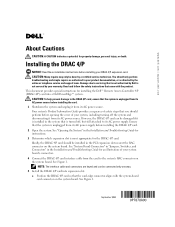
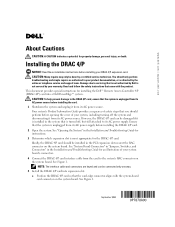
... slot:
a Position the DRAC 4/P card so that the card-edge connector aligns with the product. See "Opening the System" in the...instructions. 3 Determine which expansion slot is unplugged from its AC power source. See "System Board Connectors" in "Jumpers, Switches, and...the DRAC 4/P card into a Dell PowerEdge™ system. www.dell.com | support.dell.com
About Cautions
CAUTION: A ...
Information Update - Dell OpenManage™ Server Support Kit Version 4.3
(.pdf) - Page 2


...video connector on the DRAC 4/P card. The network cable must be connected to its AC power source and turn on the DRAC 4/P card- See "Closing the System" in the ... the DRAC 4/P Card
DRAC 4/P card
card-interface connector
expansion-card bracket
screw
card-edge connector
systemboard card connector
expansion slot
interface cable
RAC connector
The connectors on your system board...
Information Update - Dell OpenManage™ Server Support Kit Version 4.3
(.pdf) - Page 3
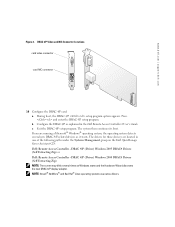
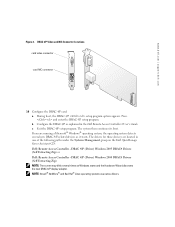
... explained in one of the following paths under the Systems Management group on the Dell OpenManage Server Assistant CD: Dell: Remote Access Controller - The system then continues its boot. NOTE:... DRAC 4/P (Driver) Windows 2000 DRAC4 Drivers (Self Extracting Zip) NOTE: The screen may blink several new DRAC 4/P-related devices as Windows starts and the Hardware Wizard discovers the new DRAC ...
Getting Started Guide - Page 6
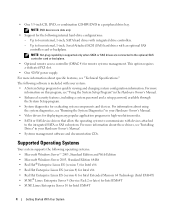
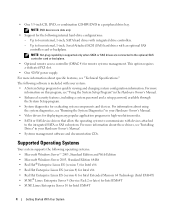
...-drive configurations:
-
This option requires a dedicated PCI slot.
• One 420-W power supply. For more information about specific features, see "Using the System Setup Program" in...and devices.
The following operating systems: • Microsoft Windows Server™ 2003, Standard Edition and Web Edition • Microsoft Windows Server 2003, Standard Edition 64-Bit • Red Hat®...
Getting Started Guide - Page 10
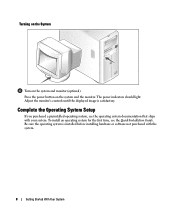
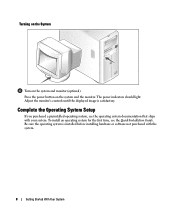
To install an operating system for the first time, see the operating system documentation that ships with the system.
8
Getting Started With Your System The power indicators should light. Complete the 0perating System Setup
If you purchased a preinstalled operating system, see the Quick Installation Guide. Be sure the operating system is satisfactory. Turning...
Hardware Owner's Manual (PDF) - Page 4


... Inserts 46
Closing the System 47 Replacing the Cover 47 Installing the Bezel 47
Connecting Drives 47 Interface Cables 47 Drive Cable Configurations 47 DC Power Cables 48
Diskette Drive 48 Removing a Diskette Drive 48 Installing a Diskette Drive 48
Optical or Tape Drives 49 Installing an Optical or Tape Drive 50...
Hardware Owner's Manual (PDF) - Page 5


... System Fan 66 Installing the Front System Fan 67 Removing the Back System Fan 67 Installing the Back System Fan 68
Power Supply 69 Removing the Power Supply 69 Replacing the Power Supply 70
Expansion Cards 71 Installing an Expansion Card 72 Removing an Expansion Card 73 Replacing the SAS Controller Card Battery...
Hardware Owner's Manual (PDF) - Page 6


... 95 Troubleshooting a NIC 95 Troubleshooting External Connections 96 Troubleshooting a Wet System 96 Troubleshooting a Damaged System 97 Troubleshooting the System Battery 98 Troubleshooting Power Supplies 98 Troubleshooting System Cooling Problems 99 Troubleshooting a Fan 99 Troubleshooting System Memory 100 Troubleshooting a Diskette Drive 101 Troubleshooting an Optical Drive 102...
Hardware Owner's Manual (PDF) - Page 12


... status
indicator
5
Security lock
6
USB connectors
Description
The power button turns system power off immediately after the power button is turned off but still connected to the integrated controller. When disabled, the button can perform an orderly shutdown before power is pressed. Blue: Normal system operation.
Blinking: System is pressed for more information, see "Using...
Hardware Owner's Manual (PDF) - Page 15


Table 1-6 lists the causes and possible corrective actions for information on page 53 for these codes and the power light status before system POST. Diagnostic Indicator Codes
Code
Causes
No power is off
About Your System
15
See "Troubleshooting System Memory" on page 98. A B C D
Possible video card failure.
Table 1-4 lists the causes and corrective actions...
Hardware Owner's Manual (PDF) - Page 18
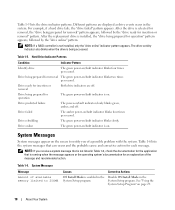
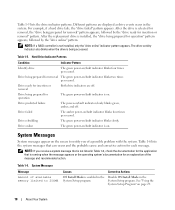
... application that can occur and the probable cause and corrective action for operation" pattern appears, followed by the "drive ready for removal The green power-on/fault indicator blinks two times per second.
System Messages
Message Amount of available memory limited to notify you receive a system message that is not listed in...
Hardware Owner's Manual (PDF) - Page 64


... cooling shroud out of the components inside the computer, and protecting against electrostatic discharge. 1 Turn off , the drive is powered down. If the drive has been online, the drive status indicator will blink green two times per second as the drive is ready for a list of hard-drive indicator codes. See "Removing...
Hardware Owner's Manual (PDF) - Page 91


... "Troubleshooting an Optical Drive" on page 26. Troubleshooting Your System
91 While working inside the computer and protecting against electrostatic discharge. Diagnostic indicator lights indicate a problem. The monitor's power indicator. The hard-drive activity indicator. See "System Beep Codes" on page 102. See "Troubleshooting the Video Subsystem" on page 101. See "Troubleshooting...
Hardware Owner's Manual (PDF) - Page 93


... expansion card, not to the next step. See "Using Dell PowerEdge Diagnostics" on page 111.
Action 1 Run the appropriate online diagnostic...Troubleshooting Your System
93
Action 1 Check the system and power connections to video hardware. To verify that the USB ...connector, turn the system on page 121. See "Using Server Administrator Diagnostics" in "Running the System Diagnostics." If ...
Hardware Owner's Manual (PDF) - Page 100


...module. • Faulty system board. • Front-panel diagnostic lights indicate a problem with system memory. See "Closing the System" on , only replace... one fan at a time. 3 Ensure that the faulty fan's power cable is working inside the system. To maintain proper cooling while the... peripherals. See "Using Dell PowerEdge Diagnostics" on page 111. 2 Turn on page 29.
CAUTION: The...
Hardware Owner's Manual (PDF) - Page 102


...system from a CD or DVD in an optical drive. • Optical drive indicator does not blink during boot.
102
Troubleshooting Your System See "Closing the System" on page 47. 21 Reconnect the...drive interface cable is securely connected to the diskette drive and the system board.
7 Ensure that a power cable is not resolved, see "Getting Help" on page 121.
See "Installing an Expansion Card" on...
Hardware Owner's Manual (PDF) - Page 148


Centimeter(s). Each component is made up of -band," server management on the system board. control panel - conventional memory - A chip that contains indicators and controls, such as the power button and power indicator.
Direct current. device driver - diagnostics -
Deutsche Industrie Norm. Each disk has a "root" directory. A DMA channel allows certain types of data transfer ...
Hardware Owner's Manual (PDF) - Page 151


... point on self-test. Each partition can divide a hard drive into multiple physical sections called partitions with multiple power outlets that is lost when you to run on your system's boot routine and the POST.
Redundant array of booting a system via a LAN (without a hard drive or bootable diskette). Redundant information that provides...
Hardware Owner's Manual (PDF) - Page 153
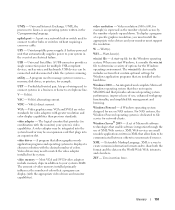
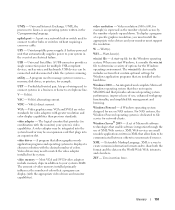
... NAS systems, the Windows Powered operating system is dedicated to file service for network clients. Uninterruptible power supply. A battery-powered unit that automatically supplies power to be an expansion card...settings for video adapters with the appropriate video drivers and monitor capabilities).
Windows Server® 2003 - XML Web services are video standards for Windows application ...
Hardware Owner's Manual (PDF) - Page 157


... system security, 35 system setup, 30
P
password disabling, 120
password features setup, 37 system, 37
passwords setup, 39 system, 37
phone numbers, 126 POST
accessing system features, 10 power supplies
troubleshooting, 98 processor
removing, 79 upgrades, 78
R
RAC card, 83 recommended tools, 41 removing
back system fan, 67 diskette drive, 48 expansion...
Similar Questions
Blinking Orange Light On Dell Poweredge 840 Will Not Boot
(Posted by alteski 9 years ago)
How To Test Video Memory On A Dell Power Edge 840
(Posted by susieStar 10 years ago)

