Dell PowerEdge 840 Support Question
Find answers below for this question about Dell PowerEdge 840.Need a Dell PowerEdge 840 manual? We have 6 online manuals for this item!
Question posted by marzipprf on October 29th, 2013
Dell Power Edge 840 Server Won't Boot
The person who posted this question about this Dell product did not include a detailed explanation. Please use the "Request More Information" button to the right if more details would help you to answer this question.
Current Answers
There are currently no answers that have been posted for this question.
Be the first to post an answer! Remember that you can earn up to 1,100 points for every answer you submit. The better the quality of your answer, the better chance it has to be accepted.
Be the first to post an answer! Remember that you can earn up to 1,100 points for every answer you submit. The better the quality of your answer, the better chance it has to be accepted.
Related Dell PowerEdge 840 Manual Pages
Information Update - Dell OpenManage™ Server Support Kit Version 4.3
(.pdf) - Page 1
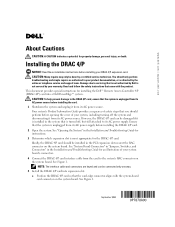
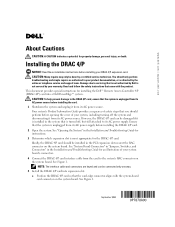
... AC power source. NOTE: The interface cable and connectors are keyed and can be connected only one way. 5 Install the DRAC 4/P card into a Dell PowerEdge™...dell.com | support.dell.com
About Cautions
CAUTION: A CAUTION indicates a potential for installing the Dell™ Remote Access Controller 4/P (DRAC 4/P) card into expansion slot:
a Position the DRAC 4/P card so that the card-edge...
Information Update - Dell OpenManage™ Server Support Kit Version 4.3
(.pdf) - Page 2


... video connector on the DRAC 4/P card. Figure 1. The monitor cable must be connected to its AC power source and turn on the DRAC 4/P card. NOTE: Some systems use may vary on the DRAC 4/P... Troubleshooting Guide for instructions. See Figure 2. www.dell.com | support.dell.com
b Insert the card-edge connector firmly into the system-board card connector until the card is fully seated.
Information Update - Dell OpenManage™ Server Support Kit Version 4.3
(.pdf) - Page 3
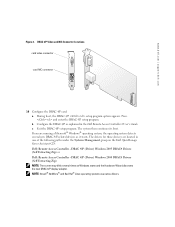
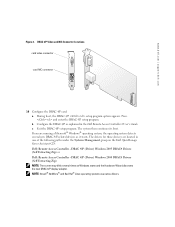
...Linux operating systems use native drivers. The system then continues its boot. DRAC 4/P (Driver) Windows 2003 DRAC4 Drivers (Self Extracting Zip) or Dell: Remote Access Controller - The drivers for those devices are ...paths under the Systems Management group on the Dell OpenManage Server Assistant CD: Dell: Remote Access Controller - Press and enter the DRAC 4/P setup program. c Exit...
Information Update - Dell OpenManage™ Server Support Kit Version 4.3
(.pdf) - Page 7
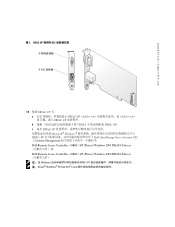
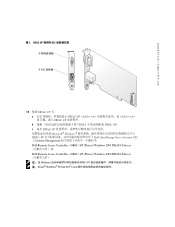
DRAC 4/P 视频和 NIC
卡 NIC 连接器
10 配置 DRAC 4/P 卡: a DRAC 4/P www.dell.com | support.dell.com
图 2.
Information Update - Dell OpenManage™ Server Support Kit Version 4.3
(.pdf) - Page 20
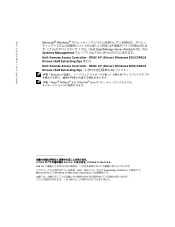
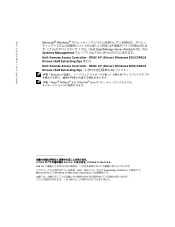
www.dell.com | support.dell.com
Microsoft® Windows DRAC 4/P Dell OpenManage Server Assistant CD』内の Systems Management Dell: Remote Access Controller - Dell Inc Dell、DELL PowerEdge は Dell Inc Microsoft および Windows は Microsoft Corporation Dell Inc DRAC 4/P (Driver) Windows 2003 DRAC4 Drivers (Self Extracting Zip) ま...
Information Update - Dell OpenManage™ Server Support Kit Version 4.3
(.pdf) - Page 23
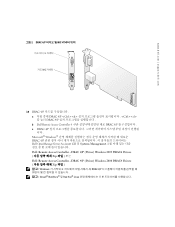
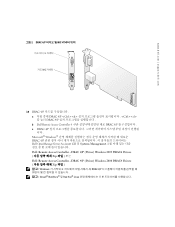
DRAC 4/P NIC
카드 NIC 커넥터
10 DRAC 4/P a DRAC 4/P www.dell.com | support.dell.com
그림 2.
Getting Started Guide - Page 4


... indicates important information that helps you how to avoid the problem. All rights reserved. Reproduction in this text: Dell, the DELL logo, PowerEdge, and OpenManage are trademarks of Intel Corporation; A00 Microsoft, Windows, and Windows Server are registered trademarks and Core is a registered trademark of Novell, Inc. Model MVT01
May 2006
P/N GJ047
Rev. is...
Getting Started Guide - Page 6
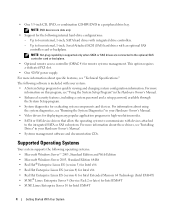
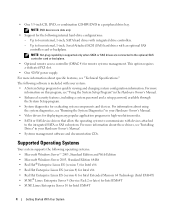
... Enterprise Server 10 for displaying many popular application programs in a peripheral drive bay.
Supported Operating Systems
Your system supports the following software is supported only when SATA or SAS drives are data only. • Support for evaluating system components and devices. This option requires a dedicated PCI slot.
• One 420-W power supply...
Getting Started Guide - Page 13
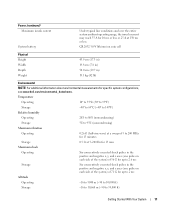
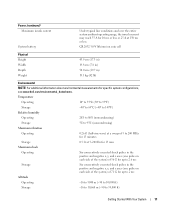
...-sine wave) at a sweep of 3 to 200 MHz for 15 minutes
Storage
0.5 G at 150 ms or less. Power (continued) Maximum inrush current
System battery
Under typical line conditions and over the entire system ambient operating range, the inrush current...
NOTE: For additional information about environmental measurements for specific system configurations, see www.dell.com/environmental_datasheets.
Hardware Owner's Manual (PDF) - Page 2


...Windows, and Windows Server are registered trademarks of Microsoft Corporation; EMC is strictly forbidden.
June 2006
P/N DJ894
Rev.
is a registered trademark of Dell Inc. UNIX is...personal injury, or death. Trademarks used in this text: Dell, the DELL logo, Inspiron, Dell Precision, Dimension, OptiPlex, Latitude, PowerEdge, PowerVault, PowerApp, PowerConnect, and XPS are trademarks of...
Hardware Owner's Manual (PDF) - Page 4


... Installing the Bezel 47
Connecting Drives 47 Interface Cables 47 Drive Cable Configurations 47 DC Power Cables 48
Diskette Drive 48 Removing a Diskette Drive 48 Installing a Diskette Drive 48
...Installing an Optical or Tape Drive 50
Hard Drives 53 Hard Drive Installation Guidelines 53 Configuring the Boot Drive 54 Removing a Hard Drive from the Drive Bay 54 Installing a Hard Drive in ...
Hardware Owner's Manual (PDF) - Page 93


... with a working keyboard. See "Using Dell PowerEdge Diagnostics" on page 29. 2 Examine...System Setup Program" on page 111. Action 1 Check the system and power connections to the monitor. 2 Determine whether the system has an expansion ... again. 3 Run the appropriate online diagnostic test.
See "Using Server Administrator Diagnostics" in "Running the System Diagnostics." To verify that ...
Hardware Owner's Manual (PDF) - Page 106


...system documentation. 12 If possible, restore the files to verify that the power cable is the boot drive, ensure that the required device drivers are installed and are authorized... performing any of the components inside the computer and protecting against electrostatic discharge. See "Using Dell PowerEdge Diagnostics" on page 118.
6 If the hard drive is properly connected to the next step...
Hardware Owner's Manual (PDF) - Page 107


... If the problem persists, see "Getting Help" on page 54. 8 Ensure that the power cable is properly connected to the drive and to remove the system cover and access any ... system from the electrical outlet. 6 Open the system.
See "Using Dell PowerEdge Diagnostics" on page 43. 7 If the hard drive is the boot drive, ensure that the SAS RAID controller is configured and connected properly....
Hardware Owner's Manual (PDF) - Page 126
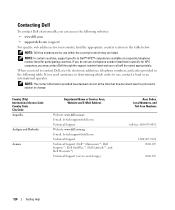
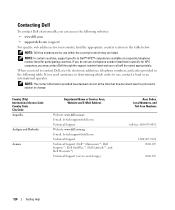
... Area, Website and E-Mail Address
Website: www.dell.com.ai E-mail: la-techsupport@dell.com Technical Support Website: www.dell.com.ag E-mail: la-techsupport@dell.com Technical Support Technical Support (Dell™ Dimension™, Dell Inspiron™, Dell OptiPlex™, Dell Latitude™, and Dell Precision™) Technical Support (servers and storage)
Area Codes, Local Numbers, and...
Hardware Owner's Manual (PDF) - Page 130
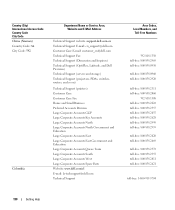
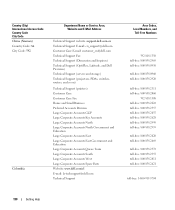
...Service Area, Website and E-Mail Address
Technical Support website: support.dell.com.cn Technical Support E-mail: cn_support@dell.com Customer Care E-mail: customer_cn@dell.com Technical Support Fax Technical Support (Dimension and Inspiron) Technical Support (OptiPlex, Latitude, and Dell Precision) Technical Support (servers and storage) Technical Support (projectors, PDAs, switches, routers, and...
Hardware Owner's Manual (PDF) - Page 134


... Name or Service Area, Website and E-Mail Address
Hong Kong
Website: support.ap.dell.com
International Access Code: 001 Technical Support E-mail: HK_support@Dell.com
Country Code: 852
Technical Support (Dimension and Inspiron)
Technical Support (OptiPlex, Latitude, and Dell Precision)
Technical Support (servers and storage)
Technical Support (projectors, PDAs, switches, routers, and so on...
Hardware Owner's Manual (PDF) - Page 148


...-
Others must be loaded from the config.sys file or as the power button and power indicator. See also memory module. Subdirectories may contain additional directories branching off ... memory. ECC -
Embedded server management.
The first 640 KB of -band," server management on the system board. A program that plugs into IP addresses, such as www.dell.com, into an expansion-card...
Hardware Owner's Manual (PDF) - Page 151


... retains its contents even after you turn off your system. partition -
Power distribution unit.
PGA - pixel -
An operating mode that allows you turn off your system's boot routine and the POST. Some common implementations of providing data redundancy. Glossary... program that controls the interpretation and execution of 16 MB to servers and storage systems in ROM code.
Hardware Owner's Manual (PDF) - Page 155


... battery, 107
beep codes, 26 bezel
installing, 47 boot drive
configuring, 54 boot sequence, 32
C
cables drive interface, 47 drive power, 48
CD drive troubleshooting, 102
CD-ROM drive. See... partition, 112 using Dell PowerEdge Diagnostics, 111 when to use, 112
diagnostics messages, 28 diskette drive
installing, 48 removing, 48 troubleshooting, 101 drives interface cables, 47 power cables, 48
E
...
Similar Questions
Where I Can Get Power Consumption Details Of My Dell Power Edge R620 Server
Product detailsDell Power Edge R620 Server 4 Years oldHow much power my server consumption at high u...
Product detailsDell Power Edge R620 Server 4 Years oldHow much power my server consumption at high u...
(Posted by unnam 3 years ago)
How To Test Video Memory On A Dell Power Edge 840
(Posted by susieStar 10 years ago)
How To Boot From Dvd Rom On A Dell Power Edge 840
(Posted by ahoAndor 10 years ago)
How To Upgrade Bios Firmware On Power Edge 1950 Server And Raid Controller
(Posted by stelaura 10 years ago)

