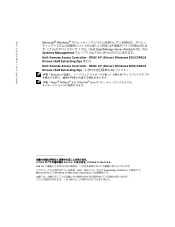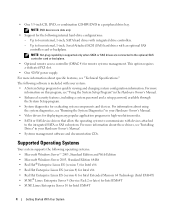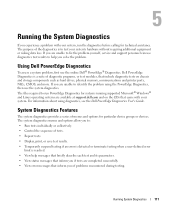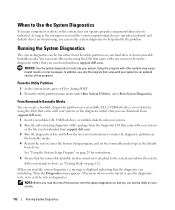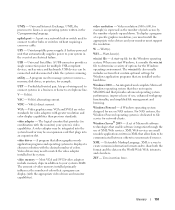Dell PowerEdge 840 Support Question
Find answers below for this question about Dell PowerEdge 840.Need a Dell PowerEdge 840 manual? We have 6 online manuals for this item!
Question posted by saron on August 10th, 2012
End Of Life For This Server: Dell Poweredge 840
What is the end of Life for the Dell Power edge 840 server.
We are trying to figure out if we need to replace it or just at more hard drive space and memory.
thanks,
Current Answers
Answer #1: Posted by GeoffatDell on August 10th, 2012 7:14 AM
Dell's servers usually are on 5 year cycles. After 4 years, Dell begins to wind down part orders and stocking parts for these servers. Dell maintains enough to fullfill warranty issues. After 5 years, once parts are used up they are no longer ordered and only located from 3rd party sources, either refurbished or obtained from other servers. Hope this helps in making your decision. You will most likely be more satisfied putting your dollars into a newer server, with faster speeds, lower noise and power consumption reduction.
Related Dell PowerEdge 840 Manual Pages
Similar Questions
How To Remove Hard Drives From Dell Poweredge 840 Server?
(Posted by JPSfaik 9 years ago)
How Do I Replace A Hard Drive On Poweredge 2800 Hot
(Posted by karen19rscal 10 years ago)