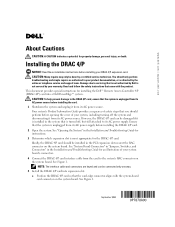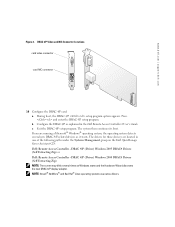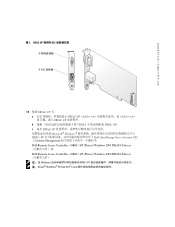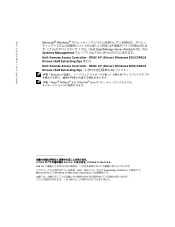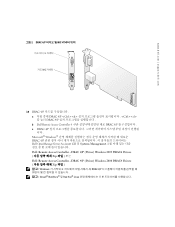Dell PowerEdge 800 Support Question
Find answers below for this question about Dell PowerEdge 800.Need a Dell PowerEdge 800 manual? We have 2 online manuals for this item!
Question posted by albertjackson on September 24th, 2013
Dell Poweredge 800 Poweredge 800 Blinking Amber Light
Current Answers
Answer #1: Posted by prateekk007 on September 24th, 2013 9:35 AM
Please click on the link given below to access the User`s guide and navigate to “installation and troubleshooting guide”. Click on the link and refer to page number 17 and follow the instructions and see if that helps you:
Please reply if you have further queries.
To know more about Dell Product Support, Drivers & Downloads, Order & Dispatch status -> choose your region US Customers; India Customers. For Here for Dell support videos.
Thanks & Regards
Prateek K
Related Dell PowerEdge 800 Manual Pages
Similar Questions
Cannot access bios due to the Blinking Light on the Amber on the Blade Server. Please Help with a go...
practice. The server boots up in the morning and as soon as we go into our software the server kicks...