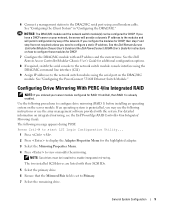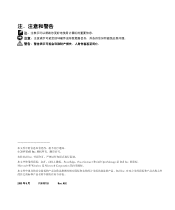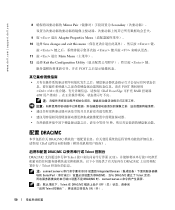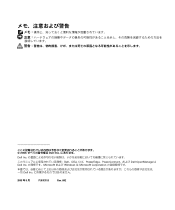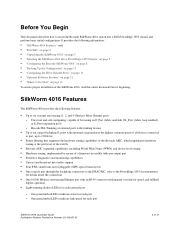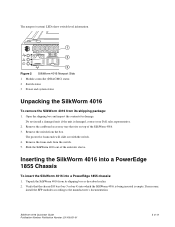Dell PowerEdge 1855 Support Question
Find answers below for this question about Dell PowerEdge 1855.Need a Dell PowerEdge 1855 manual? We have 4 online manuals for this item!
Question posted by coryjschallert on May 22nd, 2014
Blinking Amber Light On The Blade
Cannot access bios due to the Blinking Light on the Amber on the Blade Server. Please Help with a good explination
Current Answers
Answer #1: Posted by TechSupport101 on May 22nd, 2014 2:03 PM
Hi. Possibe causes and tips are available here
http://en.community.dell.com/support-forums/servers/f/956/t/11301764.aspx
Related Dell PowerEdge 1855 Manual Pages
Similar Questions
How To Access Bios Settings On Dell Poweredge Sc1430
(Posted by polkenn 9 years ago)
Dell Poweredge 2950 Does Bios Update Reset Bios Settings
(Posted by crisJoepar 10 years ago)