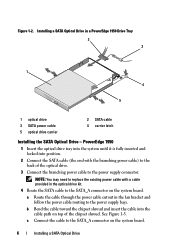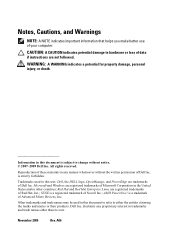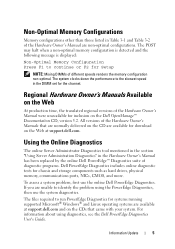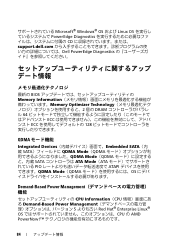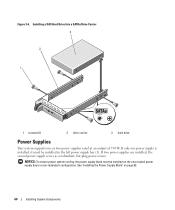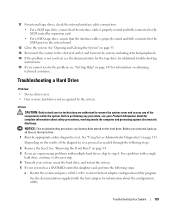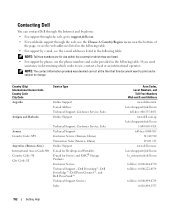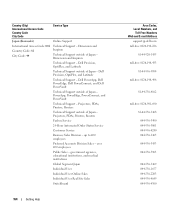Dell PowerEdge 2970 Support Question
Find answers below for this question about Dell PowerEdge 2970.Need a Dell PowerEdge 2970 manual? We have 7 online manuals for this item!
Question posted by wernerk on September 8th, 2011
Real Power Consumption
Current Answers
Answer #1: Posted by kcmjr on September 8th, 2011 5:17 PM
The closest you'll get is this: https://www.dell.com/us/business/p/poweredge-2970/pd?refid=pedge_2970_rack&ST=PowerEdge%202970&dgc=ST&cid=57664&lid=1474457&acd=sbJldGHuj,12953596660,901qz26673
Licenses & Certifications: Microsoft, Cisco, VMware, Novell, FCC RF & Amateur Radio licensed.
Related Dell PowerEdge 2970 Manual Pages
Similar Questions
hi Good Day,we are having issue with our dell R710 with error message error 1 but we look up in OMSA...