Dell PowerEdge 2970 Support Question
Find answers below for this question about Dell PowerEdge 2970.Need a Dell PowerEdge 2970 manual? We have 7 online manuals for this item!
Question posted by MaiGromBG on August 1st, 2014
How To Clear The Nvram Using The Jumpers On The Motherboard For Dell 2970
The person who posted this question about this Dell product did not include a detailed explanation. Please use the "Request More Information" button to the right if more details would help you to answer this question.
Current Answers
There are currently no answers that have been posted for this question.
Be the first to post an answer! Remember that you can earn up to 1,100 points for every answer you submit. The better the quality of your answer, the better chance it has to be accepted.
Be the first to post an answer! Remember that you can earn up to 1,100 points for every answer you submit. The better the quality of your answer, the better chance it has to be accepted.
Related Dell PowerEdge 2970 Manual Pages
AMD
Processor Update - Page 1


...do so until disabled.
Your system and/or processors may or may not be enabled or disabled using your particular application. HT3 technology was shipped. If the system is set the field to HT1...HT capability of running at www.support.dell.com/manuals. If your system capability, you can then set to either HT1 or HT3, depending on the Dell Support website at HT3 frequency, the ...
AMD
Processor Update - Page 2


... strictly forbidden. AMD, AMD Opteron, and HyperTransport are trademarks of Advanced Micro Devices, Inc.
Trademarks used in this text: Dell and the DELL logo are trademarks of Dell Inc.; Dell Inc. disclaims any manner whatsoever without notice. © 2009 Dell Inc. is subject to either the entities claiming the marks and names or their products.
Other...
Installing a SATA Optical Drive - Page 2


.... Reproduction of these materials in any proprietary interest in this text: Dell and the DELL logo are not followed. Notes, Cautions, and Warnings
NOTE: A NOTE indicates important information that helps you make better use of data if instructions are trademarks of Dell Inc.
WARNING: A WARNING indicates a potential for property damage, personal injury, or death...
Installing a SATA Optical Drive - Page 4


...right side of the drive into the tray and press the drive down to the optical drive. Replacing a PowerEdge 2950 or 2970 Optical Drive
NOTE: If you are replacing an existing IDE optical drive, you are replacing an existing optical drive... Drive
If you must be replaced with the drive tray provided with the system is used for the SATA optical drive. Preparing the Optical Drive Tray -
Installing a SATA Optical Drive - Page 9


... the fan bracket and connect the cable to power and turn on the system and attached peripherals. For a PowerEdge 1900 system, connect to the CD/TBU connector on the system board. For a PowerEdge 2900, use the SATA_D connector. Installing a SATA Optical Drive
9 See "Installing the Cooling Shroud" in your Hardware Owner's Manual.
11...
Information Update - Page 5
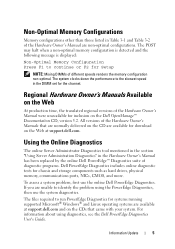
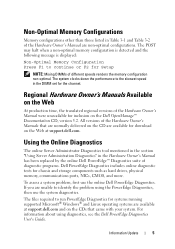
... listed in Table 3-1 and Table 3-2 of the Hardware Owner's Manual are unable to identify the problem using diagnostics, see the Dell PowerEdge Diagnostics User's Guide. Using the Online Diagnostics
The online Server Administrator Diagnostics tool mentioned in the section "Using Server Administration Diagnostics" in the DIMM set for the channel. The system clocks down the performance to...
Information Update - Page 10


...are cleared at system boot. System Board Jumper Settings
Jumper NVRAM_CLR...Dell OpenManage Baseboard Management Controller Utilities User's Guide.
• If you use the Deployment Toolkit SYSCFG.EXE utility, you can create a LAN user name, and a password with up to your system's Baseboard Management Controller (BMC) using the syscfg passwordaction command.
Table 1-2.
Remove the jumper...
Getting Started Guide - Page 4


...Server are registered trademarks of Microsoft Corporation;
NOTICE: A NOTICE indicates either the entities claiming the marks and names or their products. Reproduction in trademarks and trade names other than its own. Dell... or loss of data and tells you make better use of Dell Inc.; Information in this text: Dell and the DELL logo are trademarks of your computer. Notes, Notices,...
Hardware Owner's Manual - Page 8


... the System Diagnostics 135
Using Server Administrator Diagnostics 135 System Diagnostics Features 135 When to Use the System Diagnostics 135 Running the System Diagnostics 136 System Diagnostics Testing Options 136 Using the Custom Test Options 136
Selecting Devices for Testing 136 Selecting Diagnostics Options 137 Viewing Information and Results 137
6 Jumpers and Connectors 139
System...
Hardware Owner's Manual - Page 22


..." on page 133. NOTE: The LCD continues to
display this message until the
system's power cord is
cleared using either Server
Assistant or the BMC Management
Utility.
The system is possibly, but not always, caused by Dell. See "Getting Help" on page 123.
Table 1-6. has halted operation.
Ensure that the microprocessor heat
sinks are...
Hardware Owner's Manual - Page 29


... the diskette. About Your System
29
Retry the BIOS update.
Remove NVRAM_CLR jumper.
See "Using the
System Setup Program" on page 126. Diskette read failure
Faulty or ...problem persists, see
"Troubleshooting a Diskette Drive" on system
CMOS has been cleared.
NVRAM_CLR jumper NVRAM_CLR jumper is installed on
page 126.
is installed.
CPUs with different cache sizes ...
Hardware Owner's Manual - Page 40


...2-2. NOTE: System boot is attached to the system.
40
Using the System Setup Program Hard disk allows the USB flash drive...for host systems that require an IRQ.
See support.dell.com for the latest support information about booting from... default)
Integrated Devices PCI IRQ Assignment
Serial Communication
Embedded Server Management System Security
Keyboard NumLock (On default) Report Keyboard...
Hardware Owner's Manual - Page 70
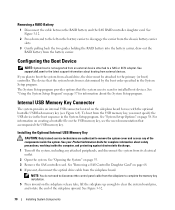
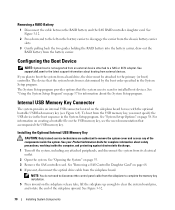
...boot the system from the USB memory key, you plan to clear the system board pins, and rotate the end of the ...about booting from its electrical outlet. 2 Open the system. See "Using the System Setup Program" on page 68. 4 If present, disconnect ...37 for complete information about the System Setup program. See support.dell.com for installed boot devices. The System Setup program provides ...
Hardware Owner's Manual - Page 140


... name of an abbreviation or acronym used in this table, see the "Glossary" on page 175.
140
Jumpers and Connectors Remove the jumper before restoring the configuration information.)
PWRD_EN
(default) The password feature is disabled. System Board Jumper Settings
Jumper
Setting
Description
NVRAM_CLR
(default) The configuration settings are cleared at system boot. The password feature...
Hardware Owner's Manual - Page 145


... 1
2 3
4 5
1 riser release pin 4 pin guide (2)
2 slot 2 PCIe x8 lane width (full- 3 slot 3 PCIe x4 lane width (half- The password jumper enables these password features or disables them and clears any password(s) currently in "Using the System Setup Program" on page 37.
Figure 6-5. x8 lane width (half-length)
2 system board connector
Disabling a Forgotten Password...
Hardware Owner's Manual - Page 152
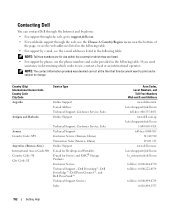
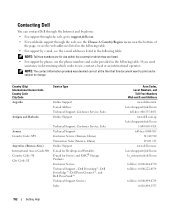
...dell.com. • For worldwide support through the web, use the Choose A Country/Region menu near the bottom of
the page, or see the e-mail addresses listed in the following table. NOTE: Toll-free numbers are for use within the country for Servers...for which codes to change. Dell PowerApp™, Dell PowerEdge™, Dell PowerConnect™, and Dell PowerVault™ Technical Support ...
Hardware Owner's Manual - Page 176


...remote access.
An add-in memory modules that relieves the system's processor of your network server using a remote access controller. component - As they relate to running in all systems. .... Each component is usually made up entirely of translating Internet domain names, such as www.dell.com, into an expansion-card connector on your system. Central processing unit. A method of...
Hardware Owner's Manual - Page 179


... expressed as a diskette drive or keyboard, connected to servers and storage systems in protected mode. A read -only file -
NVRAM -
You can contain multiple logical drives.
Power distribution ... the processor chip. protected mode - A way of independent disks. RAS -
CPU is used for one that allows you turn off your system's boot routine and the POST. MS...
Hardware Owner's Manual - Page 180


...system what hardware is stored in NVRAM, any settings remain in a...jumper or switch settings on the same set of disks in memory that allows you may use... of all the space and all drive letters on a single dynamic, physical disk. system.ini file - When you call Dell...Used to describe a system that allows a network manager to the system BIOS and then display an error message on motherboard...
Rack Installation Guide - Page 7


... as well as a separate document. Thus, "component" refers to install stabilizers accordingly before extending a component from potential damage.
Failure to any other components in a Dell rack cabinet using the customer rack kit. The weight of more than one component out of your system and rack kit in a rack by trained service technicians...
Similar Questions
How To Configure Raid In Dell Server Poweredge 710
(Posted by brandaniep 10 years ago)

