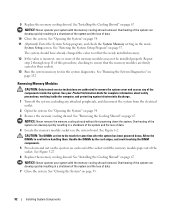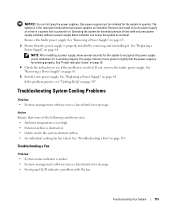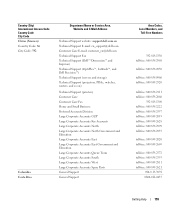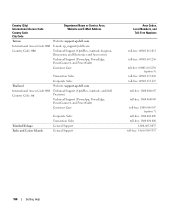Dell PowerEdge 2950 Support Question
Find answers below for this question about Dell PowerEdge 2950.Need a Dell PowerEdge 2950 manual? We have 8 online manuals for this item!
Question posted by dgeHoch on May 9th, 2014
How Do You Remove The System Board On A Dell Power Edge 2950
Current Answers
Answer #1: Posted by DellJesse1 on May 9th, 2014 6:50 AM
You can click the link below to download the online manuals for the poweredge 2950.
Thank You,
Dell-Jesse1
Dell Social Media and Communities
email:[email protected]
Dell Community Forum.
www.en.community.dell.com
Dell Twitter Support
@dellcares
Dell Facebook Support
www.facebook.com/dell
#iwork4dell
Answer #2: Posted by MWatDell on May 11th, 2014 8:26 PM
Please refer to this manual on Page 107 on how to remove the system board on PE 2950:
ftp://ftp.dell.com/Manuals/all-products/esuprt_ser_stor_net/esuprt_poweredge/poweredge-2950_owner%27s%20manual_en-us.pdf
Hope this helps.
MW@Dell
Related Dell PowerEdge 2950 Manual Pages
Similar Questions
Dear, i have some problem in my Dell power edge 2950 mechine, when i start it i always see the messa...
My dell power edge 2950 was intalled red hat linux i have tried to migrate from linux to windows ser...