Dell PowerEdge 2950 Support Question
Find answers below for this question about Dell PowerEdge 2950.Need a Dell PowerEdge 2950 manual? We have 8 online manuals for this item!
Question posted by ir2bare on September 25th, 2013
Where Is The Power Supply Battery For Poweredge 2950
The person who posted this question about this Dell product did not include a detailed explanation. Please use the "Request More Information" button to the right if more details would help you to answer this question.
Current Answers
There are currently no answers that have been posted for this question.
Be the first to post an answer! Remember that you can earn up to 1,100 points for every answer you submit. The better the quality of your answer, the better chance it has to be accepted.
Be the first to post an answer! Remember that you can earn up to 1,100 points for every answer you submit. The better the quality of your answer, the better chance it has to be accepted.
Related Dell PowerEdge 2950 Manual Pages
Installing a SATA Optical Drive - Page 6
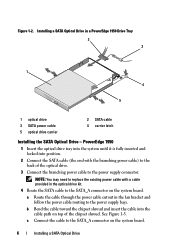
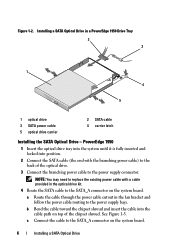
... in the fan bracket and follow the power cable routing to the power supply connector. PowerEdge 1950
1 Insert the optical drive tray into the system until it is fully inserted and locked into the cable path on top of the optical drive.
3 Connect the branching power cable to the power supply bays.
See Figure 1-3. Figure 1-2. c Connect the...
Installing a SATA Optical Drive - Page 7


...system to the power supply connector.
Installing a SATA Optical Drive
7 See "SAS Controller Daughter Card" in the PowerEdge 1950 2
1
3
4
6
5
1 SATA data cable 3 chipset shroud 5 SATA power cable
2 ...PowerEdge 2970 or 2950
1 Insert the optical drive tray into the system until it is fully inserted and locked into position.
2 Connect the SATA cable (the end with the branching power...
Installing a SATA Optical Drive - Page 9


... the other to the SATA connector on the system and attached peripherals. Installing a SATA Optical Drive
9
For a PowerEdge 2900 system, connect to an available power supply cable.
5 Replace the center fan bracket. See Figure 1-5.
- See Figure 1-5.
- PowerEdge 2900 and 1900
1 If the mounting screws are not attached to the drive, install them now.
2 Align...
Information Update - Page 3


... 10 LCD Status Messages Update 15
Contents
3 PowerEdge 2950 III Systems 9 Processor Upgrades - Power 2950 II and PowerEdge 2950 III Systems 9 System Board Replacement - Contents
Non-Optimal Memory Configurations 5 PowerEdge 2950 III - New System Features 5
New Performance Features 5 New High-Efficiency Power Supply and Power Monitoring Features 5 New I/O and Storage Features 6 New...
Information Update - Page 5


.... • Baseboard Management Control (BMC) power monitoring monitors
current, voltage, and power utilization in the DIMM set for Setup
NOTE: Mixing DIMMs of different speeds renders the memory configuration non-optimal. Information Update
5 The system clocks down the performance to continue or F2 for the channel.
PowerEdge 2950 III - New System Features
New Performance...
Getting Started Guide - Page 13


.../hr maximum Under typical line conditions and over the entire system ambient operating range, the inrush current may reach 55 A per power supply)
Wattage Voltage Heat dissipation Maximum inrush current
Batteries System battery RAID battery (optional)
one optional internal half height tape backup device
external optional USB
Two RJ-45 (for 10 ms or less.
Hardware Owner's Manual (PDF) - Page 7


... Device 115 Troubleshooting a USB Device 115 Troubleshooting a NIC 116 Troubleshooting a Wet System 116 Troubleshooting a Damaged System 117 Troubleshooting the System Battery 118 Troubleshooting Power Supplies 118 Troubleshooting System Cooling Problems 119 Troubleshooting a Fan 119 Troubleshooting System Memory 120 Troubleshooting a Diskette Drive 121 Troubleshooting an Optical Drive...
Hardware Owner's Manual (PDF) - Page 27


.... charge left. NOTE: For the full name of Battery" on , the LCD message is automatically removed when that is a failing power supply. For example, if the code E1418 CPU_1_Presence appears, ... might be able to a normal state but you might determine that the RAID Replace RAID battery. Messages will reappear under the following conditions:
• The sensor returns to determine the ...
Hardware Owner's Manual (PDF) - Page 51


...components: • Hard drives • Power supplies • System fans • Cooling shroud • Fan brackets • SAS controller daughter card • RAID battery • Expansion cards • Expansion..., diskette, and tape drives • System memory • Processors • System battery • Expansion-card riser boards • Sideplane board • SAS Backplane board ...
Hardware Owner's Manual (PDF) - Page 52


Inside the System
4
5
3
6
2
1
14 13
9
10 11 12
7 8
1 RAID battery (optional)
2 SAS controller daughter card 3 sideplane or SAS RAID controller daughter card (optional)
4 power supply bay
5 power supplies (2)
6 left riser
7 central riser
8 memory modules (8)
9 heatsinks and microprocessors (2)
10 hot-pluggable fans (4)
11 SAS backplane
12 slimline optical drive (optional)
...
Hardware Owner's Manual (PDF) - Page 117


See "Using Server Administrator Diagnostics" on page 54. 5 Run the system board tests in the system.
.... 5 Close the system. Action CAUTION: Only trained service technicians are properly installed:
• Expansion cards and risers • Power supplies • Fans • Processors and heat sinks • Memory modules • Drive-carrier connections to the electrical outlet, and...
Hardware Owner's Manual (PDF) - Page 118
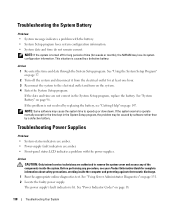
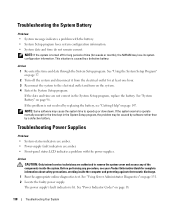
Action 1 Re-enter the time and date through the System Setup program. See "System Battery" on page 131. 2 Locate the faulty power supply. NOTE: Some software may lose its system configuration information. See "Using Server Administrator Diagnostics" on page 96.
This situation is turned off the system and disconnect it from the electrical outlet for...
Hardware Owner's Manual (PDF) - Page 169
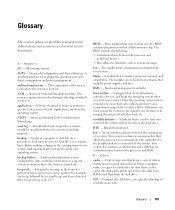
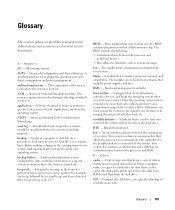
Alternating current. Advanced Configuration and Power Interface. application -
backup - backup battery - Your system's BIOS contains programs stored on . boot routine -
bootable diskette -
bus - C - cache - When a program makes... to the system. ambient temperature - As a precaution, back up files from your system's speaker. A battery that includes power supplies and fans.
Hardware Owner's Manual (PDF) - Page 175
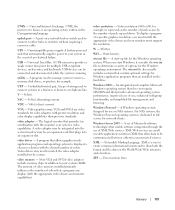
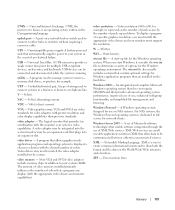
... adapter - video memory - WH -
Extensible Markup Language. uplink port - Uninterruptible power supply. A battery-powered unit that allow data to other hubs or switches without requiring a crossover cable.... file service for the Windows operating environment. Watt-hour(s). win.ini file - Windows Server 2003 - VAC - Glossary
175 UTP - A start Windows, it consults the win...
Hardware Owner's Manual (PDF) - Page 177


Index
A
alert messages, 35
B
back-panel features, 17
baseboard management controller, 48
BMC, 48 batteries
removing and replacing, 96 troubleshooting, 118 battery RAID, 74 bezel removing, 53-54 replacing, 54 blank hard drive, 56 power supply, 64 BMC, 48 boot device configuring, 76
C
CD drive troubleshooting, 123
central riser board installing, 100 removing, 100
checking...
Hardware Owner's Manual (PDF) - Page 178


... card guidelines, 76 hard drive blank, 57 hard drives, 57 left riser board, 98 memory, 90 memory guidelines, 89 optical drive, 82 power supply blank, 65 processor, 93, 95 RAID battery, 74
installing (continued) SAS backplane board, 104 SAS controller daughter card, 70 SAS hard drive in a SATAu drive carrier, 59 SATA hard...
Hardware Owner's Manual (PDF) - Page 179
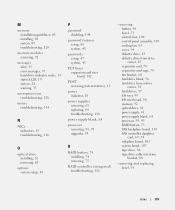
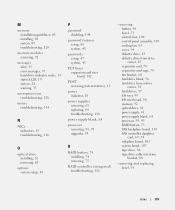
... hard drive from a drive carrier, 58 hard drives, 57 left riser, 99 left riser board, 98 memory, 92 optical drive, 81 power supply, 63 power supply blank, 64 processor, 93, 95 RAID battery, 75 SAS backplane board, 103 SAS controller daughter card, 69, 74 sideplane board, 101 system board, 107 tape drive, 86 tape drive...
Hardware Owner's Manual (PDF) - Page 180


...
TOE activating integrated NIC TOE, 93
troubleshooting basic I/O, 114 battery, 118 CD drive, 123 cooling fan, 119 damaged system, 117 diskette drive, 121 expansion cards, 127 external connections, 112 hard drive, 124 keyboard, 113 memory, 120 microprocessors, 128 mouse, 114 NIC, 116 power supplies, 118 RAID controller (integrated), 126 serial I/O device, 115 start...
Similar Questions
How To Replace Power Supply Dell Poweredge 2900
(Posted by cpdcjlars 10 years ago)
How Do You Replace Cmos Battery Poweredge 2950
(Posted by sacriaungk 10 years ago)
Raid Battery Poweredge 2950 Error How Long With Error
(Posted by ottoudjna 10 years ago)
How To Disable Redundant Power Supply Dell Poweredge 2950
(Posted by keerb 10 years ago)



