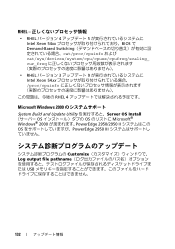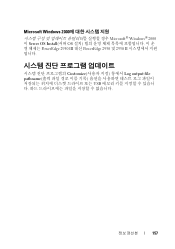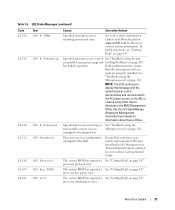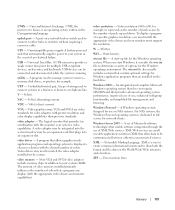Dell PowerEdge 2950 Support Question
Find answers below for this question about Dell PowerEdge 2950.Need a Dell PowerEdge 2950 manual? We have 8 online manuals for this item!
Question posted by Anonymous-135049 on April 23rd, 2014
Pe Reports Out Of Range During Server Installation
Using the system server management cd to install windows, I get out of range on the monitor and nothing else happens
Current Answers
Related Dell PowerEdge 2950 Manual Pages
Similar Questions
How To Install Windows Server 2003 On Dell Poweredge T610
(Posted by fikzjhann 9 years ago)
How To Install Windows 2003 Server On Dell Poweredge R520
(Posted by jmckriss 9 years ago)
How To Install Memory On A Dell 2950 Server Pictures
(Posted by dyajjmari 10 years ago)