Dell PowerEdge 2950 Support Question
Find answers below for this question about Dell PowerEdge 2950.Need a Dell PowerEdge 2950 manual? We have 8 online manuals for this item!
Question posted by Stemsfran on May 7th, 2014
How To Install Paired Memory On Dell 2950
The person who posted this question about this Dell product did not include a detailed explanation. Please use the "Request More Information" button to the right if more details would help you to answer this question.
Current Answers
There are currently no answers that have been posted for this question.
Be the first to post an answer! Remember that you can earn up to 1,100 points for every answer you submit. The better the quality of your answer, the better chance it has to be accepted.
Be the first to post an answer! Remember that you can earn up to 1,100 points for every answer you submit. The better the quality of your answer, the better chance it has to be accepted.
Related Dell PowerEdge 2950 Manual Pages
Installing a SATA Optical Drive - Page 5


...the tray until the pins on the carrier align with PowerEdge 1950 systems. If you are replacing an existing optical ...PowerEdge 2950 or 2970 System
2 1
3
4
5
6
7
1 optical drive 3 interposer 5 SATA power cable 7 optical drive carrier
2 interposer release latch 4 SATA cable 6 carrier latch
Replacing a PowerEdge 1950 Optical Drive
NOTE: The replacement drive tray provided in the installation...
Installing a SATA Optical Drive - Page 7


...your Hardware Owner's Manual.
6 Close the system.
Figure 1-3. Installing the SATA Optical Drive - PowerEdge 2970 or 2950
1 Insert the optical drive tray into the system until it ... Reinstall the SAS controller daughter card and reconnect the SAS cable. See "SAS Controller Daughter Card" in the PowerEdge 1950 2
1
3
4
6
5
1 SATA data cable 3 chipset shroud 5 SATA power cable
2 SATA_A...
Information Update - Page 2


... in this document is strictly forbidden. Microsoft, Windows, and Windows Server and are either the entities claiming the marks and names or their.../or other than its own.
Reproduction of Microsoft Corporation in this text: Dell, the DELL logo, and PowerEdge are registered trademarks of Dell Inc. A07 is subject to either trademarks or registered trademarks of these materials...
Information Update - Page 3


...
Non-Optimal Memory Configurations 5 PowerEdge 2950 III - Safeguarding Encrypted Data 9 System Message Update 10 LCD Status Messages Update 15
Contents
3 New System Features 5
New Performance Features 5 New High-Efficiency Power Supply and Power Monitoring Features 5 New I/O and Storage Features 6 New Security Features 6 Optional Internal USB Memory Key 6 Installing the Optional...
Information Update - Page 5


... Series and 5300 Series processors.
• 8-GB memory module support. Information Update
5 Non-Optimal Memory Configurations
The POST may halt when a non-optimal memory configuration is detected and the following message is displayed: Non-Optimal Memory Configuration Press F1 to the slowest speed in the system.
PowerEdge 2950 III - The system clocks down the performance to...
Information Update - Page 9


... quad-core Intel Xeon processors. See support.dell.com for information on the latest processor upgrade options for your system is installed, the system only recognizes and displays 63.75 GB during POST. System Board Replacement -
PowerEdge 2950 III Systems
PowerEdge 2950 III systems have added support for 8-GB Memory Modules - Loading the latest BIOS version ensures...
Information Update - Page 10


... additional information
interleaving cannot be
for the PowerEdge 2950 III system and the probable cause and corrective action when the message appears. WARNING: Only trained service technicians are prompted to notify you of the components inside the computer, and protecting against electrostatic discharge. "General Memory Module
Installation Guidelines"
in the Hardware Owner's
Manual...
Information Update - Page 24


... a hard drive.
24
Information Update You cannot save the file to specify the diskette drive or USB memory key where the test log file is supported by the PowerEdge 2950 and 2950 II systems, but not by the PowerEdge 2950 III system. System Diagnostics Update
In the Customize window of operating systems on the Server OS Install tab.
Information Update - Page 27


目录
29
PowerEdge 2950 III 29 29 29 全新 I/O 30 30
内部 USB 30 USB 30
支持 8 GB PowerEdge 2950 III 32
PowerEdge 2950 II 和 PowerEdge 2950 III 32
32
33
LCD 37
40 Memory 40 CPU Information (CPU 42 Integrated Devices 42 System Security 44 Serial Communication 45
目录
27
Information Update - Page 29
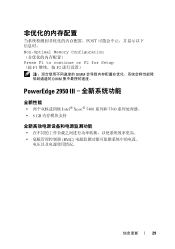
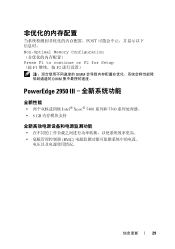
POST Non-Optimal Memory Configuration Press F1 to continue or F2 for Setup (按 F1 F2
DIMM DIMM
PowerEdge 2950 III
全新性能
Intel® Xeon® 5400 系列和 5300 8 GB
BMC
信息更新
29
Information Update - Page 33
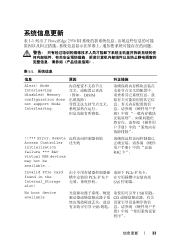
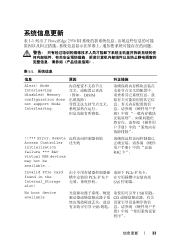
Memory configuration does not support Node Interleaving. DIMM
!!*** Error: Remote Access Controller 化失败 initialization failure *** RAC virtual USB devices may not be available... RAC 卡"。
Invalid PCIe card found in the Internal_Storage slot!
表 1-1 列出了 PowerEdge 2950 III
表 1-1
信息
原&#...
Information Update - Page 46


Microsoft Windows 2000
System Build and Update Utility Microsoft® Windows® 2000 将位于 Server OS Install PowerEdge 2950 和 2950 II PowerEdge 2950 III
Customize Log output file pathname USB
46
信息更新
Information Update - Page 132
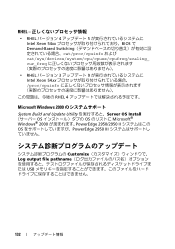
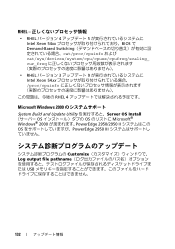
...; cat/sys/devices/system/cpu/cpuxx/cpufreq/scaling_ cur_freq
• RHEL 3 9 Intel Xeon 54xx proc/cpuinfo
RHEL 4
Microsoft Windows 2000
System Build and Update Utility Server OS Install OS OS Microsoft® Windows® 2000 PowerEdge 2950/2950 II OS PowerEdge 2950 III
Customize Log output file pathname USB
132
Information Update - Page 157
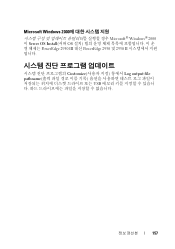
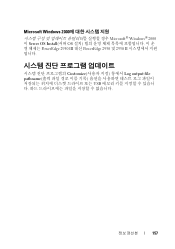
Microsoft Windows 2000
Microsoft® Windows® 2000 이 Server OS Install(서버 OS PowerEdge 2950 III 대신 PowerEdge 2950 및 2950 II
Customize Log output file pathname USB
157
Hardware Owner's Manual (PDF) - Page 30


...(continued)
Message
Causes
Corrective Actions
Error: Incorrect memory configuration. Ensure that all pairs of memory modules are of the same type and size and that only Dell-qualified memory is in pairs of manufacturing mode. Error: Memory failure detected.
Dell recommends purchasing memory upgrade kits directly from www.dell.com or your Dell sales agent to carry out the command...
Hardware Owner's Manual (PDF) - Page 33


...
Incorrect Time or Date settings; See "Troubleshooting System Memory" on page 124 for the appropriate drive(s) installed in your system. See "Troubleshooting the System Battery" on
page 127.
The following DIMM pair is used . Time-of system memory has changed
Memory has been added or removed or a memory module may be ignored. System Messages (continued)
Message...
Hardware Owner's Manual (PDF) - Page 37
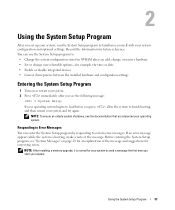
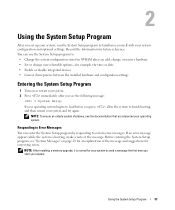
... load before you press , allow the system to certain error messages. NOTE: After installing a memory upgrade, it is booting, make a note of the message and suggestions for future reference... or date • Enable or disable integrated devices • Correct discrepancies between the installed hardware and configuration settings
Entering the System Setup Program
1 Turn on or restart your system...
Hardware Owner's Manual (PDF) - Page 89


... if you purchased the new memory modules from Dell.
FBDs marked with a 1R are single-ranked and modules marked with a 2R are located on the system board under the cooling shroud adjacent to a maximum of 32 GB by lowest number first. • FBDs must be installed in pairs of matched memory size, speed, and technology...
Hardware Owner's Manual (PDF) - Page 91


... the system and the loss of this procedure to cool before handling them.
CAUTION: The DIMMs are hot to the touch for the DIMMs to install the remaining memory modules. Handle the DIMMs by the card edges and avoid touching the DIMM components. 5 Press the ejectors on the...
Cabling Instructions for the -48 VDC Power Supply - Page 4


.... All rights reserved.
is subject to change without the written permission of Dell Inc. Dell Inc. Other trademarks and trade names may be used in this document is strictly forbidden. Trademarks used in this text: Dell, the DELL logo, and PowerEdge are trademarks of your computer. disclaims any proprietary interest in any manner whatsoever without...
Similar Questions
How To View Total Physical Memory On Dell Poweredge 2950 On A Windows 2003
server
server
(Posted by rdougjwhi 10 years ago)
How To Install Hot Swap Power Supply Poweredge 2950
(Posted by xxttJungs 10 years ago)

