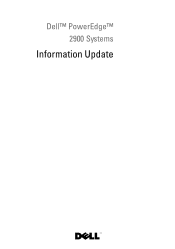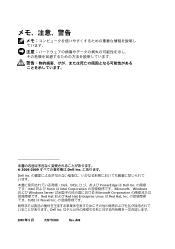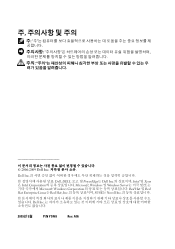Dell PowerEdge 2900 Support Question
Find answers below for this question about Dell PowerEdge 2900.Need a Dell PowerEdge 2900 manual? We have 9 online manuals for this item!
Question posted by buve on November 19th, 2013
How To Do Diagnostic Test On Dell Poweredge 2900
The person who posted this question about this Dell product did not include a detailed explanation. Please use the "Request More Information" button to the right if more details would help you to answer this question.
Current Answers
There are currently no answers that have been posted for this question.
Be the first to post an answer! Remember that you can earn up to 1,100 points for every answer you submit. The better the quality of your answer, the better chance it has to be accepted.
Be the first to post an answer! Remember that you can earn up to 1,100 points for every answer you submit. The better the quality of your answer, the better chance it has to be accepted.
Related Dell PowerEdge 2900 Manual Pages
Installing a SATA Optical Drive - Page 1


Dell™ PowerEdge™ 19x0 and 29x0 Systems
Installing a SATA Optical Drive
Installing a SATA Optical Drive - Page 3


...tab at the back of the tray and slide the drive tray out of the optical drive.
6 PowerEdge 2900 and 1900 systems only: Perform the following steps. All Systems
1 Turn off the system and attached ...SATA Optical Drive
3
Installing a SATA Optical Drive
These instructions apply to Dell™ PowerEdge™ systems to remove the system cover and access any of the bay.
7 For systems with ...
Hardware Owner's Manual (PDF) - Page 8


... Testing 136 Selecting Diagnostics Options 137 Viewing Information and Results 137
6 Jumpers and Connectors
System Board Jumpers 139 System Board Connectors 141 SAS Backplane Connectors 142 Disabling a Forgotten Password 144
7 Getting Help
Technical Assistance 147 Online Services 147 AutoTech Service 148 Automated Order-Status Service 148 Technical Support Service 148
Dell Enterprise...
Hardware Owner's Manual (PDF) - Page 117
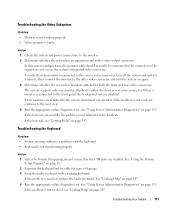
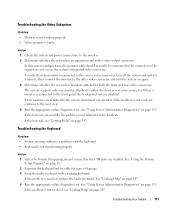
... "Getting Help" on page 135. Action 1 Check the system and power connections to the next step. 4 Run the appropriate online diagnostic test. See "Using Server Administrator Diagnostics" on page 147. 4 Run the appropriate online diagnostic test.
The system supports only one monitor. If the problem is connected to both the front and rear video connectors. If...
Hardware Owner's Manual (PDF) - Page 118


...Server Administrator Diagnostics" on page 135.
If the test fails, continue to a particular application, see "Getting Help" on page 119.
118
Troubleshooting Your System See "Using Server Administrator Diagnostics... configuration requirements that the program may require. 3 Run the appropriate online diagnostic test. Action 1 Enter the System Setup program and ensure that the USB port...
Hardware Owner's Manual (PDF) - Page 120


Action 1 Run the appropriate online diagnostic test. Remove and reinstall the drivers if applicable. See the network equipment documentation. 6 ... drivers are installed and the protocols are of the proper type and do not exceed the maximum length. See "Using Server Administrator Diagnostics" on page 135. 2 Check the appropriate indicator on page 53. 3 Remove all cable connections. • If ...
Hardware Owner's Manual (PDF) - Page 121


... 24 hours. 5 Close the system. See "Installing an Expansion Card" on page 135.
If the tests fail, see "Getting Help" on page 147. See "Using Server Administrator Diagnostics" on page 53. 5 Run the system board tests in the system diagnostics. See "Closing the System" on page 135. Before performing any of the expansion cards that...
Hardware Owner's Manual (PDF) - Page 122


... periods of the components inside the computer and protecting against electrostatic discharge.
1 Run the appropriate online diagnostics test. Troubleshooting the System Battery
Problem • System message indicates a problem with the power supplies. See "Using Server Administrator Diagnostics" on page 17.
122
Troubleshooting Your System If the system seems to speed up or slow down...
Hardware Owner's Manual (PDF) - Page 124
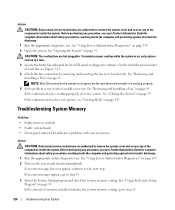
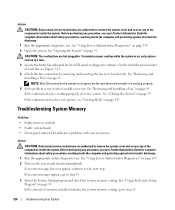
...the components inside the computer and protecting against electrostatic discharge.
1 Run the appropriate online diagnostic test. To maintain proper cooling while the system is on, only replace one fan at...close the system.
See "Using the System Setup Program" on page 53. See "Using Server Administrator Diagnostics" on page 53.
See "Closing the System" on page 135. 2 Open the ...
Hardware Owner's Manual (PDF) - Page 126


...outlet, and turn on the system and attached peripherals. 10 Run the appropriate online diagnostic test to the electrical outlet, and turn on the system and attached peripherals.
126
Troubleshooting ...the bezel. See "Using the System Setup Program" on page 147. See "Using Server Administrator Diagnostics" on page 53. 13 Remove all expansion cards installed in step 12 for complete ...
Hardware Owner's Manual (PDF) - Page 127
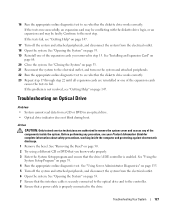
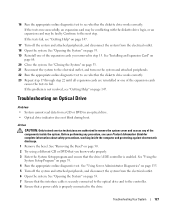
... outlet, and turn on the system and attached peripherals. 22 Run the appropriate online diagnostic test to see "Getting Help" on page 147.
17 Turn off the system and attached...in an optical drive. • Optical drive indicator does not blink during boot. See "Using Server Administrator Diagnostics" on page 135. 5 Turn off the system and attached peripherals, and disconnect the system from...
Hardware Owner's Manual (PDF) - Page 128


... safety precautions, working inside the system.
9 Close the system. See "Using Server Administrator Diagnostics" on page 50. 8 Turn off the system and attached peripherals, and disconnect... the SCSI ID number and enabling or disabling termination.
6 Run the appropriate online diagnostics tests. CAUTION: Only trained service technicians are configured correctly. 3 Reinstall the tape-backup...
Hardware Owner's Manual (PDF) - Page 129
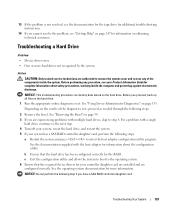
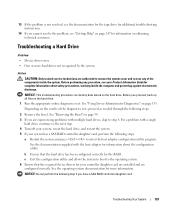
... a Hard Drive
Problem • Device driver error. • One or more information. See "Using Server Administrator Diagnostics" on the hard drive.
Depending on the hard drive. 1 Run the appropriate online diagnostics test. Before performing any of the diagnostics test, proceed as needed through the following steps.
2 Remove the bezel. See the operating system documentation for...
Hardware Owner's Manual (PDF) - Page 130
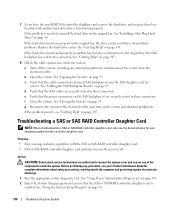
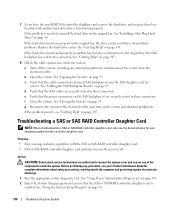
... connections inside the computer and protecting against electrostatic discharge. 1 Run the appropriate online diagnostic test. See "Closing the System" on page 99.
g Reconnect the system to remove...Verify that the SAS or SAS RAID controller daughter card is enabled. See "Using Server Administrator Diagnostics" on the SAS backplane(s) are correct. f Close the system. See "Using the...
Hardware Owner's Manual (PDF) - Page 132
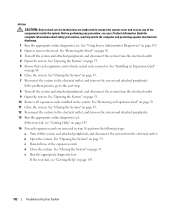
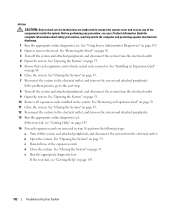
...the components inside the computer and protecting against electrostatic discharge. 1 Run the appropriate online diagnostic test. If the problem persists, go to the next step.
8 Turn off the system ... Open or remove the bezel. Before performing any of the expansion cards. See "Using Server Administrator Diagnostics" on page 53. 5 Ensure that each expansion card you removed in step 10, ...
Hardware Owner's Manual (PDF) - Page 133
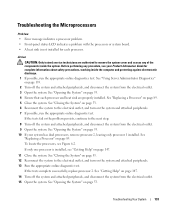
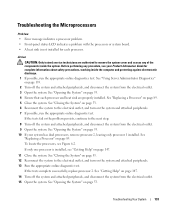
See "Using Server Administrator Diagnostics" on page 135.
2 Turn off the system and attached peripherals,.... Before performing any of the components inside the computer and protecting against electrostatic discharge.
1 If possible, run the appropriate online diagnostic test. See "Replacing a Processor" on page 89. See
"Replacing a Processor" on page 89. 5 Close the system.
See...
Information Update - Page 28
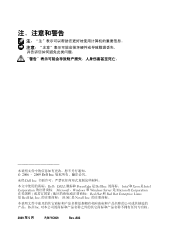
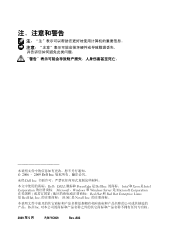
2006 - 2009 Dell Inc
未经 Dell Inc
Dell、DELL 徽标和 PowerEdge 是 Dell Inc Intel 和 Xeon 是 Intel Corporation Microsoft、Windows 和 Windows Server 是 Microsoft Corporation Red Hat 和 Red Hat Enterprise Linux 是 Red Hat, Inc SUSE 是 Novell Inc
Dell Inc
2009 年 5 月
P/N YC469
...