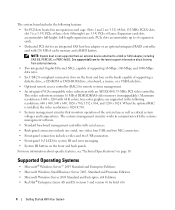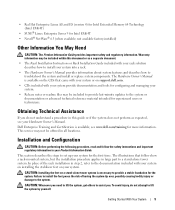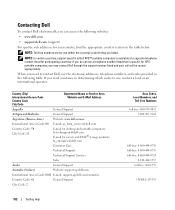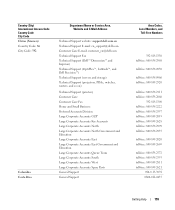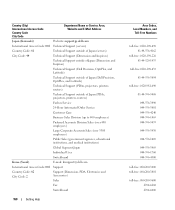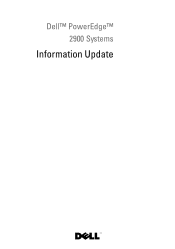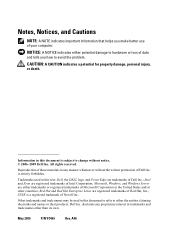Dell PowerEdge 2900 Support Question
Find answers below for this question about Dell PowerEdge 2900.Need a Dell PowerEdge 2900 manual? We have 9 online manuals for this item!
Question posted by cham094mcp on June 3rd, 2011
Dell Dell 2900 Having A 3hdd..one Is Viewed As Failed.
Current Answers
Answer #1: Posted by kcmjr on June 3rd, 2011 10:17 PM
If not you'll need to locate one from a vendor such as newegg.com or cdw.com. Remove the bad drive, find the model number and look at the previously noted web sites (or just do a Google search on the model number) for a replacement.
You say the array is RAID. There are many version of RAID. I'm "assuming" that since it's a 3 disk array that it is RAID 5. Either way, once you have a replacement drive, remove the defective one and remove it from the drive carrier. Replace it with the new drive and plug it back in. The array will begin to rebuild itself. PC based servers are pretty good about this. Odds are you will only need to plug in a new drive and things will begin to rebuild on their own.
Be aware that if another disk fails before you can replace the bad one you WILL LOSE EVERYTHING on the array. So, best to get it replaced ASAP.
The owners manual is here and Dell has lots of drivers and other info on their web site: http://support.dell.com/support/edocs/systems/pe2900/en/hom/html/about.htm#wp1057414
Licenses & Certifications: Microsoft, Cisco, VMware, Novell, FCC RF & Amateur Radio licensed.
Related Dell PowerEdge 2900 Manual Pages
Similar Questions
I have ben a fail a in message monitor the Server PEdge 2900E1624E161C
Well i am trying to configure RAID 5 on my server but i can't plz help and show me how to configure