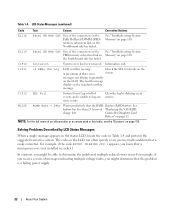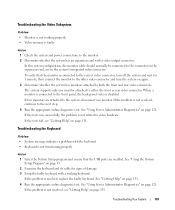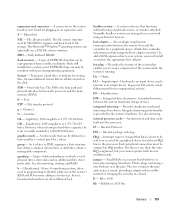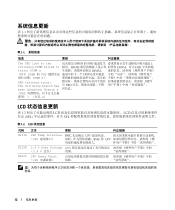Dell PowerEdge 1900 Support Question
Find answers below for this question about Dell PowerEdge 1900.Need a Dell PowerEdge 1900 manual? We have 7 online manuals for this item!
Question posted by flopez on August 21st, 2011
Fbd Memory Subsystem Link On Southbound Side Failed. Solution Please?
The person who posted this question about this Dell product did not include a detailed explanation. Please use the "Request More Information" button to the right if more details would help you to answer this question.
Current Answers
Answer #1: Posted by DellProSupport on August 22nd, 2011 7:06 AM
The recommended proceedure with this error is to power cycle the unit. Simply disconnect all the cables from the unit. Then hold power button down for about 15 seconds or so, then connect cables and see if issue is still present.
Related Dell PowerEdge 1900 Manual Pages
Similar Questions
How To Configure Raid In Dell Server Poweredge 710
(Posted by brandaniep 10 years ago)
How To Solve Problem Error Pcie Training Dell Poweredge 1900 Server
(Posted by caWaitut 10 years ago)