Dell PowerEdge 180AS Support Question
Find answers below for this question about Dell PowerEdge 180AS.Need a Dell PowerEdge 180AS manual? We have 5 online manuals for this item!
Question posted by nitendertrigun on May 26th, 2011
Flicker Display Problem
I have Flicker display problem on VGA output from Power Edge 180AS KVM
Current Answers
There are currently no answers that have been posted for this question.
Be the first to post an answer! Remember that you can earn up to 1,100 points for every answer you submit. The better the quality of your answer, the better chance it has to be accepted.
Be the first to post an answer! Remember that you can earn up to 1,100 points for every answer you submit. The better the quality of your answer, the better chance it has to be accepted.
Related Dell PowerEdge 180AS Manual Pages
User Manual - Page 2


... DELL logo, the DELL badge, and PowerEdge are trademarks of Dell Inc. Reproduction of this material in any manner whatsoever without the express written permission of Dell Inc. All rights reserved. Page ii
is strictly forbidden. Mounting and Cable Routing Procedures for Dell™ Digital KVM's (1082DS, 2162DS, 4322DS)
THIS WHITE PAPER...
User Manual - Page 3


... of Rack Cabling ...7 3.1.1 Connecting the Cables to the KVM ...7 3.1.2 Routing the Power Cables and Data Cables 7 3.2 Two Post Flush Mount Cabling...8 3.2.1 Connecting the Cables to the KVM ...8 3.2.2 Routing the Power Cables and Data Cables 9 Section 4: KVM Resolution Information ...10 4.1 Dell™ KVM Resolution by Model...10 4.2 Server Interface Pod Matrix ...11
Figures and Tables
Figure...
User Manual - Page 6


... on Vertical Member
PowerEdge 4210 Vertical Top
PowerEdge 2410 Vertical
Page 4 Mounting and Cable Routing Procedures for the supported locations to the KVM. See Figures 1 and 2 for Dell™ Digital KVM's (1082DS, 2162DS, 4322DS)
Please note that installation of the KVM where the ports face the ground is an unsupported orientation, and can cause damage...
User Manual - Page 7
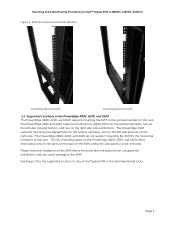
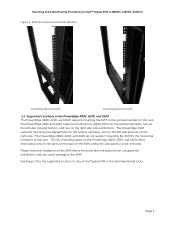
... the aforementioned racks. Mounting and Cable Routing Procedures for the supported location to mount the Digital KVM in the PowerEdge 4820, 4220, and 2420 The PowerEdge 4820, 4220, and 2420 support mounting the KVM to the vertical members of the KVM where the ports face the ground is an unsupported orientation, and can be removed.
User Manual - Page 8


... four post square and unthreaded round hole racks. Mounting and Cable Routing Procedures for Dell™ Digital KVM's (1082DS, 2162DS, 4322DS) Figure 3: KVM Mounted on Vertical Member
PowerEdge 4220 Vertical Top
PowerEdge 2420 Vertical
Section 2: 1U Mounting Locations
1U mounting is supported in the kit, which when installed prevents air recirculation within the rack...
Dell 1082DS/2162DS/4322DS Remote Console
Switch Software User's Guide - Page 5


... Quality 58 Minimizing Remote Video Session Discoloration . 60 Improving Screen Background Color Display . . . 60 Setting Mouse Scaling 61 Minimizing Mouse Trailing 62 Improving Mouse Performance 62 Reducing Mouse Cursor Flickering 63 Viewing Multiple Servers Using the Scan Mode . . 63 Scanning Your Servers 63 Thumbnail View Status Indicators 65 Navigating the Thumbnail Viewer 66 Using...
Dell 1082DS/2162DS/4322DS Remote Console
Switch Software User's Guide - Page 42
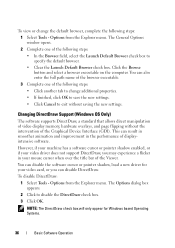
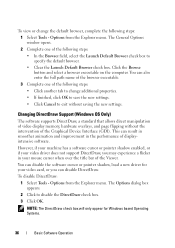
... OS Only)
The software supports DirectDraw, a standard that allows direct manipulation of video display memory, hardware overlays, and page flipping without saving the new settings. NOTE: The DirectDraw... check box will only appear for your video card, or you may experience a flicker in the performance of the Graphical Device Interface (GDI). Options from the Explorer menu. ...
Dell 1082DS/2162DS/4322DS Remote Console
Switch Software User's Guide - Page 66
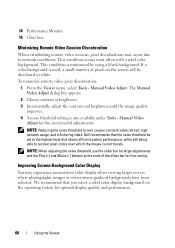
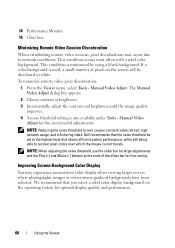
... while still being able to zero causes constant video refresh, high network usage, and a flickering video. If a color background is used, a small number of the slider bar for ...
When establishing remote video sessions, pixel discolorations may experience inconsistent color display when viewing target servers where photographic images or color-intense gradient backgrounds have been selected. ...
Dell 1082DS/2162DS/4322DS Remote Console
Switch Software User's Guide - Page 69
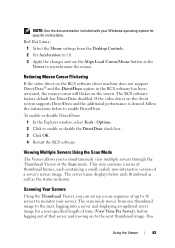
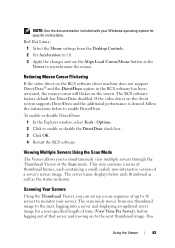
... Viewer allows you can set up a scan sequence of thumbnail frames, each thumbnail as well as the status indicator. The server name displays below to resynchronize the mouse.
Reducing Mouse Cursor Flickering
If the video driver on the RCS software client machine does not support DirectDraw® and the DirectDraw option in the...
User Manual - Page 8


... 112 Minimizing Remote Video Session Discoloration. 114 Improving Screen Background Color Display . . 114 Setting Mouse Scaling 115 Minimizing Mouse Trailing 116 Improving Mouse Performance 116 Reducing Mouse Cursor Flickering 117 Viewing Multiple Servers Using the Scan Mode . 117 Scanning Your Servers 117 Thumbnail View Status Indicators 120 Navigating the Thumbnail Viewer 121 Using...
User Manual - Page 14
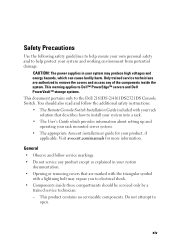
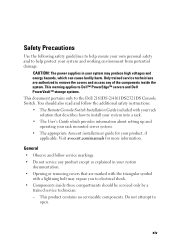
...inside these compartments should be serviced only by a
trained service technician. - CAUTION: The power supplies in your system
documentation. • Opening or removing covers that describes how to electrical...Dell 2161DS-2/4161DS/2321DS Console Switch. This warning applies to Dell™ PowerEdge™ servers and Dell PowerVault™ storage systems. This document pertains only to ...
User Manual - Page 49
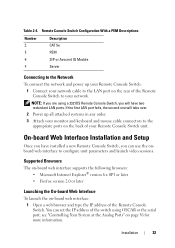
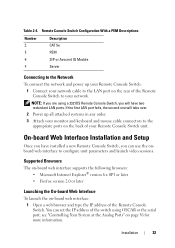
...fails, the second one will have installed a new Remote Console Switch, you will take over.
2 Power up your Remote Console Switch: 1 Connect your network cable to the LAN port on -board web ...Number 2 3 4 5
Description CAT 5e PEM SIP or Avocent IQ Module Server
Connecting to the Network
To connect the network and power up all attached systems in any order. 3 Attach your monitor and keyboard ...
User Manual - Page 131


... establishing remote video sessions, pixel discolorations may experience inconsistent color display when viewing target servers where photographic images or color-intense gradient backgrounds have been selected... Adjust. Improving Screen Background Color Display
You may occur due to zero causes constant video refresh, high network usage, and a flickering video. The Manual Video Adjust ...
User Manual - Page 134
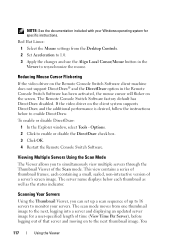
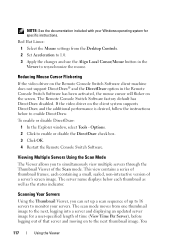
... the next thumbnail image. Reducing Mouse Cursor Flickering
If the video driver on the Remote Console Switch Software client machine does not support DirectDraw® and the DirectDraw option in the Viewer to enable DirectDraw. If the video driver on the screen. The server name displays below to resynchronize the mouse. The scan...
Dell 2161DS Console Switch Hardware and
OSCAR User’s Guide - Page 2


...any proprietary interest in this document to refer to either potential damage to hardware or loss of Microsoft Corporation. Dell, PowerEdge, Powervault, PowerApp, and the DELL logo are registered trademarks of data and tells you make better use of Avocent ... death. Notes, Notices, and Cautions
NOTE: A NOTE indicates important information that helps you how to avoid the problem.
Dell 2161DS Console Switch Hardware and
OSCAR User’s Guide - Page 11


...; The 2161 DS Console Switch Installation Guide included with your rack solution that describes how to Dell™ PowerEdge™ servers, Dell PowerVault™ storage systems.
CAUTION: This system may have more than one power supply cable.
Only trained service technicians are authorized to view and control Avocent A1000R/A2000R switches and all...
Dell 2161DS Console Switch Hardware and
OSCAR User’s Guide - Page 73


... software • Non-Dell-branded and Solution Provider Direct products and accessories • Problems that is not in accordance with missing or altered Service Tags or serial numbers •...WHICH WE ARE RESPONSIBLE.
73 or Canada come with electrical power - Only)
What is not covered by this limited warranty?
Problems caused by using accessories, parts, or components not supplied by...
Dell 2161DS Console Switch Hardware and
OSCAR User’s Guide - Page 76
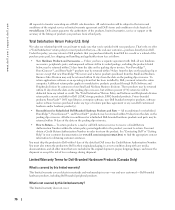
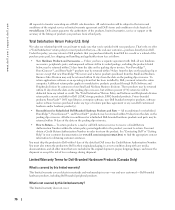
... customer assistance. To return applications software or an operating system that new PowerEdge™SC servers and n-Series products purchased from the Small and Medium Business Sales Division ... directly from the date on the packing slip or invoice. All reconditioned or refurbished PowerEdge™, PowerConnect™, and PowerVault™ products may be returned within 21 days from...
Dell 2161DS Console Switch Hardware and
OSCAR User’s Guide - Page 77


...software
• Non-Dell branded and Solution Provider Direct products and accessories • Problems that is, the warranty terms in accordance with product instructions - DELL'S RESPONSIBILITY FOR... to perform preventive maintenance - Servicing not authorized by Dell • Products with electrical power - OUR LIABILITY WILL BE NO MORE THAN THE AMOUNT YOU PAID FOR THE PRODUCT THAT...
Dell 2161DS Console Switch Hardware and
OSCAR User’s Guide - Page 82
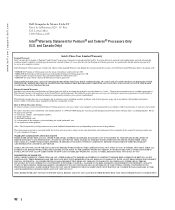
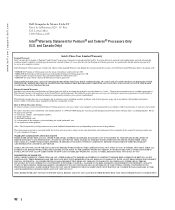
... available upon request.
Extent of Pentium® and Celeron® processors, if properly used and installed, will be prepared to external causes, including accident, problems with electrical power, usage not in materials and workmanship and will :
• REPAIR the Pentium or Celeron processor by this Limited Warranty, fails during normal business hours...
Similar Questions
How To Solve E1000 Failsafe Problem In Dell Power Edge 2850
(Posted by bharathpg90 9 years ago)
How To Switch Displays On A Poweredge 180as Server Using A Kvm Switch
(Posted by Dermukht 9 years ago)
Repair Dell Poweredge 180as 8 Port Module
Do you have any ideas as to where I could send my PowerEdge 180AS 8 port module to have it repaired ...
Do you have any ideas as to where I could send my PowerEdge 180AS 8 port module to have it repaired ...
(Posted by LarryTitus 10 years ago)
Poweredge 180as No Power Giving Supply
poweredge 180as no power
poweredge 180as no power
(Posted by sahilsayed479 12 years ago)
How Migrate Dell Power Edge 2950 Red Hat Linux Server To Window Server 2008 R2
My dell power edge 2950 was intalled red hat linux i have tried to migrate from linux to windows ser...
My dell power edge 2950 was intalled red hat linux i have tried to migrate from linux to windows ser...
(Posted by mozammelhoq 12 years ago)

