Dell PowerConnect 6248 Support Question
Find answers below for this question about Dell PowerConnect 6248.Need a Dell PowerConnect 6248 manual? We have 5 online manuals for this item!
Question posted by obet1Verba on July 24th, 2014
How To Stack Dell Powerconnect Switches With Front Sfp Ports
The person who posted this question about this Dell product did not include a detailed explanation. Please use the "Request More Information" button to the right if more details would help you to answer this question.
Current Answers
There are currently no answers that have been posted for this question.
Be the first to post an answer! Remember that you can earn up to 1,100 points for every answer you submit. The better the quality of your answer, the better chance it has to be accepted.
Be the first to post an answer! Remember that you can earn up to 1,100 points for every answer you submit. The better the quality of your answer, the better chance it has to be accepted.
Related Dell PowerConnect 6248 Manual Pages
Command Line Interface Guide - Page 491


...command has no default configuration. Specifies a valid unit/port combination:
- - Values are 1-12.
- - Syntax
show interfaces cos-queue [/|port-channel port-channel number]
• / -
Physical switch identifier within the stack. console# show diffserv service brief
Interface Direction OperStatus Policy Name
1/g1
in
Down
DELL
show interfaces cos-queue
Use the show interfaces...
User's Guide - Page 5


... 62 Stacking 62
Stacking Standby 63 LED Definitions 64
SFP Port LEDs 64 SFP+ Port LEDs 65 XFP Module Port LEDs 65 10/100/1000 Base-T Port LEDs 65 System LEDs 67 Stacking LEDs 68
5 Configuring Dell PowerConnect
Overview 71 Starting the CLI 72 General Configuration Information 74
Terminal Connection Configuration 74 Baud Rate 74 Other Configuration Requirements 74 Booting the Switch...
User's Guide - Page 19


... 2 and 3 switches that extend the Dell PowerConnect LAN switching product range. The Dell PowerConnect 6248 supports 48 1000Base-T copper ports and 4 "combo" ports for power-over-Ethernet (PoE) capability. The Dell PowerConnect 6224P adds support for RJ-45 or SFP interfaces. The Dell PowerConnect 6248P adds support for RJ-45 or SFP interfaces. The Dell PowerConnect 6224 switch supports 24...
User's Guide - Page 45


...
Table 2-4. To enable a configuration item, i.e., adjust sensitivity of the stack. Using Dell™ OpenManage™ Switch Administrator
45 Removes the selected item. Check Boxes
Check Box Type Add ...direct connection to the console port or through a Telnet connection, ensure the device has an IP address defined and that takes you are managing a stack, ensure the serial interface cable...
User's Guide - Page 52


... supporting optional SFP+, CX4, XFP, and 10GBase-T modules.
The switch's serial cable is a female to the serial port of the Master switch. If you are configuring a stack, connect the interface cable to female DB-9 crossover cable. Connecting the Switch to Console
52
Cable and Port Information Bay 1 and Bay 2 Interfaces
The Dell™ PowerConnect™ 6200series switches support dual...
User's Guide - Page 58


... shows an example 10 GE SFP+ module.
58
Hardware Description SFP/SFP+ transceivers are sold separately.
PowerConnect 6248P with 48 10/100/1000 Base-T Ports
10/100/1000Base-T Auto-sensing Full Duplex RJ-45 Ports
Combo Ports
• The switch automatically detects crossed and straight-through cables on the front panel. • SFP/SFP+ ports support both SX and LX modules...
User's Guide - Page 63


.... As soon as Standby. The Standby unit maintains a synchronized copy of PowerConnect 6200 Series Switches
XG1 Port
XG2 Port
Unit 1 Unit 2 Unit 3 Unit 4
In Figure 4-13, the stack has the following physical connections between the switches: • Unit 1 and Unit 2 are connected through the XG1 ports on each switch. • Unit 2 and Unit 3 are connected through the XG2...
User's Guide - Page 65
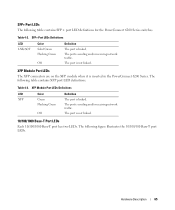
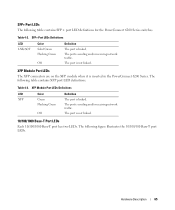
....
The following figure illustrates the 10/100/100 Base-T port LEDs.
The port is sending and/or receiving network traffic.
Flashing Green
The port is sending and/or receiving network traffic. SFP+ Port LEDs The following table contains SFP+ port LED definitions for the PowerConnect 6200 Series switches. Table 4-3.
SFP+ Port LEDs Definitions
LED LNK/ACT
Color Solid Green Flashing...
User's Guide - Page 71


Then, follow the order of switches, connect the terminal to the Master Switch.
Configuring Dell PowerConnect
71
If you connect the terminal to a subordinate switch, you are installing a stack of installation and configuration procedures illustrated in the stack. Performing other procedures. This switch lights the Master Switch LED. When a stack is described later in this ...
User's Guide - Page 72


... the switch through Telnet...switch console port, or through a Telnet connection, the switch must be managed over a direct connection to the switch.
Start the switch and wait until the startup procedure is through a Telnet connection. Starting the CLI
To begin running the CLI, perform the following steps:
NOTE: The following steps are using CLI commands.
72
Configuring Dell PowerConnect...
User's Guide - Page 74


... the switch to the serial port (cross-cable) in the rear of the switch. Other Configuration Requirements The following is required for switch remote control use with binary files containing the switch operating system and ASCII configuration files that are delivered with Telnet, SSH, and so forth
74
Configuring Dell PowerConnect
Terminal Connection Configuration Your switch requires...
User's Guide - Page 86


... DHCP (this network is reachable 192.168.1.1 This is the configuration information that the system automatically retrieve an IP address from which all ports are members. console>
86
Configuring Dell PowerConnect Please enter the IP address of which this requires that you may request that has been collected: SNMP Interface = "public"@192.168...
User's Guide - Page 88


... gigabit port 10 within the stack. • Interface ID - If additional interface types are as : • Modifying Switching Port Default ...Switching Port Default Settings
When configuring/receiving IP addresses through DHCP and BOOTP, the configuration received from these servers includes the IP address, and may include subnet mask and default gateway.
88
Configuring Dell PowerConnect...
User's Guide - Page 89


...Dell PowerConnect
89 this by typing interface range ethernet, interface range port-channel, or interface range vlan from the global configuration mode.
Port Default Settings
Function Port speed and mode Port... the CLI is currently in the User EXEC mode).
• SwitchA(config)# - Switching Port Default Settings The following examples show the system prompts used by typing configure at the...
User's Guide - Page 90


...
90
Configuring Dell PowerConnect Select and connect any port to a DHCP server or to a subnet that has a DHCP server on it, in the following is an example for changing the port description on port 1/ g1... IP address automatically.
3. NOTE: You do not need to delete the switch configuration to use the selected port for receiving the IP address. • Assigning Dynamic IP Addresses for the...
User's Guide - Page 96


...you sure you want to reboot the switch.
96
Configuring Dell PowerConnect Configuration Not Saved! The following message ...then displays. Are you sure you want to verify that appears:
console#boot system image2
Activating image image2 .. Enter the command reload.
console>show version to reload the stack...
User's Guide - Page 106


...baud rate for each switch.
106
Configuring Dell PowerConnect The code starts running from the RAM and the list of available port numbers and their states (up the switch. The system begins ...special procedures. Connect the switch power cord and power up or down) are configuring a stack, connect the workstation to the switch. The switch may differ for a new switch. If using the default...
User's Guide - Page 111


... Dell PowerConnect
111 Enter the enable command at the privileged mode prompt (#), and reboot the device. Ensure (on the serial console) that the STP status is set with the default settings.
Once device reloads - Connect the management station to the switch through one of the Ethernet ports, or through a
network connected to reload the stack...
Release Notes - Page 25


... as Ethernet ports. Default: The switch remains in Interface Config Mode to configure a port on that session. Refer to the login prompt. Dot1X
Title dot1x timeout guest-vlan-period
Description
Use this command in the quiet state for details.
The user would have to type "y" or "n" to continue to the Dell™ PowerConnect™ 6200...
Configuration Guide - Page 10
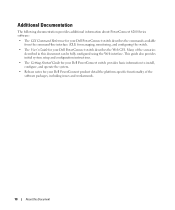
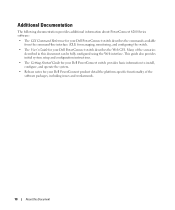
...This guide also provides initial system setup and configuration instructions.
• The Getting Started Guide for your Dell PowerConnect switch provides basic information to install, configure, and operate the system.
• Release notes for your Dell PowerConnect product detail the platform-specific functionality of the scenarios described in this Document Many of the software packages...
Similar Questions
What Ports Can Be Used To Stack Powerconnect 6248
(Posted by mardaannp 9 years ago)
How To Access Dell Powerconnect 6248 Via Console
(Posted by darmihara 10 years ago)
How To Turn Off Stacking G3 And G4 Ports On Dell Powerconnect 3524
(Posted by reclaidh 10 years ago)

