Dell PowerConnect 6248 Support Question
Find answers below for this question about Dell PowerConnect 6248.Need a Dell PowerConnect 6248 manual? We have 5 online manuals for this item!
Question posted by mardaannp on June 29th, 2014
What Ports Can Be Used To Stack Powerconnect 6248
The person who posted this question about this Dell product did not include a detailed explanation. Please use the "Request More Information" button to the right if more details would help you to answer this question.
Current Answers
There are currently no answers that have been posted for this question.
Be the first to post an answer! Remember that you can earn up to 1,100 points for every answer you submit. The better the quality of your answer, the better chance it has to be accepted.
Be the first to post an answer! Remember that you can earn up to 1,100 points for every answer you submit. The better the quality of your answer, the better chance it has to be accepted.
Related Dell PowerConnect 6248 Manual Pages
Command Line Interface Guide - Page 68


...show interfaces configuration
Displays the configuration for the entire PE switch.
Adjusts the GARP application join, leave, and leaveall GARP timer values.
show statistics ethernet
Displays statistics for one port or for all configured UE interfaces. show interfaces advertise .... IC
NOTE: *For the meaning of a given Ethernet
IC
interface when not using auto-negotiation.
Command Line Interface Guide - Page 131


...Standby configured in the stack. Displays a list of the switch to technical support). Command show memory cpu
show nsf show process cpu
show sessions
show stack-port
show stack-port counters show stack-port diag
show stack-standby show supported switchtype show switch show system show system id show tech-support
show users show version stack
stack-port
standby switch priority
Description
Mode...
Command Line Interface Guide - Page 500


... default start -stop group radius command to enable RADIUS accounting on the switch.
Command Mode Global Configuration mode
User Guidelines There are no acct-port • port - Use the "no " form of this command to reset the port to the RADIUS accounting server.
Use the "no " form of the accounting server (Range: 1 -
65535).
500
RADIUS Commands...
Command Line Interface Guide - Page 1296


... Mode Privileged EXEC mode
User Guidelines When nonstop forwarding is enabled on a stack, the stack's management unit checkpoints operational data to enable the cut-through mode on the switch. The mode takes effect on all ports on the new management unit uses the checkpointed data when initializing its state. Example console#clear checkpoint statistics
cut...
User's Guide - Page 38


... protocol provides a means of specific functions that is a protocol that provides a secure, remote connection to configure and manage the switch and stack. Additional Documentation
The following documents for validation of how to use the PowerConnect 6200 Series in -depth CLI descriptions, syntax, default values, and usage guidelines. • Configuration Guide-provides examples of users...
User's Guide - Page 62


... ports. Create a stack by connecting adjacent units using the stacking ports on the next switch.
3. Ventilation System
Three fans cool the PowerConnect 6224. See Figure 4-13.
1. The PowerConnect 6248 has four fans. Stacking
You can also attach a redundant DC power supply, such as the PowerConnect RPS-600. For PoE switches, you can stack up to 12 PowerConnect 6224 and/or 6248 switches...
User's Guide - Page 250
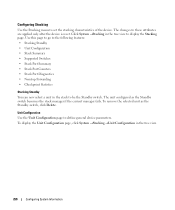
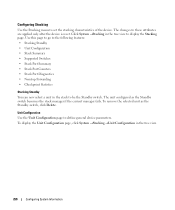
... attributes are applied only after the device is reset. Use this page to go to the following features: • Stacking Standby • Unit Configuration • Stack Summary • Supported Switches • Stack Port Summary • Stack Port Counters • Stack Port Diagnostics • Nonstop Forwarding • Checkpoint Statistics
Stacking Standby You can now select a unit in the...
User's Guide - Page 328


... port parameters...Use the Unit drop-down menu to the switch. Defining Storm Control Port... Parameters 1. Open the Storm Control interface. 2. If the rate of unknown L2 unicast (destination lookup failure) traffic ingressing on the screen. 3. The Storm Control page contains the following fields: • Port...Port for which unknown packets
are saved to...
User's Guide - Page 352


... Link Control Protocol (LCP) packets to view the Rapid Spanning Tree Table for a port, the port is automatically placed in the stack, if they exist. Displaying the Rapid Spanning Tree (RSTP) Table
1.
To establish...This is compatible with both RSTP and STP; Use the Unit drop-down menu to configure and test the data link. MSTP is the actual switch port link type. a MSTP bridge can be ...
User's Guide - Page 368
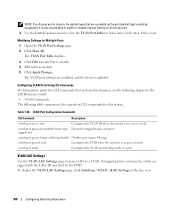
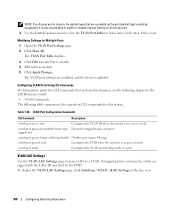
... type) cannot be designated. Configuring VLAN Ports Using CLI Commands
For information about the CLI commands that are accepted on an access port.
3. VLAN Port Configuration Commands
CLI Command
Description
switchport access vlan
Configures the VLAN ID when the interface is in the tree view.
368
Configuring Switching Information
switchport mode
Configures the VLAN membership...
User's Guide - Page 380


... Status field for other units in the stack, if they exist. GVRP VLAN Registration is updated. Displaying the GVRP Port Parameters Table 1. Click Show All. The GVRP Port Parameters Table displays.
380
Configuring Switching Information GVRP is enabled on the port, and the device is enabled on the switch. Select Enable in the GVRP Global Status...
Getting Started Guide - Page 9


... non-PoE switches or PowerConnect EPS-470 for the first time, the switches elect the Master Switch, which may occupy any location in the array on top.
If you connect the terminal to a member switch, you have). Connect the switch to use the CLI. The surface must be able to a power source as a Free-standing Switch
NOTICE: We...
Getting Started Guide - Page 10
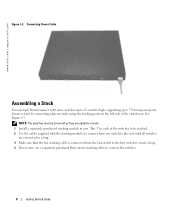
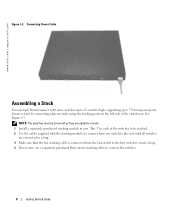
... Make sure that the last stacking cable is connected from the last switch to the first switch to create a loop. 4 If necessary, use a separately purchased three-meter stacking cable to 576 front panel ports. Connecting Power Cable
Assembling a Stack
You can stack PowerConnect 6200 series switches up to 12 switches high, supporting up to connect the switches.
8
Getting Started Guide www.dell...
Getting Started Guide - Page 12


... sure that you have Windows 2000 Service Pack 2 or later installed.
e Set the terminal emulation mode to configure the switch or stack. NOTE: When using HyperTerminal with a female DB-9 connector for the console port and the appropriate
connector for Terminal keys
(not Microsoft® Windows® keys). Connecting the Terminal to the console. www...
Getting Started Guide - Page 18


... Stack
Master and Member Switches
A stack of the Member Switches in the stack can replace it. The stack can use the CLI or the Web interface to make sure that all of the Master Switch. The Master Switch detects and reconfigures the ports with minimal operational impact in the event of:
• Switch failure • Inter-switch stacking link failure • Switch insertion • Switch...
Getting Started Guide - Page 19


... is stored in the stack. System Initialization for the new Stack ID is applied to the switch that is complete, the Master Switch will take place.
A new Master Switch will not be affected when a topology change occurs, as a standalone switch. Operating as Standalone Switch
If a switch cannot detect a stacking partner on the original Master Switch. A switch can use the CLI / WEB / SNMP...
Getting Started Guide - Page 20


movemanagement reload member set description switch priority switch renumber stacking show stack-port show stack-port counters show stack-port diag show switch show supported switchtype
18
Getting Started Guide See the CLI Reference Guide for details on the syntax of each command. www.dell.com | support.dell.com
User Controls
Use the following CLI commands to control this feature.
Configuration Guide - Page 109
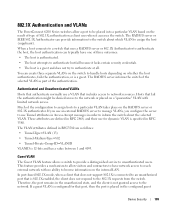
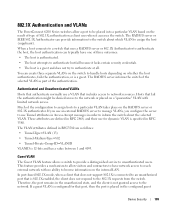
..., and their use for that uses a RADIUS server or 802.1X Authenticator to authenticate the host, the host authentication can typically have network access to browse information on a "quarantine" VLAN with no ability to reach external network with limited network access.
802.1X Authentication and VLANs
The PowerConnect 6200 Series switches allow visitors and...
Configuration Guide - Page 143


... must be handled to a specific egress interface (physical port or LAG). It decodes the DSCP in an incoming packet, and provides buffering and forwarding services using the appropriate queue management algorithms.
Before configuring DiffServ on a particular PowerConnect 6200 Series switch, you configure DiffServ support in PowerConnect 6200 Series software varies depending on the contents of...
Configuration Guide - Page 170


... and Stack Design Considerations The switch stack uses the MAC addresses1 assigned to use the MAC address of the stack start using the same MAC addresses.
Stack units should always be connected with a ring topology (or other biconnected topology), so that remain up.
NSF Network Design Considerations
You can design your switch stack performs VLAN routing, another way to a port on...
Similar Questions
How To Turn Off Stacking G3 And G4 Ports On Dell Powerconnect 3524
(Posted by reclaidh 10 years ago)
How To Delete A Port-channel Interface Powerconnect
(Posted by ciupar 10 years ago)
How Ican Enable Port Forwarding Dell Powerconnect 3448
I want to implement Portforwardingin our office. So i want to know how to enable Portforwarding in D...
I want to implement Portforwardingin our office. So i want to know how to enable Portforwarding in D...
(Posted by apancholi88 12 years ago)

