Dell PowerConnect 6248 Support Question
Find answers below for this question about Dell PowerConnect 6248.Need a Dell PowerConnect 6248 manual? We have 5 online manuals for this item!
Question posted by sudjw80 on August 26th, 2014
How To Setup Management Ip Address For Dell 6248 Switch
The person who posted this question about this Dell product did not include a detailed explanation. Please use the "Request More Information" button to the right if more details would help you to answer this question.
Current Answers
There are currently no answers that have been posted for this question.
Be the first to post an answer! Remember that you can earn up to 1,100 points for every answer you submit. The better the quality of your answer, the better chance it has to be accepted.
Be the first to post an answer! Remember that you can earn up to 1,100 points for every answer you submit. The better the quality of your answer, the better chance it has to be accepted.
Related Dell PowerConnect 6248 Manual Pages
Command Line Interface Guide - Page 56
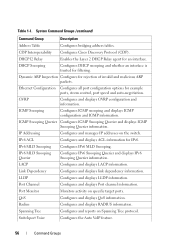
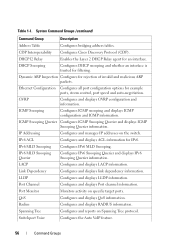
System Command Groups (continued)
Command Group
Description
Address Table
Configures bridging address tables.
IP Addressing
Configures and manages IP addresses on specific target ports. IPv6 MLD Snooping Configures IPv6 MLD Snooping.
LLDP
Configures and displays LLDP information. Port Monitor
Monitors activity on the switch.
Spanning Tree
Configures and reports on Spanning...
Command Line Interface Guide - Page 71


...the switch. ip host
Configures static host name-to -address PE cache
helper address
Enable forwarding User Datagram Protocol IC (UDP) Broadcast packets received on an interface. ip name-server
Configures available name servers.
GC
ip default-gateway
Defines a default gateway (router).
show ip interface management
Displays the management IP interface
PE
information. ip address...
Command Line Interface Guide - Page 155
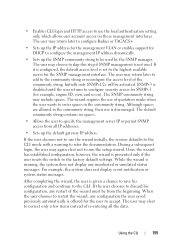
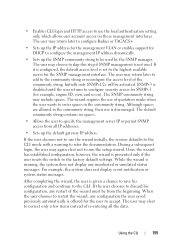
...wizard is presented only if the user resets the switch to the community string or reconfigure the access ...these management interfaces. If it is configured, the default access level is set to run the setup ...management IP address dynamically.
• Sets up the default gateway IP address. The default community string contains no spaces.
• Allows the user to specify the management server IP...
Command Line Interface Guide - Page 160


..., Web interface, or SNMP interface for the switch.
Optionally you have a DHCP server running on the network).
For more information on the default VLAN (VLAN #1), of the Management System (A.B.C.D) or wildcard (0.0.0.0) to the CLI and Web interface. The IP address is setup. To setup an IP address:
160
Using the CLI To setup a user account:
Please enter the user...
Command Line Interface Guide - Page 161


...Dell Easy Setup Wizard. You will now enter CLI mode.
..... Please enter the IP address of the device (A.B.C.D) or enter "DHCP" (without the quotes) to automatically request an IP address from which this network is reachable
192.168.1.1
This is the configuration information that has been collected:
SNMP Interface = "public"@192.168.2.1
User Account setup = admin
Password
Management IP address...
Command Line Interface Guide - Page 163


... device (A.B.C.D) or enter "DHCP" (without the quotes) to access the CLI, Web interface, or SNMP interface for the switch. Please enter the IP address of which this requires that has been collected:
User Account setup = root
Password = ********
Management IP address = 192.168.2.1 255.255.255.0
Default Gateway = 0.0.0.0
Operation Mode = Normal
Step 5:
Using the CLI
163 This is...
Command Line Interface Guide - Page 167


...users either through remote authentication servers supporting TACACS+ or Radius or through the management IP address for the switch.
• The CLI is accessible from a secure shell interface.
•...• The user may access the Easy Setup Wizard.
Management Interface Security
This section describes the minimum set of locally managed user accounts. The serial interface is accessible ...
User's Guide - Page 3


... Features 36 IPv4 Multicast Features 36 IPv6 Multicast Features 36 Security Features 37 Additional Documentation 38
2 Using Dell™ OpenManage™ Switch Administrator
Setting the IP Address of the Switch 40 Setting DHCP on the Management Interface 40 Setting a Static Address on the Management Interface 40
Starting the Application 41 Understanding the Interface 41 Using the...
User's Guide - Page 40


...# prompt, type config and press . 3. At the console# prompt, type show ip interface management and press . At the console# prompt, type show ip interface management and press .
40
Using Dell™ OpenManage™ Switch Administrator Type ip address none. 4. At the console(config)# prompt, type ip address dhcp and press . 4. Type enable at the console> prompt, and press . 2. Type...
User's Guide - Page 86


... mask (A.B.C.D or /nn): 255.255.255.0 Step 4: Finally, set up configuration file. console>
86
Configuring Dell PowerConnect Optionally you may request that has been collected: SNMP Interface = "public"@192.168.2.1 User Account setup = admin Password Management IP address = 192.168.2.1 255.255.255.0 Gateway = 192.168.1.1 Step 5: If the information is correct, please select (Y) to save...
Getting Started Guide - Page 17
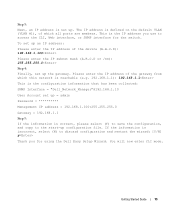
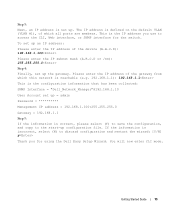
... Web interface, or SNMP interface for using the Dell Easy Setup Wizard. Step 3: Next, an IP address is set up configuration file. The IP address is defined on the default VLAN (VLAN #1), ...Management IP address = 192.168.1.100:255.255.255.0
Gateway = 192.168.1.1 Step 5: If the information is the IP address you use to discard configuration and restart the wizard: [Y/N] y
Thank you for the switch...
Getting Started Guide - Page 40


... the Dell Easy Setup Wizard. You will now enter CLI mode Dell CLI
38 Please enter the IP address of the gateway from which this network is reachable (e.g. 192.168.1.1 IP 192....168.1.10)
User Account set up = admin admin)
Password
Management IP address = 192.168.1.100:255.255.255.0 (管理 IP 地址 = 192.168.1.100:255.255.255.0)
Gateway...
Getting Started Guide - Page 64


...
Password
Management IP address = 192.168.1.100:255.255.255.0
Gateway = 192.168.1.1
Krok 5: If the information is set up the gateway. Please enter the IP address of the device (A.B.C.D): 192.168.1.100
Please enter the IP subnet mask (A.B.C.D or /nn): 255.255.255.0
Krok 4: Finally, set up. www.dell.com | support.dell.com
Krok 3: Next, an IP address is...
Getting Started Guide - Page 113


... interface for using the Dell Easy Setup Wizard.
If the information is defined on the default VLAN (VLAN #1), of which this network is reachable (e.g. 192.168.1.1): 192.168.1.1
This is the configuration information that has been collected:
SNMP Interface = "Dell_Network_Manager"@192.168.1.10
User Account set up = admin
Password
Management IP address = 192.168.1.100...
Getting Started Guide - Page 138
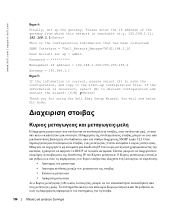
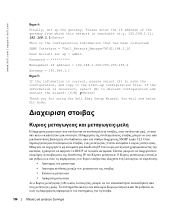
...SNMP η απο CLI IP DHCP IP
136 www.dell.com | support.dell.com
Βηµα 4: Finally, set up = admin Password Management IP address = 192.168.1.100:255.255.255.0... the wizard: [Y/N] y Thank you for using the Dell Easy Setup Wizard. You will now enter CLI mode. Please enter the IP address of the gateway from which this network is reachable ...
Getting Started Guide - Page 162
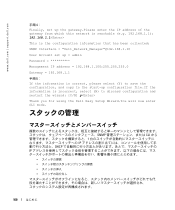
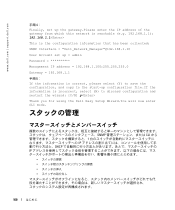
...
Management IP address = 192.168.1.100:255.255.255.0
Gateway = 192.168.1.1
手順 5: If the information is correct, please select (Y) to save the configuration, and copy to the start-up configuration file.If the information is incorrect, select (N) to discard configuration and restart the wizard: [Y/N] y
Thank you for using the Dell Easy Setup...
Getting Started Guide - Page 185
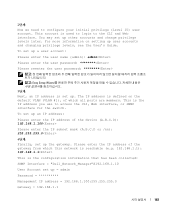
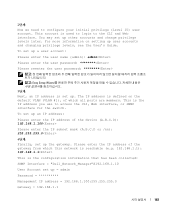
2단계: Now we need to the CLI and Web interface. To set up other accounts and change privilege levels later.
This account is used to login to configure your initial privilege (Level 15) user account. For more information on setting up a user account:
Please enter the user name {admin}: admin
Please enter the user password: ********
Please reenter the user password: ******** ...
Getting Started Guide - Page 209


....1.10
User Account set up = admin
Password
Management IP address = 192.168.1.100:255.255.255.0
Gateway = 192.168.1.1 Krok 5:
If the information is correct, please select (Y) to save the configuration, and copy to access the CLI, Web interface, or SNMP interface for using the Dell Easy Setup Wizard. This is the IP address you for the switch.
Getting Started Guide - Page 255


... set up the gateway. The IP address is set up = admin
Password
Management IP address = 192.168.1.100:255.255.255.0
Gateway = 192.168.1.1 Adm 5: If the information is the IP address you use to discard configuration and restart the wizard: [Y/N] y
Thank you for the switch. To set up an IP address:
Please enter the IP address of the gateway from which...
Getting Started Guide - Page 269


...dell.com | support.dell.com
:3 Next, an IP address is the
IP address you for the switch. The IP address is defined on the default VLAN (VLAN #1), of the device (A.B.C.D): 192.168.1.100
Please enter the IP subnet mask (A.B.C.D or /nn): 255.255.255.0 :4
Finally, set up the gateway. You will now enter CLI mode.
274 To set up an IP address...= admin Password
Management IP address = 192.168...
Similar Questions
How To Setup Ip Address On Powerconnect 6248 Switch
(Posted by panu 9 years ago)
Dell Powerconnect 3548 How To Find Ip Address Of Switch
(Posted by Pradc 9 years ago)
What Is The Default Ip Address For A Powerconnect 6248
(Posted by laholde 9 years ago)
Powerconnect 2848 On Which Vlan Is Management Ip Address Connected
(Posted by whowinnmy 10 years ago)
How To Find Ip Address Of Dell Powerconnect 6248
(Posted by tziskjerfu 10 years ago)

