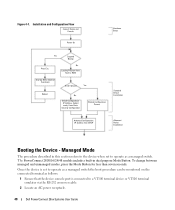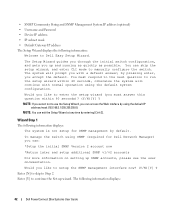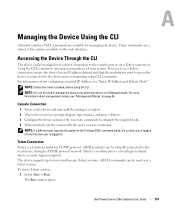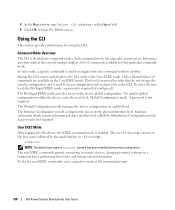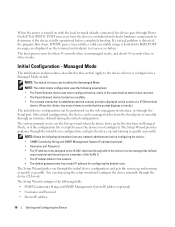Dell PowerConnect 2848 Support Question
Find answers below for this question about Dell PowerConnect 2848.Need a Dell PowerConnect 2848 manual? We have 2 online manuals for this item!
Question posted by whowinnmy on April 29th, 2014
Powerconnect 2848 On Which Vlan Is Management Ip Address Connected
Current Answers
Answer #1: Posted by MWatDell on May 5th, 2014 12:55 AM
The management IP address is connected to VLAN 1.
For your reference, please check out this guide:
ftp://ftp.dell.com/Manuals/all-products/esuprt_ser_stor_net/esuprt_powerconnect/powerconnect-2848_user's%20guide_en-us.pdf
Hope this helps.
MW@Dell