Dell PowerConnect 6248 Support Question
Find answers below for this question about Dell PowerConnect 6248.Need a Dell PowerConnect 6248 manual? We have 5 online manuals for this item!
Question posted by panu on August 2nd, 2014
How To Setup Ip Address On Powerconnect 6248 Switch
The person who posted this question about this Dell product did not include a detailed explanation. Please use the "Request More Information" button to the right if more details would help you to answer this question.
Current Answers
There are currently no answers that have been posted for this question.
Be the first to post an answer! Remember that you can earn up to 1,100 points for every answer you submit. The better the quality of your answer, the better chance it has to be accepted.
Be the first to post an answer! Remember that you can earn up to 1,100 points for every answer you submit. The better the quality of your answer, the better chance it has to be accepted.
Related Dell PowerConnect 6248 Manual Pages
Command Line Interface Guide - Page 56
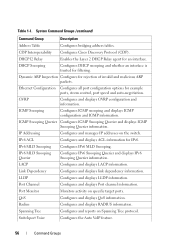
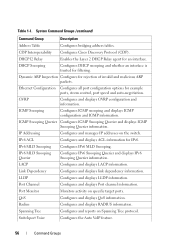
...and whether an interface is trusted for IPv6.
IP Addressing
Configures and manages IP addresses on specific target ports. IPv6 MLD Snooping Configures IPv6 MLD Snooping.
Radius
Configures and displays RADIUS information.
System Command Groups (continued)
Command Group
Description
Address Table
Configures bridging address tables.
IGMP Snooping
Configures IGMP snooping and...
Command Line Interface Guide - Page 71


...helper address
Enable forwarding User Datagram Protocol IC (UDP) Broadcast packets received on an interface.
IP Addressing
Command
Description
Mode*
clear host
Deletes entries from the GC DHCP server.
ip address
Sets a management IP address on an interface from the host name-to -address
GC
mapping in the ARP table.
GC
ip address dhcp
Acquires an IP address on the switch.
Command Line Interface Guide - Page 167


...remote telnet through the management IP address for SSH locally.
• The serial session defaults to 9600 baud rate, eight data bits, non-parity and one stop bit. The setup wizard asks the user ... is the only interface from a secure shell interface.
• The CLI generates keys for the switch.
• The CLI is used if all else fails. The following rules and specifications apply to...
Command Line Interface Guide - Page 356


... value is 1.
Command Mode Global Configuration mode
User Guidelines The ip address dhcp command allows the switch to set the management VLAN. Command Mode Global Configuration mode
User Guidelines This command has no ip address vlan • vlanid - console(config)#ip address dhcp
ip address vlan
Use the ip address vlan command in Global Configuration mode to dynamically obtain an...
Command Line Interface Guide - Page 1356


...(config-crypto-cert)#common-name router.gm.com
country
Use the country command in Crypto Certificate Generation or Crypto Certificate Request mode to the lowest IP address of the switch (when the certificate is entered using the crypto certificate request or crypto certificate generate command. Syntax common-name common-name • common-name...
User's Guide - Page 3


... 36 IPv4 Multicast Features 36 IPv6 Multicast Features 36 Security Features 37 Additional Documentation 38
2 Using Dell™ OpenManage™ Switch Administrator
Setting the IP Address of the Switch 40 Setting DHCP on the Management Interface 40 Setting a Static Address on the Management Interface 40
Starting the Application 41 Understanding the Interface 41 Using the...
User's Guide - Page 39


... OpenManage™ Switch Administrator
The topics covered in this section include: • Setting the IP Address of the Switch • Starting the Application • Understanding the Interface • Using the Switch Administrator Buttons • Defining Fields • Accessing the Switch Through the CLI • Using the CLI
2
Using Dell™ OpenManage™ Switch Administrator
39
User's Guide - Page 40


... press .
40
Using Dell™ OpenManage™ Switch Administrator Type ip address none. 4. At the console# prompt, type show ip interface management and press . See the section titled "Accessing the Switch Through the CLI" on the Management Interface 1. Setting a Static Address on page 45 to statically assign the address. At the console# prompt, type config and press...
User's Guide - Page 41


... you connect to display such
things as defined in the CLI) in the address bar and press . Using Dell™ OpenManage™ Switch Administrator
41 When the Login window displays, enter a user name and password. Click OK. 5.
Enter the switch's IP address (as a view of
features and their components. • Device view -
Passwords are both...
User's Guide - Page 72


... CLI commands.
72
Configuring Dell PowerConnect
NOTE: If you 're directly connected to complete the required tasks.
3. When finished, exit the session with the quit or exit command. Start the switch and wait until the startup procedure is through Telnet, at least one user account must have a defined IP address, corresponding management access granted...
User's Guide - Page 73


... 2
Boot menu (Special functions)
Reboot
No
Loading program from flash to RAM
Yes Enter Wizard
No
Initial Configuration: IP Address, Subnetmask, Users Basic Security configuration
Wizard Configuration Process
Standard Switch Installation
Advanced Configuration: IP Address from DHCP, IP Address from bootp, Security management
Advanced Switch Installation
Configuring Dell PowerConnect
73
User's Guide - Page 74


... to the serial port (cross-cable) in the rear of the unit • Assigned IP address for the switch for changing the default baud rate using CLI commands:
console#configure
console(config)#line console
console...with Telnet, SSH, and so forth
74
Configuring Dell PowerConnect General Configuration Information
The PowerConnect 6200 Series switches are used to define the relationship of the...
User's Guide - Page 81


... some initial steps to set up the switch. To save the configuration, enter:
console#copy running-config startup-config
Easy Setup Wizard
An Easy Setup Wizard displays when the system boots up basic system configuration and security and to configure Radius or TACACS+.
• Sets up the IP address for the management VLAN. The initial...
User's Guide - Page 82


...configuration is not used by the SNMP manager at a given IP address. Since a switch may include spaces. Functional Flow
The following functional flow diagram ...IP address. If there is activated. • Sets up the SNMP community string to be powered on in the community string.
The set to the highest available access for the Easy Setup Wizard.
82
Configuring Dell PowerConnect...
User's Guide - Page 84


... IP addresses to select management unit)>
Applying Global configuration, please wait ... Would you like to Dell Easy Setup Wizard
The Setup Wizard guides you through the initial switch ...quickly as defined above. Welcome to run the setup wizard within 60 seconds)? [Y/N] y
Step 1:
84
Configuring Dell PowerConnect Example of prompts and responses associated with normal operation using...
User's Guide - Page 85


...Privilege Level 15] to access the switch. This account is not setup for Dell Network Manager) you must specify the management system IP address and the "community string" or ...3:
Configuring Dell PowerConnect
85 For more information on setting up the initial SNMP version 2 account now. o Return later and setup other accounts and change this account. You may setup other SNMP accounts...
User's Guide - Page 86


... Dell PowerConnect You will now enter CLI mode. ..... If the information is defined on the network). Optionally you may request that the system automatically retrieve an IP address from the network via DHCP (this network is reachable 192.168.1.1 This is the configuration information that you for the switch. To setup an IP address: Please enter the IP address...
User's Guide - Page 246


... the TFTP server supplied in device storage. Copy Files Using CLI Commands
For information about the CLI command that the switch communicates with a DHCP server, obtains an IP address for the switch and an IP address for configuring Auto Configuration. Table 6-51.
The name of the configuration file (boot file or option 67) to be assigned...
Getting Started Guide - Page 14


.... • The PowerConnect switch booted successfully. • The console connection was established and the Dell Easy Setup Wizard prompt appears on the screen
of the switch through an interface defined during the setup.
• Enables CLI login and HTTP access to use the local authentication setting only. • Sets up the IP address for this switch. • Allows...
Release Notes - Page 7


...as proxy to all of the ports in a VLAN). PowerConnect 6224/6224F/6224P/6248/6248P Release Notes
¾ MLD Snooping (RFC2710)
In IPv4, Layer 2 switches can use IGMP Snooping to limit the flooding of multicast... and set the DSCP value. The miscreant sends ARP requests or responses mapping another station's IP address to all its hosts residing on the port.
¾ SSH/SSL Refresh
The SSH update...
Similar Questions
How To Start Setup Wizard On Powerconnect 6248
(Posted by dallinves 9 years ago)
How To Find An Ip Address On 6224 Switch Using A Telnet Command
(Posted by Sppilot 10 years ago)

