Dell PowerConnect 6248 Support Question
Find answers below for this question about Dell PowerConnect 6248.Need a Dell PowerConnect 6248 manual? We have 5 online manuals for this item!
Question posted by ansospat on May 4th, 2014
How To Set Powerconnect 6224p Time Clock
The person who posted this question about this Dell product did not include a detailed explanation. Please use the "Request More Information" button to the right if more details would help you to answer this question.
Current Answers
There are currently no answers that have been posted for this question.
Be the first to post an answer! Remember that you can earn up to 1,100 points for every answer you submit. The better the quality of your answer, the better chance it has to be accepted.
Be the first to post an answer! Remember that you can earn up to 1,100 points for every answer you submit. The better the quality of your answer, the better chance it has to be accepted.
Related Dell PowerConnect 6248 Manual Pages
Command Line Interface Guide - Page 64


...: *For the meaning of each Mode abbreviation, see "Mode Types" on the switch.
PE
show isdp traffic
Displays ISDP statistics.
isdp timer
Sets period of ISDP version 2 packets GC from the device. PE
isdp advertise-v2
Enables the sending of time between sending new ISDP GC packets. CDP Interoperability
Command
Description
Mode*
clear...
Command Line Interface Guide - Page 82


...see "Mode Types" on the specified interface. Command
Description
Mode*
radius-server timeout
Sets the interval for which a switch waits for a GC server host to an MST instance.
PE
show spanning-tree
...on page 60.
instance (mst)
Maps VLANs to reply
retransmit
Specifies the number of times the software
R
searches the list of the server. IC
82
Command Groups usage
...
Command Line Interface Guide - Page 88


... the port.
IC
authentication attempts. Command
Description
Mode*
dot1x max-req
Sets the maximum number of times the switch IC sends an EAP-request frame to the client before resending the request. dot1x max-users
Sets the maximum number of seconds the switch waits for IC a response to an EAP-request/identify frame from the...
Command Line Interface Guide - Page 383


... in the network. (Range: 60-300 seconds)
IPv6 MLD Snooping Querier Commands
383 The time that the switch remains in the network.
Use the "no user guidelines for this command to reset the timer expiration period to set the MLD Querier timer expiration period. Syntax ipv6 mld snooping querier timer expiry timer ipv6...
Command Line Interface Guide - Page 511


... to a specific Radius server before executing this command.
Example The following example of times the Radius client retransmits requests to the Radius server. Command Mode Radius mode
User...guidelines.
Syntax retransmit retries • retries -
Example The following example sets the interval for which a switch waits for attempts is 3. console(config)#radius-server timeout 5
retransmit
...
Command Line Interface Guide - Page 619


... the "no dot1x mac-auth-bypass
Default Configuration MAC Authentication Bypass is received) to the default setting, use the no form of times that the switch sends an Extensible Authentication Protocol (EAP)-request frame (assuming that the switch sends an EAP-request/identity
frame before restarting the authentication process.
Command Mode Interface Configuration (Ethernet...
Command Line Interface Guide - Page 620


... on the port. Example The following example sets the number of this command only to set the maximum number of clients supported on a port with certain clients and authentication servers.
Command Mode Interface Configuration (Ethernet) mode
User Guidelines Change the default value of times that the switch sends an EAP-request/identity frame to...
Command Line Interface Guide - Page 627


Syntax dot1x timeout server-timeout seconds no user guidelines. Example The following example sets the number of seconds between re-authentication attempts to set to the default setting, use the no form of time is set the time that the switch waits for a response from the
authentication server. (Range: 1-65535)
Default Configuration The period of this command. console...
Command Line Interface Guide - Page 628


... for the retransmission to the authentication server to 3600 seconds.
Time in Interface Configuration mode to set the time that the switch should wait for a response before resending the request. (Range: 1-65535)
Default Configuration The period of time is smaller
Example The following example sets the time for unusual circumstances, such as unreliable links or specific behavioral...
Command Line Interface Guide - Page 1100


... in Global Configuration mode to set the polling time for the Simple Network Time Protocol (SNTP) client. To return to the default settings, use the no sntp client poll timer
1100
Clock Commands To disable an SNTP Broadcast... in Global Configuration mode to enable a Simple Network Time Protocol (SNTP) Broadcast client.
Syntax sntp client poll timer seconds no form of this command.
Command Line Interface Guide - Page 1101


...sntp server
Use the sntp server command in powers of this
peer. (Range: 1-4294967295)
Clock Commands
1101 Enables polling. • key-number - Command Mode Global Configuration mode
User Guidelines... device to use Simple Network Time Protocol (SNTP) to 1024 seconds. • seconds - Example The following example sets the polling time for the Simple Network Time Protocol (SNTP) client to ...
User's Guide - Page 21


... The Simple Network Time Protocol (SNTP) assures accurate network switch clock time synchronization up to common industry practice.
For information about Real Time Clock, see "Managing Logs." Real Time Clock The Real Time Clock feature allows the user to be stored, examined, and acted upon. Trivial File Transfer Protocol (TFTP) The PowerConnect 6200 Series switches support boot...
User's Guide - Page 89


... similar to an interface so the system is in interface configuration mode for the 10 gigabit Ethernet interface 1. Switching Port Default Settings The following examples show the system prompts used by the PowerConnect 6200 Series switches:
• SwitchA> - Table 5-1. indicates that the CLI is in a privileged EXEC mode (not in the command hierarchy, use...
User's Guide - Page 123
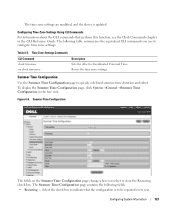
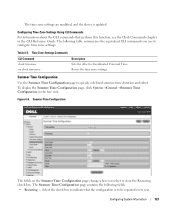
... The following fields:
• Recurring -
Summer Time Configuration
The fields on the Summer Time Configuration page change when you use to configure time zone settings. Summer Time Configuration
Use the Summer Time Configuration page to Coordinated Universal Time. Figure 6-6. Select the check box to indicate that perform this function, see the Clock Commands chapter in the tree view...
User's Guide - Page 124
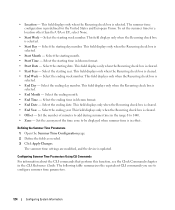
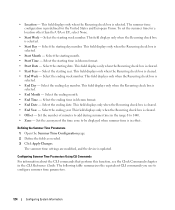
...Defining the Summer Time Parameters 1. Click Apply Changes. Configuring Summer Time Parameters Using CLI Commands For information about the CLI commands that perform this function, see the Clock Commands chapter
in ...; Start Year - Select the starting year. Select the starting time in the CLI Reference Guide. The summer time settings are modified, and the device is selected. • Location ...
User's Guide - Page 125


...
in the tree view. This section allows you use to UTC.
Summer Time Parameters Commands
CLI Command clock summer-time recurring clock summer-time date no clock summer-time
Description Sets the summertime offset to set the time and date or view information about the current time, time zone, and summer time settings.
Resets the recurring summertime configuration. The following...
User's Guide - Page 127


...the millisecond. Stratum 1 time servers provide primary network time standards.
• Stratum 2 - SNTP assures accurate network device clock time synchronization up to other systems.
Time sources are used for polling a server for the server time. Time at which the client received the server's reply. Configuring SNTP Settings
The device supports the Simple Network Time Protocol (SNTP).
User's Guide - Page 129


...Using CLI Commands
For information about the CLI commands that perform this function, see the Clock Commands chapter in the tree view to define SNTP global parameters.
Table 6-8. Use to .... If enabled, listens to set the polling time for Unicast server time information. Defining SNTP Global Parameters 1. Use to the SNTP servers for Broadcast server time information on the device for the...
Getting Started Guide - Page 9


... of the switch. 2 Set the switch on a flat surface, and make sure that it in a rack. Getting Started Guide
7 CAUTION: Make sure that the ventilation holes are not obstructed.
The switch is powered... cable from a (separately purchased) PowerConnect RPS-600 for non-PoE switches or PowerConnect EPS-470 for the first time, the switches elect the Master Switch, which may occupy any location in...
Getting Started Guide - Page 14


...the management VLAN default gateway for configuring the default route. Before setting up the initial configuration of the switch, obtain the following information from your network administrator: •... The initial simple configuration procedure is based on the following assumptions: • The PowerConnect switch was established and the Dell Easy Setup Wizard prompt appears on the screen
of a ...
Similar Questions
How To Change The Clock Time On A Power Connect 6248
(Posted by lwardynah 9 years ago)
How To Enable Remote Session On Powerconnect 6224p Switch
(Posted by Electma 10 years ago)
How To Change Date And Time On Dell Power Conect 6248 Switch
(Posted by royober 10 years ago)
How To Configure The Ip Address On A Dell Powerconnect 6224p Switch Using The
cli
cli
(Posted by dddavtr 10 years ago)
How To Set Powerconnect 6248 To Factory Default From Console Connection
(Posted by larrysm 10 years ago)

