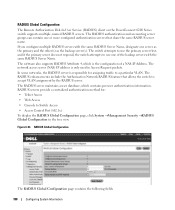Dell PowerConnect 6248 Support Question
Find answers below for this question about Dell PowerConnect 6248.Need a Dell PowerConnect 6248 manual? We have 5 online manuals for this item!
Question posted by cbrown19109 on December 18th, 2013
Ping/telnet Switches
I have two Dell PowerConnect 6248 switches that I am troubleshooting. One switch, I can only ping from another switch, and I can only telnet into through another switch. The other switch I can ping, but I cannot telnet to through any means. The firmware version on both should be 3.2.0.7. When I try to access them through a browser, I get a google page for the addres of the one I can telnet to. The other switch, says "transfer is in progress please wait.... ". I have checked the configuration of the telnet switch and everything looks good. The other switch, I can't directly console into either and traffic is still flowing through it, otherwise I would know something was wrong. What do I need to do to fix this? Thanks, Chris
Current Answers
Related Dell PowerConnect 6248 Manual Pages
Similar Questions
How To Set Time And Date On A Powerconnect 6248 Switch
(Posted by tiejabe 10 years ago)
Dell Powerconnect 6248 Switch How To Start Easy Setup Wizard
(Posted by mar2ah 10 years ago)
Verify If Flow Control Is On?
I am looking for the specific command to verify if flow control is actually enabled on this switch....
I am looking for the specific command to verify if flow control is actually enabled on this switch....
(Posted by psl36205 11 years ago)
Reset Dell Powerconnect 3845 Switch To Factory Default
how do i go about resetting this switch to factory default
how do i go about resetting this switch to factory default
(Posted by sbhengu 12 years ago)