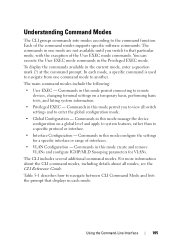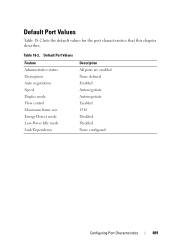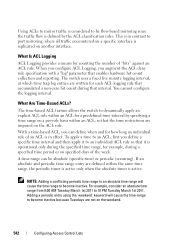Dell PowerConnect 7048R Support Question
Find answers below for this question about Dell PowerConnect 7048R.Need a Dell PowerConnect 7048R manual? We have 2 online manuals for this item!
Question posted by psl36205 on November 14th, 2012
Verify If Flow Control Is On?
Current Answers
Answer #1: Posted by WMatDell on November 14th, 2012 10:42 AM
http://support.dell.com/support/edocs/network/PC70XX/en/CLI/PDF/CLI.zip
console#show interfaces detail gi1/0/1
provides Flow Control:Enabled along with other information about the interface
console#show interfaces status
provides the Flow Control Status
console#show storm-control
802.3x Flow Control Mode....................... Enable
Related Dell PowerConnect 7048R Manual Pages
Similar Questions
during this time