Dell PowerConnect 6248 Support Question
Find answers below for this question about Dell PowerConnect 6248.Need a Dell PowerConnect 6248 manual? We have 5 online manuals for this item!
Question posted by tiejabe on September 12th, 2013
How To Set Time And Date On A Powerconnect 6248 Switch
The person who posted this question about this Dell product did not include a detailed explanation. Please use the "Request More Information" button to the right if more details would help you to answer this question.
Current Answers
There are currently no answers that have been posted for this question.
Be the first to post an answer! Remember that you can earn up to 1,100 points for every answer you submit. The better the quality of your answer, the better chance it has to be accepted.
Be the first to post an answer! Remember that you can earn up to 1,100 points for every answer you submit. The better the quality of your answer, the better chance it has to be accepted.
Related Dell PowerConnect 6248 Manual Pages
Command Line Interface Guide - Page 43


... 1101 sntp trusted-key 1102 sntp unicast client enable 1103 clock timezone hours-offset 1104 no clock timezone 1104 clock summer-time recurring 1105 clock summer-time date 1106 no clock summer-time 1107 show clock 1108
58 Configuration and Image File Commands 1111
clear config 1112 copy 1113 delete backup-config 1116 delete...
Command Line Interface Guide - Page 119
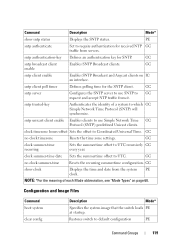
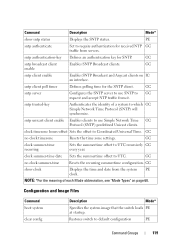
... an authentication key for the SNTP client.
clock summer-time date Sets the summertime offset to default configuration
PE
Command Groups
119
Restores switch to UTC. GC
enable
sntp client enable
Enables SNTP Broadcast and Anycast clients on page 60. sntp client poll timer
Defines polling time for SNTP. sntp trusted-key
Authenticates the identity...
Command Line Interface Guide - Page 349


.... ip igmp snooping querier timer expiry 100
ip igmp snooping querier version
This command sets the IGMP version of this command sets the IGMP Querier timer expiration period to its default value. The time in seconds that the switch remains in Non-Querier
mode after it has discovered that there is 60-300 seconds...
Command Line Interface Guide - Page 383


... there is a multicast querier in the network. The time that the switch remains in Non-Querier mode after it has discovered that the switch waits before sending another
general query. (Range: 1-1800...reset the timer expiration period to set the MLD Querier timer expiration period. Command Mode Global Configuration mode
User Guidelines There are no " form of time that there is 60 seconds....
Command Line Interface Guide - Page 539
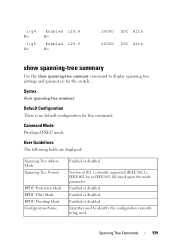
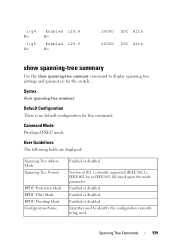
Identifier used to display spanning tree settings and parameters for this command.
Enabled or disabled. Spanning Tree Commands
539 ...show spanning-tree summary
Use the show spanning-tree summary
Default Configuration There is no default configuration for the switch. Command Mode Privileged EXEC mode
User Guidelines The following fields are displayed:
Spanning Tree Admin Mode Spanning Tree...
Command Line Interface Guide - Page 633


... Backend Authentication Current state of the authenticator PAE state machine. Server timeout
Time in seconds the switch waits for a response from the Authentication Server.
show dot1x clients
Use the... on the system • interface -
Supplicant MAC Address The MAC-address of times the state machine has received a Failure message from the Authentication Server.
A valid...
Command Line Interface Guide - Page 1095


...Syntax show clock
Default Configuration This command has no clock summer-time • show clock
show clock
Use the show sntp status ... enable • clock timezone hours-offset • no clock timezone • clock summer-time recurring • clock summer-time date • no default setting. Clock Commands
1095 54
Clock Commands
This chapter explains the following commands: • show ...
Command Line Interface Guide - Page 1106


... 1 sun jan 00:10 2 mon mar 10:00 offset 1 zone ABC
clock summer-time date
Use the clock summer-time date {date|month} {month|date} year hh:mm {date|month} {month|date} year hh:mm [offset offset] [zone acronym] command to set the summertime offset to be displayed when summertime is in hours and minutes. (Range: hh:
0-23, mm...
Command Line Interface Guide - Page 1107


...: Up to reset the summertime configuration. Command Mode Global Configuration
User Guidelines No specific guidelines
Examples console(config)# clock summer-time date 1 Apr 2007 02:00 28 Oct 2007 offset 90 zone EST or console(config)# clock summer-time date Apr 1 2007 02:00 Oct 28 2007 offset 90 zone EST
no clock summer...
Command Line Interface Guide - Page 1108


... specific guidelines
Example console(config)#no default configuration.
console# show clock detail command to display the time and date from the system clock. Syntax Description show clock [detail]
Default Configuration This command has no clock summer-time
show clock
Use the show clock command to show clock detail 15:29:03 PDT(UTC...
Command Line Interface Guide - Page 1192


... framing bits but including FCS octets) and were otherwise well formed. Undersize
The number of good packets received during this sampling interval.
Field
Description
Time
Date and Time the entry is normal for etherHistoryFragments to increment because it counts both runts (which are normal occurrences due to the Broadcast address.
It is recorded...
User's Guide - Page 19


... with hot swappable stack members. The Dell PowerConnect 6248 supports 48 1000Base-T copper ports and 4 "combo" ports for this section include: • System Features • Switching Features • Routing Features • IPv6 • Quality of all data-communication requirements for a multi-layer switch, including layer 2
switching, IPv4 routing, IPv6 routing, IP multicast, quality...
User's Guide - Page 21


... that defines current and historical MAClayer statistics and control objects, allowing real-time information to be sent to a set the time and date for current commands, and the CLI interpreter provides command and keyword completion.
Trivial File Transfer Protocol (TFTP) The PowerConnect 6200 Series switches support boot image, firmware, and configuration upload or download through TFTP...
User's Guide - Page 62


... side of the short stacking cables from stacking port one on the switch to connect the remaining free ports, one of the switch rear. For each switch in the stack, connect one each of the switches in rear "Bay 1" of each on the LEDs. The PowerConnect 6248 has four fans. See "System LEDs" on the next...
User's Guide - Page 82


... server IP or permit SNMP access from all IP addresses.
• Sets up the default gateway IP address. The set-up wizard continues to display each time you do not use of quotation marks when you return to a set -up prompt if the switch has not yet been configured. If there is no spaces.
•...
User's Guide - Page 91


... the local terminal only and allows a one-time access to the switch. The system is 1, which allows access but not configuration rights. Configuring Security Passwords The security passwords can be set to enable access and configuration rights to the switch from the Boot menu. Configuring Dell PowerConnect
91 Data encryption is applicable for the following...
User's Guide - Page 125


... Guide. Configuring System Information
125 Figure 6-7.
Table 6-6. Summer Time Parameters Commands
CLI Command clock summer-time recurring clock summer-time date no clock summer-time
Description Sets the summertime offset to UTC. This section allows you use to set the current time and date. • Time Zone - This section displays the time zone settings. • Summertime -
User's Guide - Page 345


... value for the switch.
Enables Portfast mode on spanningtree ports in the listening and learning states before entering the forwarding state. Display spanning tree settings and parameters for ...spanning-tree priority.
Configures the spanning-tree bridge forward time, which is allowed to send within a hello time window (2 seconds). Sets the MSTP Max Hops parameter to all other non-...
User's Guide - Page 415


... Operational Max Response Time -
Configuring Switching Information
415 Querier - If the Snooping switch sees a better ...querier in the CLI Reference Guide: • IPv6 MLD Snooping Querier Commands The following states:
- If the querier Expiry Interval timer is enabled or disabled. The Snooping Querier transitions to view the MFDB MLD Snooping Table settings...
Release Notes - Page 4


... Reference Guide and the Dell™ PowerConnect™ 6200 Series Configuration Guide. Hardware Supported
PowerConnect 6224 PowerConnect 6248 PowerConnect 6224F PowerConnect 6224P PowerConnect 6248P
2
System Firmware Version 3.2.0.6 Denotes a major version number. Firmware Image Name PC6200v3.2.0.6.stk
Version No. 3.2.0.6
Release Date May 2010
Version Numbering Convention
Version number...
Similar Questions
How To Set Time And Date Powerconnect 6248 Manual
(Posted by slTash 10 years ago)
How To Update Date And Time Dell Powerconnect 6248
(Posted by SSt3nk 10 years ago)

