Dell PowerConnect 6248 Support Question
Find answers below for this question about Dell PowerConnect 6248.Need a Dell PowerConnect 6248 manual? We have 5 online manuals for this item!
Question posted by vicwiz on April 16th, 2014
How Long Does It Take Up Update Boot Code For The Powerconnect 6248
The person who posted this question about this Dell product did not include a detailed explanation. Please use the "Request More Information" button to the right if more details would help you to answer this question.
Current Answers
There are currently no answers that have been posted for this question.
Be the first to post an answer! Remember that you can earn up to 1,100 points for every answer you submit. The better the quality of your answer, the better chance it has to be accepted.
Be the first to post an answer! Remember that you can earn up to 1,100 points for every answer you submit. The better the quality of your answer, the better chance it has to be accepted.
Related Dell PowerConnect 6248 Manual Pages
Command Line Interface Guide - Page 179


...
1
MgmtSwitch PC6224
3.2.0.1
PC6224
OK
console>
Boot Utility Menu If a user is connected through the serial interface during the initial boot up is complete, typing the
escape sequence does not display the menu. When the system boot up sequence. Reloading all switches. If no selection in 10 seconds then
operational code will start.
1 - Load new operational...
Command Line Interface Guide - Page 180


...]2 Select baud rate: 1 - 1200 2 - 2400 3 - 4800 4 - 9600 5 - 19200 6 - 38400 7 - 57600 8 - 115200 0 - Password Recovery Procedure
The boot utility menu provides the following: • Option to factory defaults (delete config files) 11 - Reset the system 10 - 5 - Update boot code 8 - Delete backup image 9 - Activate Backup Image 12 - no change
The previously described setting takes effect...
Command Line Interface Guide - Page 182


... this option. • Option to Update Boot Code. [Boot Menu] 7
182
Using the CLI Mon Jan 4 04:26:56 2010 File - Operational Code Offset 0x74 (116)
Operational Code FLASH flag 1
Operational Code CRC 0x9EBE
Operational Compression flag 2 (lzma)
Boot Code Version 1
Boot Code Size 0x100000 (1048576)
Boot Code Offset 0x79027c (7930492)
Boot Code FLASH flag 0
Boot Code CRC 0x2C8B
VPD - rel...
Command Line Interface Guide - Page 183
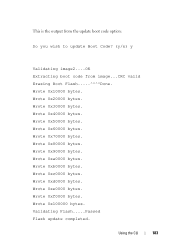
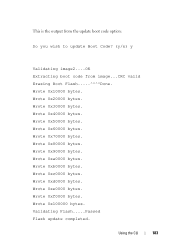
... bytes.
Wrote 0x10000 bytes. Wrote 0xb0000 bytes. Validating Flash.....Passed Flash update completed. Using the CLI
183 This is the output from the update boot code option: Do you wish to update Boot Code? (y/n) y
Validating image2....OK Extracting boot code from image...CRC valid Erasing Boot Flash.....^^^^Done. Wrote 0x90000 bytes. Wrote 0xc0000 bytes. Wrote 0x100000 bytes...
Command Line Interface Guide - Page 184
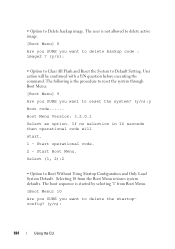
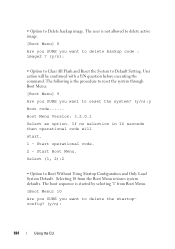
... executing the command. Select (1, 2):2
• Option to Delete backup image. Selecting 10 from Boot Menu. [Boot Menu] 10 Are you SURE you want to reset the system? (y/n):y Boot code...... User action will start. 1 - Boot Menu Version: 3.2.0.1 Select an option. • Option to Boot Without Using Startup Configuration and Only Load System Default. The user is the...
Command Line Interface Guide - Page 1306


The details available to display the statistics for the checkpointing process.
show boot-version
Use the show boot-version [ unit ] • unit - Syntax show boot-version command to display the boot image version details. The switch identifier. (Range: 1-12)
Default Configuration This command has no default configuration.
1306
System Management Commands Syntax show checkpoint ...
Command Line Interface Guide - Page 1324
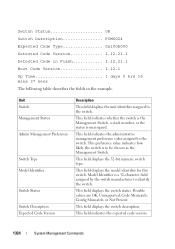
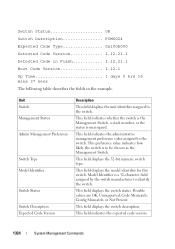
... Management Commands This field indicates whether the switch is the Management Switch, a stack member, or the status is to identify the switch. This field displays the 32-bit numeric switch type. Switch Status OK Switch Description PCM8024 Expected Code Type 0x100b000 Detected Code Version I.12.21.1 Detected Code in Flash I.12.21.1 Boot Code Version I.12.1 Up Time 1 days 0 hrs 16...
Command Line Interface Guide - Page 1325


... the data is from preconfiguration, the code version is "None."
Unit Detected Code Version
Detected Code in Flash
Boot Code Version Up Time
Description
This field displays the version of code running on the switch. This field displays the version of the boot strapping code.
This field indicates whether the switch is the Management Switch, a stack member, or the status is...
User's Guide - Page 6


... Load New Operational Code Using XMODEM 100 Display Operational Code Vital Product Data 100 Abort Boot Code Update 101 Update Boot Code 101 Delete Backup Image 102 Reset the System 103 Restore Configuration to Factory Defaults 103 Activate Backup Image 103 Password Recovery Procedure 104 Reformat and Restore File System 104
Sample Configuration Process 105 Switch Setup Requirements 105...
User's Guide - Page 62


... the LEDs. The PowerConnect 6248 has four fans. See "System LEDs" on page 67 for information. For each switch in the stack, connect...switches in rear "Bay 1" of each of the top switch and the switch directly below it. For PoE switches, you can verify operation by observing the LEDs. Ventilation System
Three fans cool the PowerConnect 6224. If necessary, use a separately purchased, long...
User's Guide - Page 75


... open files: 22
Configuring Dell PowerConnect
75 During boot, you can use the Boot menu, if necessary to determine if the switch is initialized and checks hardware components to run special procedures. POST runs every time the switch is fully operational before completely booting. Start operational code. 2 - Connect the power supply to the switch. 3. If no selection in...
User's Guide - Page 77


...using XMODEM 4 - Delete backup image 9 - Password Recovery Procedure [Boot Menu] The boot process runs approximately 60 seconds. Retrieve event log using XMODEM 5 - Abort boot code update 7 - Operational Code Date: Tue May 26 14:12:20 2009
Configuring Dell PowerConnect
77 Start operational code. 2 - Update boot code 8 - Reset the system 10 - To return to factory defaults (delete...
User's Guide - Page 97


... to flash. Start operational code.
2 - Enter y to reboot the switch. Update Bootcode Use the update bootcode command to update the bootcode on a switch, use the show the boot code that's on all switches.
To display the Boot menu, during the boot process. 1. Enter the following example). Select (1, 2):
Configuring Dell PowerConnect
97 For each switch, the bootcode is completed...
User's Guide - Page 98


... Date: Tue Apr 29 10:15:36 2008
Uncompressing.....
50%
100%
98
Configuring Dell PowerConnect Password Recovery Procedure 13 - The following configuration functions: 1 - Update boot code 8 - Restore configuration to resume loading the operational code. To relaunch the boot process from the Boot menu, select 1 on the Boot menu and press . Activate Backup Image 12 - Start Operational...
User's Guide - Page 101


... seconds.
The following prompt displays: Do you wish to update Boot Code? (y/n) y
Validating image2....OK
Extracting boot code from the Boot menu: 1. Configuring Dell PowerConnect
101 rel 3 ver 1 maint_lvl 0 build_num 4
Timestamp -
This sets a flag and causes the system to update the boot code in the flash memory. When the boot code starts, the system reads the flag and determines that...
User's Guide - Page 119


... →Versions in the CLI Reference Guide. Displays the version number of the other of the boot code. • Image1 Version - The following fields: • Unit No. - Versions
The Versions...software images. • Image2 Version - Displays the unit's number in the stack. • Boot Version -
Displays the system temperature and fan status. • Power Supply Status - The power...
User's Guide - Page 255
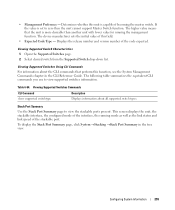
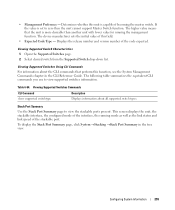
• Management Preference - The higher value means that perform this unit is capable of becoming the master switch. Displays the release number and version number of this field.
• Expected Code Type - Select desired switch from the Supported Switch drop-down list. Table 6-54.
If the value is more desirable than another unit with lower...
User's Guide - Page 510
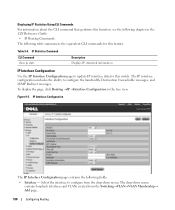
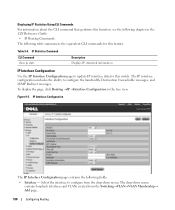
...page contains the following fields:
• Interface -
The IP interface configuration includes the ability to update IP interface data for this feature. Figure 9-5. Table 9-4. To display the page, click Routing ...Routing Commands The following table summarizes the equivalent CLI commands for this switch. The drop-down menu. Select the interface to configure from the drop-down menu...
Release Notes - Page 3


Failure to adhere to this procedure may result in the zip file to update the boot code AND firmware. PowerConnect 6224/6224F/6224P/6248/6248P Release Notes
Introduction
This document provides specific information for the Dell PowerConnect 6200 Series switches, firmware version 3.2.0.6. Global Support
For information regarding the latest available firmware, release note revisions, or ...
Release Notes - Page 26


... commands not supported in the 3.2 release are documented in the CLI Reference Manual. User's Guide Updates
Configuring Dell PowerConnect Title User's Guide Configuration Guide
Description See: Dell™ PowerConnect™ 6200 Series User's Guide See: Dell™ PowerConnect™ 6200 Series Configuration Guide
24
System Firmware Version 3.2.0.6 Causes the group members to change their...

