Dell PowerConnect 5548 Support Question
Find answers below for this question about Dell PowerConnect 5548.Need a Dell PowerConnect 5548 manual? We have 1 online manual for this item!
Question posted by giljoh on November 20th, 2013
How To Install Boot Code On Powerconnect 5548
The person who posted this question about this Dell product did not include a detailed explanation. Please use the "Request More Information" button to the right if more details would help you to answer this question.
Current Answers
There are currently no answers that have been posted for this question.
Be the first to post an answer! Remember that you can earn up to 1,100 points for every answer you submit. The better the quality of your answer, the better chance it has to be accepted.
Be the first to post an answer! Remember that you can earn up to 1,100 points for every answer you submit. The better the quality of your answer, the better chance it has to be accepted.
Related Dell PowerConnect 5548 Manual Pages
User Guide - Page 13


...web-based management system and through the web-based management system, called the OpenManage Switch Administrator.
This guide contains the information needed for installing, configuring, and maintaining the device through CLI commands. Dell PowerConnect 55xx Systems User Guide
13 1
Preface
PowerConnect 5524/5548 and PowerConnect 5524P/5548P are stackable, advanced multi-layer devices.
User Guide - Page 14


For a complete list of the PowerConnect 5524/P and 5548/P switches. 2
Features
This section describes the features of all updated device features, see the latest software version Release Notes. This section...Features • Link Aggregation • Quality of Service Features • Quality of Service Features • Device Management Features
Dell PowerConnect 55xx Systems User Guide
14
User Guide - Page 17


... devices that are advertised. This enables both devices to be used interchangeably. The PowerConnect 5500 series enhances auto-negotiation by providing port advertisement. Port advertisement enables the system... the cable connected to 16K MAC addresses and it reserves specific MAC addresses for hubs and switches is MDIX (crossed) or MDI (straight). Virtual Cable Testing (VCT)
VCT detects...
User Guide - Page 24


...on page 668.
The switch detects IPv6 frames by the IPv6 ethertype.
For more information, see "QoS Advanced Mode" on page 307.
24
Dell PowerConnect 55xx Systems User Guide... TCP Congestion Avoidance
The TCP Congestion Avoidance feature activates an algorithm that permitted their entrance. Events are implicitly labeled with severity codes and...
User Guide - Page 26


... File Transfer Protocol
The device supports boot image, software, and configuration upload/download via USB. For more information, see "Logs" on page 188.
26
Dell PowerConnect 55xx Systems User Guide
The system sends... USB File Transfer Protocol
The device supports boot image, software, and configuration upload/download via TFTP. Auto-Update of Configuration/Image File
This...
User Guide - Page 34


... in Figure 5-1. Provides 24 10/100/1000Mbps Base-T
ports, along with Power-over -Ethernet (PoE) support • PowerConnect 5548 - Device Models
The PowerConnect 5500 switches combine versatility with PoE) - Provides 48 10/100/1000Mbps Base-T ports • PowerConnect 5548P (with minimal management requirements. Provides 24 10/100/1000Mbps Base-T
ports, along with PoE) - It contains...
User Guide - Page 35


...Two HDMI Ports The HDMI ports are 10 Gigabit ports, designated as 1000Base-X-SFP+. PowerConnect 5548 Ports
Giga Ports (odd numbered)
ConsoleUSB Port Port
HDMI Ports
Giga Ports (even numbered... 2 high-speed cables, 340 MHz (10.2 Gbit/s). The baud rate can be configured from the PowerConnect 5548 device in greater detail. Figure 5-2 shows the buttons/LEDs on the devices.
• 24/48 ...
User Guide - Page 38
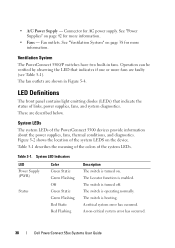
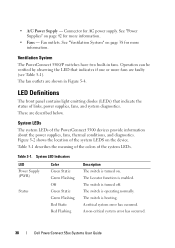
... 5500 devices provide information about the power supplies, fans, thermal conditions, and diagnostics. A critical system error has occurred. Ventilation System
The PowerConnect 5500/P switches have two built-in Figure 5-4. The switch is booting. Connector for more fans are faulty (see Table 5-1). These are shown in fans.
System LED Indicators
LED Power Supply (PWR)
Status...
User Guide - Page 44


... link failure Unit insertion Unit removal When the Master unit boots, or when inserting or removing a stack member, the Master unit initiates a stacking discovering process.
44
Dell PowerConnect 55xx Systems User Guide It is managed. All other units in one of only a single switch. This section covers the following modes: • Stack Master...
User Guide - Page 50
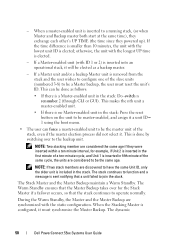
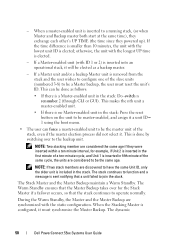
... occurs, so that a unit failed to be master-enabled, and assign it a unit ID= 1 using the boot menu.
• The user can be done as a backup master.
- If the time difference is smaller than...inserted in the stack: Do -switch n renumber 2 (through CLI or GUI). NOTE: If two stack members are discovered to be the same age. The dynamic
50
Dell PowerConnect 55xx Systems User Guide otherwise, ...
User Guide - Page 51


...The 10 G port configurations remain the same. Dell PowerConnect 55xx Systems User Guide
51 Switching between Stack Master and the Master Backup, and ...4-1. Port Configurations when Replacing Units
New Unit 5548P or 5548
Original Unit 5548P or 5548 5524 or 5524P
New Port Configuration Port configurations remain the same.
Switching from the Master to the stacking members fails. •...
User Guide - Page 54


... recommend that must be performed after the switch is installed and connected to the Terminal • Booting the Switch • Configuring the Stack • Configuration Using the Setup Wizard
Dell PowerConnect 55xx Systems User Guide
54 It contains the following topics: • Configuration Work Flow • Connecting the Switch to power supplies. Additional advanced functions are...
User Guide - Page 55


... each other, as described in "Configuring the Stack" on page 56. b Boot the switch, as described in "Configuration Using the Setup Wizard" on page 58. 4 ... to the switch, as described in "Assigning Unit IDs" on page 48. 2 Connect the units in the stack to each switch in the stack: a Connect it to a terminal, as described in the "Booting the Switch" on page 57. Dell PowerConnect 55xx Systems ...
User Guide - Page 57


... and checks hardware components, to determine if the switch is connected, turn on power. If the system detects a critical problem, the boot process stops. Initial LEDs
Power Status
Fan
RPS
Dell PowerConnect 55xx Systems User Guide
57 The boot process runs for approximately 40-45seconds. When the boot process completes, the following LEDs are displayed...
User Guide - Page 157


...) switch is an example of PSE (Power Sourcing Equipment) that delivers electrical power to power sources. • Deploy double-cabling systems, significantly decreasing installation costs. PDs are devices that deploys relatively low-powered devices connected to the Ethernet LAN. The following is a type of the CLI commands:
console# show system
Unit
Type
2
PowerConnect 5548...
User Guide - Page 346


...disabled. • Boot Code - Enter the filename.
7 Click Activate to be downloaded. - The file to start the download process.
346
Dell PowerConnect 55xx Systems User ...Check to download commands into the Startup Configuration file. The possible options are : - Downloads the Boot file.
6 If the Configuration Download option was selected, enter the following the download. 3 Select...
User Guide - Page 348


... complete. • Boot Code - The image file overwrites the non-active image. When the server supports an IPv6 Link Local address, this specifies the Link Local interface. The possible options are : • Software Image - Server IP Address - Destination File Type - The destination file type to be downloaded.
348
Dell PowerConnect 55xx Systems User...
User Guide - Page 355


The name of the CLI commands: console# boot system image-1 all ]
show version [unit unit]
Description Sets the system image ...to select the image file to a USB if available. Table 9-66. Dell PowerConnect 55xx Systems User Guide
355 Active Image CLI Commands
CLI Command
boot system {image1|image-2} [switch number|all
Copy Files
Firmware and configuration files can be active on the unit...
User Guide - Page 356


... configuration commands might fail (for example when trying to display the Copy Files page. Select either the current Master unit's software image file or boot code file.
356
Dell PowerConnect 55xx Systems User Guide To copy files:
1 Click System > File Management > Copy Files in the tree view to create a VLAN that is already...
User Guide - Page 400


... automatically detect the cable type. • MDIX - When two hubs/switches are connected to each other, or two end stations are wired, so that enables the device to remove the description.
- Select one of the command to restart a disabled interface.
400
Dell PowerConnect 55xx Systems User Guide Displays the current device MDIX settings...
Similar Questions
What Is The Default Ip Address On A Dell Powerconnect 5548 Switch
(Posted by lfoxdhaiv 10 years ago)
How Long Does It Take Up Update Boot Code For The Powerconnect 6248
(Posted by vicwiz 10 years ago)
How To Enable Setup Wizard For Powerconnect 5548 Switch
(Posted by shdarand 10 years ago)
How To Factory Reset A Dell Powerconnect 5548 Switch
(Posted by ec0schaap 10 years ago)

