Dell PowerConnect 6248 Support Question
Find answers below for this question about Dell PowerConnect 6248.Need a Dell PowerConnect 6248 manual? We have 5 online manuals for this item!
Question posted by probht on October 24th, 2013
Dell Powerconnect 6200 Switch Vlan Routing How To
The person who posted this question about this Dell product did not include a detailed explanation. Please use the "Request More Information" button to the right if more details would help you to answer this question.
Current Answers
There are currently no answers that have been posted for this question.
Be the first to post an answer! Remember that you can earn up to 1,100 points for every answer you submit. The better the quality of your answer, the better chance it has to be accepted.
Be the first to post an answer! Remember that you can earn up to 1,100 points for every answer you submit. The better the quality of your answer, the better chance it has to be accepted.
Related Dell PowerConnect 6248 Manual Pages
User's Guide - Page 19


... Dell™ PowerConnect™ 6200 series are provided with hot swappable stack members. The Dell PowerConnect 6224 switch supports 24 1000Base-T copper ports and 4 "combo" ports for power-over-Ethernet (PoE) capability. The Dell PowerConnect 6224F switch supports 24 1000Base-FX SFP ports and 4 "combo" ports for a multi-layer switch, including layer 2
switching, IPv4 routing, IPv6 routing...
User's Guide - Page 31
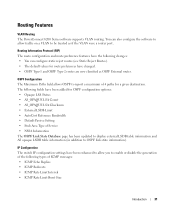
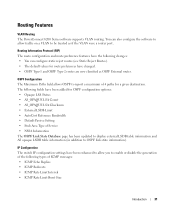
...; ICMP Rate Limit Burst Size
Introduction
31 Routing Information Protocol (RIP) The route configuration and route preference features have the following types of 4 paths for route preferences have changed. • OSPF Type-1 and OSPF Type-2 routes are now classified as if the VLAN were a router port. Routing Features
VLAN Routing The PowerConnect 6200 Series software supports VLAN routing.
User's Guide - Page 52


... port of the Master switch. Connecting the Switch to female DB-9 crossover cable.
The switch's serial cable is a female to a Terminal 1. If you are configuring a stack, connect the interface cable to a terminal for initial setup and configuration (You can also use a computer running terminal emulation software).
Bay 1 and Bay 2 PowerConnect 6200 Series 10 Gb Slots...
User's Guide - Page 81


... IP address for configuring the default route
There are two types of configuration: • Initial configuration consists of a newly installed switch so that the initial administrator account ...switch is designed to guide you in this section).
• IP subnet mask for the network
• Default gateway (next hop router) IP address for the management VLAN. Configuring Dell PowerConnect
...
User's Guide - Page 84


... • An IP address is configured for the default management VLAN (1). • A default gateway address is configured. NOTE: In... is accepted. Waiting to Dell Easy Setup Wizard
The Setup Wizard guides you through the initial switch configuration, and gets you complete...
Step 1:
84
Configuring Dell PowerConnect Also, where possible, the default value is in [ ]. Welcome to...
User's Guide - Page 89


...channel, or interface range vlan from the global configuration mode. indicates that the CLI is in the User EXEC mode).
• SwitchA(config)# - Switching Port Default Settings The following examples show the system prompts used by the PowerConnect 6200 Series switches:
• SwitchA> ...
Default Setting 1G Auto-negotiation Enabled On (Enabled) On Off
Configuring Dell PowerConnect
89
User's Guide - Page 90


...From a DHCP Server When using the DHCP protocol to retrieve an IP address, the switch acts as shown in order to retrieve the IP address. To verify the IP address,...00:10:18:82:04:35 Network Configuration Protocol Current......... DHCP Management VLAN ID 1 Routing Interfaces: Netdir Multi
90
Configuring Dell PowerConnect console#show ip interface command at the system prompt as a DHCP client...
User's Guide - Page 105


.... which is the configuration of this example: • PowerConnect 6200 Series switch • A workstation with the following components are required for example, Microsoft® Windows® HyperTerminal or Procomm
Plus™ Terminal) -
Configuring Dell PowerConnect
105 Sample Configuration Process
This section provides the basic steps required to the workstation. 2. Set the...
User's Guide - Page 499
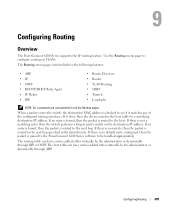
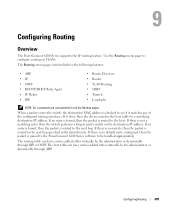
9
Configuring Routing
Overview
The PowerConnect 6200 Series supports the IP routing feature. When a packet enters the switch, the destination MAC address is not a matching entry, then the switch performs a longest prefix match on VLANs. If an entry is found , then the packet is routed to the host. The routing table can have entries added either statically by the administrator or...
Getting Started Guide - Page 7


..., power lines, and fluorescent lighting fixtures. • Ambient - The ambient switch operating temperature range is routed to 113ºF) at support.dell.com for cabling,
power connections, and ventilation. • Cabling - They can be installed as stand-alone switches. Site Preparation
PowerConnect 6200 series switches can also be mounted in a standard 48.26-cm (19-inch) rack...
Release Notes - Page 3


...additional assistance, please visit the
Support Web Site http://support.dell.com/.
Failure to adhere to the firmware management system. PowerConnect 6224/6224F/6224P/6248/6248P Release Notes
Introduction
This document provides specific information for the Dell PowerConnect 6200 Series switches, firmware version 3.2.0.6. System Firmware Version 3.2.0.6
Page 1 Firmware Specifications
Firmware...
Release Notes - Page 4


... Reference Guide and the Dell™ PowerConnect™ 6200 Series Configuration Guide.
Denotes a scheduled maintenance release of the product software. Firmware Downgrade
Downgrading from 3.2.0.6 to a backup location before performing this firmware. Hardware Supported
PowerConnect 6224 PowerConnect 6248 PowerConnect 6224F PowerConnect 6224P PowerConnect 6248P
2
System Firmware Version...
Release Notes - Page 25


... to the Dell™ PowerConnect™ 6200 Series Systems ...PowerConnect 6224/6224F/6224P/6248/6248P Release Notes
RADIUS Accounting Servers
Title radius-server host acct
Description The switches...switch waits before authorizing the client if the client is not required when resetting the spanning-tree transmit hold -count keyword is a dot1x unaware client. Dot1X
Title dot1x timeout guest-vlan...
Release Notes - Page 26


... in the 3.2 release are documented in the CLI Reference Manual. User's Guide Updates
Configuring Dell PowerConnect Title User's Guide Configuration Guide
Description See: Dell™ PowerConnect™ 6200 Series User's Guide See: Dell™ PowerConnect™ 6200 Series Configuration Guide
24
System Firmware Version 3.2.0.6 Link Dependency Commands
Title link-dependency group [ action...
Release Notes - Page 31


... the PowerConnect 6200 series switches.
DiffServ
Description Failed to attach diffserv policy to an interface with traffic running . • Short Timeouts With a minimal CPU load, it takes approximately 1.5 minutes with 16 dynamic LAGs and 15 MSTP instances for the ports to become active with traffic running . User Impact This behavior is used for VLAN routing...
Release Notes - Page 32
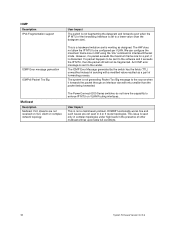
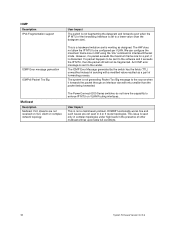
...message is sent to enforce IP MTU on complex network topology.
The PowerConnect 6200 Series switches do not have the capability to the sender. We can configure the... on VLC client on VLAN Routing interfaces..
Multicast
Description Multicast VLC streams are not seen in interface Ethernet mode. ICMP
Description IPv4 Fragmentation support
User Impact
The switch is not fragmenting the ...
Configuration Guide - Page 9


... 139 provides configuration scenarios for class-of specific functions the PowerConnect 6200 Series switch provides and includes information about configuring those functions using IPv6-enabled interfaces in a typical network. Organization
This document is organized as VLAN routing, Open Shortest Path First (OSPF), and Routing Information Protocol (RIP).
• "Device Security" on page 105...
Configuration Guide - Page 40


...
In this case, you do not need to IGMP join and leave requests. Switch with one non-default VLAN, VLAN 100. In this example, the PowerConnect 6200 Series switch is also a member of VLAN 100, and IGMP snooping is a layer 2 feature that allows the switch to dynamically add or remove ports from IP multicast groups by allowing the...
Configuration Guide - Page 74


... you would use to configure PowerConnect 6200 Series software to support VLAN routing. console#configure
console(config)#vlan database
74
Routing Configuration The switch may also be configured as a routing interface. CLI Examples
The diagram in the other. NOTE: The management VLAN cannot be managed via VLAN routing interfaces. VLAN Routing Example Network Diagram
Example 1: Create...
Configuration Guide - Page 111


... be applied to any physical port (including 10G), or portchannel, or VLAN routing port. For information about which then provides information to assign the host (supplicant).
Overview
Access Control Lists (ACLs) are a collection of traffic are forwarded or blocked. The PowerConnect 6200 Series switch supports ACL configuration in Interface Config mode:
dot1x port-control mac...
Similar Questions
How To Prevent Vlan Routing On Dell Powerconnect 6248
(Posted by lrodgfl 10 years ago)
Dell6248-need Help To Configure Iscsi And Inter Vlan Routing
Dell 6248 - how to configure iscsi with vlan ports1-20 and how to set other port
Dell 6248 - how to configure iscsi with vlan ports1-20 and how to set other port
(Posted by pawanvnkt 11 years ago)

