Dell PowerConnect 6224 Support Question
Find answers below for this question about Dell PowerConnect 6224.Need a Dell PowerConnect 6224 manual? We have 5 online manuals for this item!
Question posted by p1mrick on September 1st, 2013
Dell Switch 6224 How To Vlan Routing Example
The person who posted this question about this Dell product did not include a detailed explanation. Please use the "Request More Information" button to the right if more details would help you to answer this question.
Current Answers
There are currently no answers that have been posted for this question.
Be the first to post an answer! Remember that you can earn up to 1,100 points for every answer you submit. The better the quality of your answer, the better chance it has to be accepted.
Be the first to post an answer! Remember that you can earn up to 1,100 points for every answer you submit. The better the quality of your answer, the better chance it has to be accepted.
Related Dell PowerConnect 6224 Manual Pages
Command Line Interface Guide - Page 87
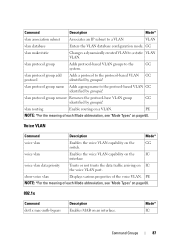
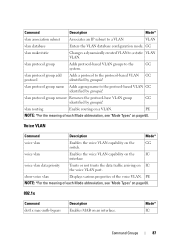
... Adds a group name to the protocol-based VLAN GC identified by groupid. vlan routing
Enable routing on page 60. show voice vlan
Displays various properties of each Mode abbreviation, see "Mode Types" on page 60.
802.1x
Command dot1x mac-auth-bypass
Description Enables MAB on the
GG
switch. Mode* IC
Command Groups
87
PE
NOTE...
User's Guide - Page 31
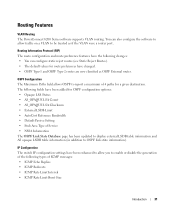
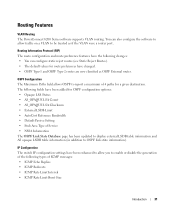
...Type-2 routes are now classified as if the VLAN were a router port.
IP Configuration The switch IP configuration settings have been enhanced to allow traffic on a VLAN to ...External routes. Routing Features
VLAN Routing The PowerConnect 6200 Series software supports VLAN routing. You can configure static reject routes (see Static Reject Routes). • The default values for route preferences...
User's Guide - Page 499
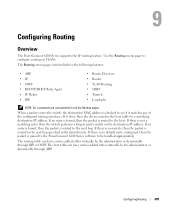
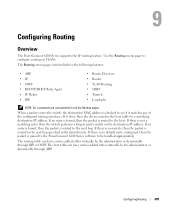
... the configured routing interfaces. The host table can have entries added either statically by the administrator or dynamically through RIP or OSPF. 9
Configuring Routing
Overview
The PowerConnect 6200 Series supports the IP routing feature. If there is no default route configured, then the packet is not a matching entry, then the switch performs a longest prefix match on VLANs.
User's Guide - Page 583
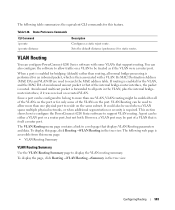
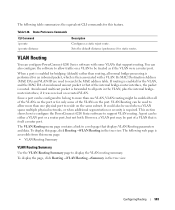
... Commands
CLI Command ip route ip route distance
Description Configures a static reject route. VLAN Routing can be used to allow traffic on a routed VLAN. This section shows how to configure the PowerConnect 6200 Series software to reside on the port. To display this page, click Routing →VLAN Routing in the tree view.
Since a port can also configure the software...
Getting Started Guide - Page 266


show stack-port counters show stack-port diag show switch
show supported switchtype
LED
LED Dell Power Connect PC6248P ,PC6224P ,PC6248 , PC6224ו.PC6224F -
PowerConnect 6200
PC 6224
1-1
PC 6248
2-1&#...
Getting Started Guide - Page 271
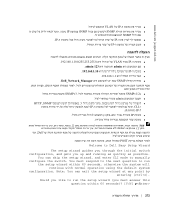
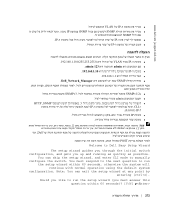
... Dell_Network_Manager
SNMPv1/2c SNMPv3 admin
HTTP ,SNMP CLI IP 0.0.0.0) IP IP 1)VLAN
Enter
Dell
POST Welcome to Dell Easy Setup Wizard
The setup wizard guides you through the initial switch configuration, and gets you up and running as quickly as possible.
You...
Release Notes - Page 31


... and ip default route is 256. Layer 3
IP Map
Description ip default gateway and ip default route are for VLAN routing interfaces.
User Impact Ensure the correct command is a known limitation of interfaces. System Firmware Version 3.2.0.6
Page 29
User Impact The maximum number of MAC-based VLANs is for different types of the PowerConnect 6200 series switches.
Release Notes - Page 32
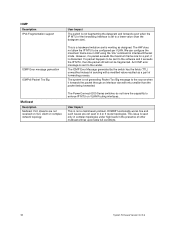
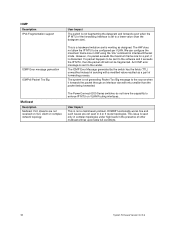
... will not be configured per VLAN. The ICMP Error Message generated by the switch has the fields (TTL) unmodified instead of sending with mtu smaller than the datagram size). User Impact This is discarded.
DVMRP functionality works fine and such issues are not received on VLC client on VLAN Routing interfaces.. However, if a packet...
Configuration Guide - Page 9


...
This document is organized as VLAN routing, Open Shortest Path First (OSPF), and Routing Information Protocol (RIP).
• "Device Security" on page 105 provides information on creating access control lists and configuring RADIUS and TACACS+ servers.
• "IPv6" on page 149 describes how to use the Dell™PowerConnect™ 6200 Series switch in a typical network.
Configuration Guide - Page 32


... interfaces is only permitted on the switch. Routing on ports 1/g19 and 1/g20. Example #3: Assign Ports to VLAN3 This example shows how to assign the ports that port 1/g17 can never belong to VLAN 3. console(config)#interface ethernet 1/g18 console(config-if-1/g18)#switchport general pvid 3
Example #5: Assign IP Addresses to VLAN 2 In order for port 1/g18...
Configuration Guide - Page 40


... can be enabled per VLAN. Figure 3-2. IGMP Snooping enables the switch to enable IGMP, a layer 3 multicast protocol.
IGMP Snooping is a L2 switch with IGMP Snooping
Host A Host B
`
PowerConnect Switch
1/g5
1/g10 1/g15
`
1/g20
Multicast Router
Video Server
Host C
`
40
Switching Configuration In this example, the PowerConnect 6200 Series switch is a layer 2 feature that...
Configuration Guide - Page 74


... software to support VLAN routing. VLAN Routing Example Network Diagram
Example 1: Create Two VLANs The following code sequence shows an example of how to configure PowerConnect 6200 Series software to provide the VLAN routing support shown in the diagram. Layer 3 Switch
Physical Port: 1/g1 VLAN 10: 192.150.3.1
Layer 2 Switch
Physical Port: 1/g2
VLAN 10
Physical Port: 1/g3 VLAN 20: 192.150...
Configuration Guide - Page 76


... address 192.150.4.1 255.255.255.0 console(config-if-vlan20)#exit
Example 4: Enable Routing for the Switch: In order for the switch. • Routing > IP > Interface Configuration. To enable routing on the switch. To set the PVID and VLAN type. • Routing > VLAN Routing > Configuration. To enable routing for the VLAN to perform the same configuration using the Web Interface: •...
Configuration Guide - Page 77
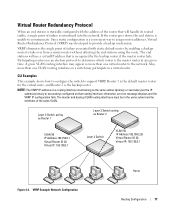
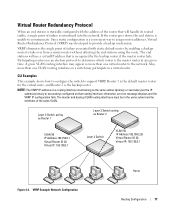
... an election protocol to determine which router is recognized by enabling a backup router to communicate. CLI Examples
This example shows how to configure the switch to provide a backup mechanism. VRRP Example Network Configuration
Hosts
`
Routing Configuration
77 A given VLAN routing interface may participate in the same subnet and be in a virtual router.
If the router goes...
Configuration Guide - Page 93
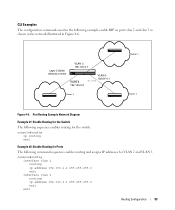
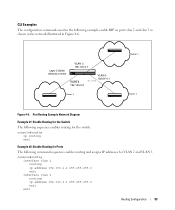
... configuration commands used in Figure 4-6. Port Routing Example Network Diagram
Example #1: Enable Routing for the Switch The following sequence enables routing for the switch: console#config
ip routing exit
Example #2: Enable Routing for VLAN 2 and VLAN 3. console#config
interface vlan 2 routing ip address 192.150.2.2 255.255.255.0 exit
interface vlan 3 routing ip address 192.130.3.1 255.255...
Configuration Guide - Page 94


...IP > Configuration> To enable routing for the switch. • Routing > IP > Interface Configuration > To configure the VLAN routing interfaces. • Routing > RIP > Configuration. Enable RIP for the Switch The next sequence enables RIP for the VLAN routing interfaces and specify
the RIP versions.
94
Routing Configuration console#config router rip enable exit exit
Example #4. To enable RIP...
Configuration Guide - Page 111


... can be applied to any physical port (including 10G), or portchannel, or VLAN routing port. Device Security
111 To enable filter assignment by an external server, the following conditions must be true:
1 The port that authenticate to the switch.
For example, if the DiffServ policy to assign is connected to must be enabled for...
Configuration Guide - Page 151
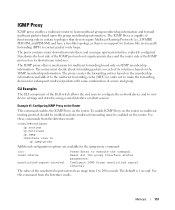
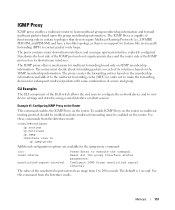
...routing ip multicast ip igmp interface vlan 15 ip igmp-proxy
Additional configuration options are available for subsequent multicast packets with same combination of source and group.
The IGMP Proxy is capable of the Dell switch...based only on the router. Use this command from the Interface mode. CLI Examples
The CLI component of functioning only in order not to make the forwarding decision...
Configuration Guide - Page 157


... or bridge multicast filtering forbidden on VLAN 100. console(config-vlan)#ip igmp snooping 100 console(config-vlan)#exit
3 Enable routing on VLAN 200 can be enabled globally on the interface. 6 Configure VLAN 200 as a VLAN routing interface and assign an IP address and subnet mask. Multicast Routing and IGMP Snooping
In this example, ports 1/g5 and 1/g10 are members...
Configuration Guide - Page 170


NSF Network Design Considerations
You can design your switch stack performs VLAN routing, another way to take maximum advantage of the stack ... continues to the management unit.
For example, by distributing a LAG's member ports across multiple stack units. If a LAG is deleted. If a stack unit fails, the system can quickly switch traffic from all connectivity to disable the...
Similar Questions
How To Use Web Interface For Vlan Routing On Dell 6224
(Posted by Terbrau 10 years ago)
Dell Powerconnect 6200 Switch Vlan Routing How To
(Posted by probht 10 years ago)
Dell6248-need Help To Configure Iscsi And Inter Vlan Routing
Dell 6248 - how to configure iscsi with vlan ports1-20 and how to set other port
Dell 6248 - how to configure iscsi with vlan ports1-20 and how to set other port
(Posted by pawanvnkt 11 years ago)

