Dell PowerConnect 6248 Support Question
Find answers below for this question about Dell PowerConnect 6248.Need a Dell PowerConnect 6248 manual? We have 5 online manuals for this item!
Question posted by Cofin06 on June 20th, 2014
How To Clear Arp In Powerconnect 6248 Switch
The person who posted this question about this Dell product did not include a detailed explanation. Please use the "Request More Information" button to the right if more details would help you to answer this question.
Current Answers
There are currently no answers that have been posted for this question.
Be the first to post an answer! Remember that you can earn up to 1,100 points for every answer you submit. The better the quality of your answer, the better chance it has to be accepted.
Be the first to post an answer! Remember that you can earn up to 1,100 points for every answer you submit. The better the quality of your answer, the better chance it has to be accepted.
Related Dell PowerConnect 6248 Manual Pages
Command Line Interface Guide - Page 23


clear arp-cache 652 clear arp-cache management 653 ip proxy-arp 654 show arp 654
33 DHCP and BOOTP Relay Commands . . . 657
bootpdhcprelay maxhopcount 659 bootpdhcprelay minwaittime 659 bootpdhcprelay cidridoptmode 660 show bootpdhcprelay 661
34 DHCPv6 Commands 663
dns-...
Command Line Interface Guide - Page 90
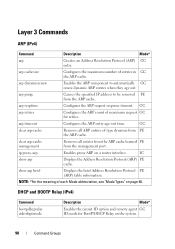
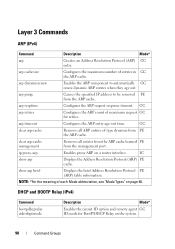
...: *For the meaning of type dynamic from PE the ARP cache.
IC
show arp brief
Displays the brief Address Resolution Protocol PE (ARP) table information. ip proxy-arp
Enables proxy ARP on page 60. GC
clear arp-cache
Removes all entries from the ARP cache learned PE from the ARP cache. DHCP and BOOTP Relay (IPv4)
Command
bootpdhcprelay cidridoptmode...
Command Line Interface Guide - Page 646
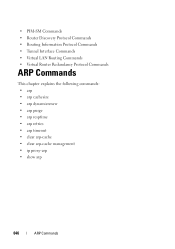
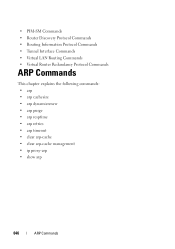
...8226; Virtual LAN Routing Commands • Virtual Router Redundancy Protocol Commands
ARP Commands
This chapter explains the following commands: • arp • arp cachesize • arp dynamicrenew • arp purge • arp resptime • arp retries • arp timeout • clear arp-cache • clear arp-cache management • ip proxy-arp • show arp
646
ARP Commands
Command Line Interface Guide - Page 652


... command to set the ageout time to the default. arp timeout
Use the arp timeout command in Privileged EXEC mode to configure the ARP entry ageout time.
Removes the dynamic entries of type gateway, as the timeout. console(config)#arp timeout 900
clear arp-cache
Use the clear arp-cache command in Global Configuration mode to remove all...
Command Line Interface Guide - Page 653
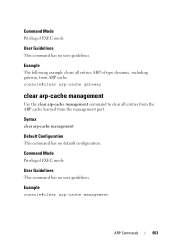
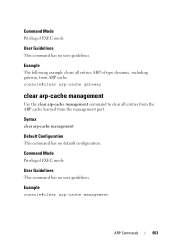
... Privileged EXEC mode
User Guidelines This command has no default configuration. console#clear arp-cache gateway
clear arp-cache management
Use the clear arp-cache management command to clear all entries ARP of type dynamic, including gateway, from the management port.
Syntax clear arp-cache management
Default Configuration This command has no user guidelines.
Example The following...
User's Guide - Page 19


... 1000Base-FX SFP ports and 4 "combo" ports for RJ-45 or SFP interfaces. The Dell PowerConnect 6248 supports 48 1000Base-T copper ports and 4 "combo" ports for RJ-45 or SFP interfaces. 1
Introduction
This section describes the switch user-configurable features. NOTE: Before proceeding, read the release notes for power-over-Ethernet (PoE) capability...
User's Guide - Page 25


... Auto negotiation allows the switch to communicate with Crossover (MDIX). The PowerConnect 6200 Series enhances auto negotiation by traffic competing for hubs and switches is known as Media-Dependent Interface with higher speed switches by occupying the link so that share a point-to-point link segment, and to automatically configure both switches to prevent buffer overflows...
User's Guide - Page 52


... (console) ASCII DTE RS-232. 2.
Connect the serial cable to female DB-9 crossover cable.
Connect the serial cable to a Terminal 1. Figure 3-3. Connecting the Switch to the switch's serial port. 3.
Bay 1 and Bay 2 PowerConnect 6200 Series 10 Gb Slots
Serial Cable Connection
You can use the supplied serial cable (null-modem) to connect the...
User's Guide - Page 56


.../1000 Base-T Ports
10/100/1000Base-T Auto-sensing Full Duplex RJ-45 Ports
Combo Ports
The PowerConnect 6248 front panel provides 48 10/100/1000M Base-T RJ-45 ports and four RJ-45/SFP combo ports. PowerConnect 6248 with 48 10/100/1000M Base-T Ports
10/100/1000M Base-T Auto-sensing Full-Duplex RJ...
User's Guide - Page 59


... CX4, or stacking modules
Dual 10G slots for XFP, CX4, or 10Gbase-T modules.
PowerConnect 6224, 6248, and 6224F Rear Panel
Dual 10G slots for XFP, CX4, or stacking modules
Dual 10G... are also mounted on the rear.
Rear Panel
Each PowerConnect 6200 series switch provides an RS-232 maintenance port, on the rear of the switch. RS-232 management port
DC power
AC power
Hardware ...
User's Guide - Page 62


... port two on the LEDs. See "System LEDs" on the switch to connect the switches. The PowerConnect 6248 has four fans. For each of the switches in the stack, connect one of the devices are connected.
4. You can stack up to 12 PowerConnect 6224 and/or 6248 switches, supporting up to connect the remaining free ports, one on...
User's Guide - Page 150
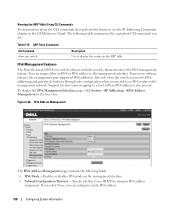
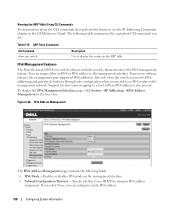
...an IPv6 address is also present. IPv6 Management Features
The PowerConnect 6200 Series switch software includes several enhancements to the management interface. Support ...IPv6 Mode -Enables or disables IPv6 mode on the management network. Figure 6-30. ARP Table Commands CLI Command show arp switch
Description Use to an IPv6 router on the management interface.
• Network Configuration ...
User's Guide - Page 504


... component to be removed from the ARP cache. Configures the ARP request response timeout. Configures the ARP entry age-out time. Displays the Address Resolution Protocol (ARP) cache. ARP Table Commands CLI Command arp cachesize arp dynamicrenew
arp purge arp resptime arp retries arp timeout clear arp-cache clear arp-cache management
show arp show arp brief
Description
Configures the maximum...
Release Notes - Page 3


... Date May 2010
Firmware Upgrade
NOTE: Version 3.2 includes improvements to update the boot code AND firmware. PowerConnect 6224/6224F/6224P/6248/6248P Release Notes
Introduction
This document provides specific information for the Dell PowerConnect 6200 Series switches, firmware version 3.2.0.6. System Firmware Version 3.2.0.6
Page 1
It is recommended that the same version of this...
Release Notes - Page 4


... 6224 PowerConnect 6248 PowerConnect 6224F PowerConnect 6224P PowerConnect 6248P
2
System Firmware Version 3.2.0.6 If you use OpenManage Network Manager to deploy firmware, do not use the method described in these Release Notes to a PowerConnect 62xx device that is not supported.
NOTE: OMNM 4.1 will not discover the switches running firmware version 2.x or earlier. Users should...
Release Notes - Page 5


PowerConnect 6224/6224F/6224P/6248/6248P Release Notes
Added Functionality in this Release ¾ Non-Stop Forwarding
...a single command that displays on the stack management unit. When the management unit fails, only the management switch needs to the 3.2 release only ARP, IP and IPX are supported.
The new command is show interfaces detail {ethernet interface | port-channel port...
Release Notes - Page 7


... feature allows support for multiple neighbors on its router interfaces.
¾ Dynamic ARP Inspection
Dynamic ARP Inspection (DAI) is a security feature that the system discovered through standard MGMD...incorporates the latest security and bug fixes.
PowerConnect 6224/6224F/6224P/6248/6248P Release Notes
¾ MLD Snooping (RFC2710)
In IPv4, Layer 2 switches can use IGMP Snooping to limit the ...
Release Notes - Page 9


....
¾ Clear ARP Cache Management Port
A new CLI command has been added to enable clearing of the ARP table of entries learned from the management port.
¾ OSPFv2 Point-to-Point Links
OSPF can treat an interface as summary route into another area can be initiated in RFC 2925. PowerConnect 6224/6224F/6224P/6248/6248P Release...
Release Notes - Page 15


... login-history commands have changed to 128. If your previous configuration had flow control disabled, you upgrade a switch to this release, flow control is now available from 128 to ip mroute. PowerConnect 6224/6224F/6224P/6248/6248P Release Notes
¾ Trap Configuration
In previous versions of the software, configuration of places. Previously it...
Release Notes - Page 21


... login failure is present the switch will always be the same as all 0s) in the ARP Table web page displaying the MAC address as the Dynamic Address Table web page. Unknown characters being displayed are for invalid credentials. System Firmware Version 3.2.0.6
Page 19 PowerConnect 6224/6224F/6224P/6248/6248P Release Notes
Description Cannot...
Similar Questions
How To Clear Dell Powerconnect 6248 Interface Counter
(Posted by MSta7sy 10 years ago)
Video On How To Hook Up A Dell Powerconnect 6248 Switch
(Posted by joPacho 10 years ago)
How To Set Time And Date On A Powerconnect 6248 Switch
(Posted by tiejabe 10 years ago)
Dell Powerconnect 6248 Switch How To Start Easy Setup Wizard
(Posted by mar2ah 10 years ago)

