Dell PowerConnect 3548 Support Question
Find answers below for this question about Dell PowerConnect 3548.Need a Dell PowerConnect 3548 manual? We have 3 online manuals for this item!
Question posted by KIMmhd on January 2nd, 2014
How To Clear Arp In A Dell Powerconnect 3548
The person who posted this question about this Dell product did not include a detailed explanation. Please use the "Request More Information" button to the right if more details would help you to answer this question.
Current Answers
There are currently no answers that have been posted for this question.
Be the first to post an answer! Remember that you can earn up to 1,100 points for every answer you submit. The better the quality of your answer, the better chance it has to be accepted.
Be the first to post an answer! Remember that you can earn up to 1,100 points for every answer you submit. The better the quality of your answer, the better chance it has to be accepted.
Related Dell PowerConnect 3548 Manual Pages
Command Line Interface Guide - Page 11


clear arp-cache 206 show arp 206 ip domain-lookup 207 ip domain-name 208 ip name-server 208 ip host 209 clear host 210 clear host dhcp 210 show hosts 211
14 IPv6 Addressing 213
ipv6 enable 213 ipv6 address autoconfig 214 ipv6 icmp error-interval 214 show ipv6 icmp ...
Command Line Interface Guide - Page 29


... device can be managed over cable to the RS-232 serial port of the device to entering commands on a UNIX system. For more information, see Dell™ PowerConnect™ 3500 Series User's Guide.
2 Enter the following steps: 1 Connect the DB9 null-modem or cross over a direct connection to the device console port...
Command Line Interface Guide - Page 42


....
IP Addressing Commands
Command Group ip address ip address dhcp ip default-gateway show ip interface arp arp timeout clear arp-cache show arp ip domain-lookup ip domain-name ip name-server ip host clear host clear host dhcp
show hosts
Description Sets an IP address. Deletes all dynamic entries from the host name-to -address...
Command Line Interface Guide - Page 73


...certificate requests for HTTPS.
Defines the configuration revision number.
clear spanning-tree detected-
configure
Enters the Global Configuration mode....clear arp-cache
Deletes all dynamic entries from the logging file.
clear logging file
Clears messages from the ARP cache.
Command Modes
73 Displays the current or pending MST region configuration. clear logging
Clears...
Command Line Interface Guide - Page 206


... Configuration This command has no user guidelines for this command. Syntax • show arp Privileged EXEC mode command displays entries in the ARP table. clear arp-cache
The clear arp-cache Privileged EXEC mode command deletes all dynamic entries from the ARP cache. Displays the ARP entry of a specific IP address. • mac-address - channel-number] • ip...
User's Guide - Page 11


... following device types: • PowerConnect 3524 • PowerConnect 3524P • PowerConnect 3548 • PowerConnect 3548P
PowerConnect 3524
The PowerConnect 3524 provides 24 10/100Mbps ports plus two SFP ports, and two Copper ports which can be used to eight stacking members. Introduction
Dell™ PowerConnect™ 3524/3548 and PowerConnect 3524P/3548P are stackable, advanced...
User's Guide - Page 15
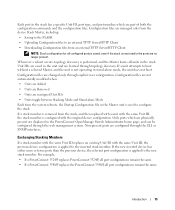
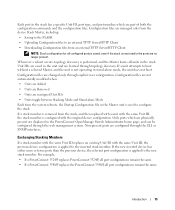
... example,
• If a PowerConnect 3524/P replaces PowerConnect 3524/P, all port configurations remain the same.
• If a PowerConnect 3548/P replaces the PowerConnect 3548/P, all units in the Master ...applied to configure the stack.
Unit IDs are saved in the PowerConnect OpenManage Switch Administrator home page, and can be configured through topology discovery. Configuration...
User's Guide - Page 16


... ports receive the default port configuration. PowerConnect 3548/P replaces PowerConnect 3548/P
Same Configuration Same Configuration
Same Configuration
• If a PowerConnect 3548/P replaces PowerConnect 3524/P, the first 3548/P 24 FE ports receive the 3524/P 24 FE port configuration. PowerConnect 3524/P port replaces PowerConnect 3548/P port
Same Configuration
Same Configuration
Default...
User's Guide - Page 27
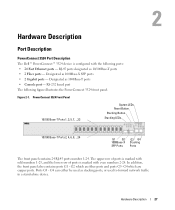
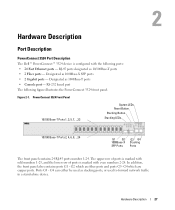
...- RS-232 based port The following ports: • 24 Fast Ethernet ports - Figure 2-1. PowerConnect 3524 Front Panel
10/100 Base-T Ports 1, 3, 5, 7, ...23
System LEDs Reset Button ...- Hardware Description
Port Description
PowerConnect 3524 Port Description
The Dell™ PowerConnect™ 3524 device is marked with the following figure illustrates the PowerConnect 3524 front panel. G2 ...
User's Guide - Page 39


... lighting fixtures. • Ambient Requirements - Installing the PowerConnect 3524/P and PowerConnect 3548/P
Site Preparation
The Dell™ PowerConnect™ 3524 /P and PowerConnect 3548/P devices can be mounted in a standard 48.26-am (19-inch) equipment rack, placed on a tabletop or mounted on the front panel
are included: • Device/Switch • AC power cable • RS-232...
User's Guide - Page 47
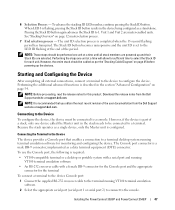
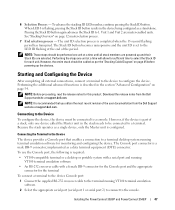
...ID button results in the section "Advanced Configuration" on page 54. Installing the PowerConnect 3524/P and PowerConnect 3548/P
47 When LED 8 is configured. The Stack ID button becomes unresponsive and ... for monitoring and configuring the device. Download the release notes from the Dell Support website at support.dell.com. NOTE: It is required:
• VT100-compatible terminal or ...
User's Guide - Page 50


... configured, the user is prompted to be managed either from the Dell Support website at support.dell.com. The Setup Wizard configures the following information from the network ...• Username and Password
50
Configuring PowerConnect 3524/P and 3548/P Booting the Switch
When the power is turned on with the local terminal already connected, the switch goes through power-on the terminal and...
User's Guide - Page 71
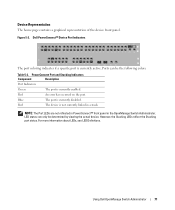
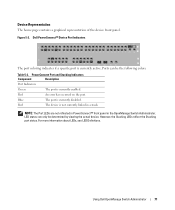
... of the device front panel. Dell PowerConnect™ Device Port Indicators
The port coloring indicates if a specific port is currently disabled.
However, the Stacking LEDs reflect the Stacking port status. Red
The device is currently enabled. Blue
The port is currently active. Using Dell OpenManage Switch Administrator
71 PowerConnect Port and Stacking Indicators
Component...
User's Guide - Page 76


... the Privileged EXEC mode: console#
console# configure
console(config)# exit
console#
For a complete list of the CLI modes, see the Dell™ PowerConnect™3524/P and PowerConnect 3548/P CLI Guide.
76
Using Dell OpenManage Switch Administrator The following example illustrates how to access Global Configuration mode and return back to system features, rather than a specific protocol...
User's Guide - Page 163


...IP address. • Status - Maintains the ARP entry. Adding a Static ARP Table Entry: 1 Open the ARP Settings page. 2 Click Add.
The ARP Table page opens. ARP entries are cleared. • Static - Only dynamic ARP entries are not cleared. • All - The station IP address, which is 60000 seconds.
• Clear ARP Table Entries - Checked - Configuring System Information...
User's Guide - Page 164


...
console(config)# exit
console# show arp
Displays entries in the ARP Settings page.
ARP Settings CLI Commands
CLI Command
Description
arp ip_addr hw_addr {ethernet interface-number | vlan Adds a permanent entry in the ARP cache.
The ARP Table page opens. 3 Select a table entry. 4 Select the Remove check box. 5 Click Apply Changes. clear arp-cache
Deletes all dynamic entries...
User's Guide - Page 300


... between crossed and uncrossed cables. Indicates the neighboring port's advertisement settings. Enable - The possible field values are connected. Use for hubs and switches.
- The current MDI setting is configured. When two hubs/switches are connected to each other, or two end stations are connected to which the LAG is MDI.
- Indicates the Private VLAN...
Getting Started Guide - Page 7


... is correctly installed by checking that the chosen location for the latest updates on installing and running the PowerConnect 3500 series switches. Extended Power Supply (EPS) is available on your Documentation CD, or check the Dell Support website at a relative humidity of electrical noise such as radio transmitters, broadcast amplifiers, power lines, and...
Getting Started Guide - Page 14
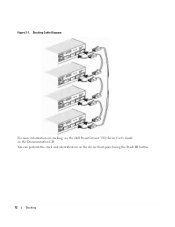
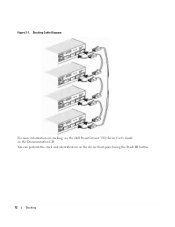
Figure 2-1. Stacking Cable Diagram
For more information on stacking, see the Dell PowerConnect 3500 Series User's Guide on the device front-panel using the Stack ID button.
12
Stacking You can perform the stack unit identification on the Documentation CD.
Getting Started Guide - Page 17
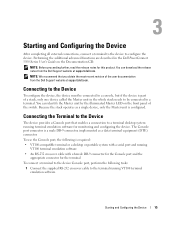
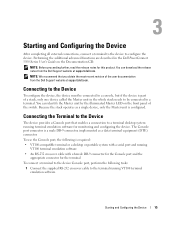
...dell.com.
To use the Console port, the following tasks:
1 Connect the supplied RS-232 crossover cable to the Device
The device provides a Console port that you obtain the most recent revision of the switch... Master unit in the Dell PowerConnect 3500 Series User's Guide on the front panel of the user documentation
from the Dell Support website at support.dell.com. NOTE: Before proceeding...
Similar Questions
How To Reset A Powerconnect 3548 Using Front Button
(Posted by frustvd9 9 years ago)
How To Set Username And Password On Powerconnect 3548 Via Command Line
(Posted by johbichki 10 years ago)
How To Reset Powerconnect 3548 To Factory Default
(Posted by itsscMr3d 10 years ago)
How To Clear Dell Powerconnect 6248 Interface Counter
(Posted by MSta7sy 10 years ago)

