Dell PowerConnect 6224 Support Question
Find answers below for this question about Dell PowerConnect 6224.Need a Dell PowerConnect 6224 manual? We have 5 online manuals for this item!
Question posted by swlild on November 10th, 2013
How To Reset Powerconnect 6224 Web Password
The person who posted this question about this Dell product did not include a detailed explanation. Please use the "Request More Information" button to the right if more details would help you to answer this question.
Current Answers
There are currently no answers that have been posted for this question.
Be the first to post an answer! Remember that you can earn up to 1,100 points for every answer you submit. The better the quality of your answer, the better chance it has to be accepted.
Be the first to post an answer! Remember that you can earn up to 1,100 points for every answer you submit. The better the quality of your answer, the better chance it has to be accepted.
Related Dell PowerConnect 6224 Manual Pages
Command Line Interface Guide - Page 1322


...is used when preconfiguring a member to be added to the stack. This field indicates the management preference value of the show supported switchtype 1 Switch Type 0x73950001 Model Identifier 6224 Switch Description PowerConnect 6224 Management Preference 1 Expected Code Type 0x100b000 Supported Cards:
Card Index (CID 3 Model Identifier PCM8024 The following example displays the format of...
User's Guide - Page 19


... 6224P adds support for RJ-45 or SFP interfaces. The Dell™ PowerConnect™ 6200 series are provided with hot swappable stack members. 1
Introduction
This section describes the switch user-configurable features. The Dell PowerConnect 6224 switch supports 24 1000Base-T copper ports and 4 "combo" ports for power-over-Ethernet (PoE) capability. Release notes are standalone...
User's Guide - Page 20


CDP Interoperability Allows the PowerConnect switch to interoperate with Cisco network equipment and is used to monitor and ... activity, enabling effective management and control of authorized Captive Portal users before access is granted.
The switch contains an embedded web server that serves HTML pages you can be validated against a database of network resources.
For information...
User's Guide - Page 56


... ports that have an auto-sensing mode for speed, flow control, and duplex mode.
Figure 4-1. PowerConnect 6224 with 24 10/100/1000 Base-T Ports
10/100/1000Base-T Auto-sensing Full Duplex RJ-45 Ports
Combo Ports
The PowerConnect 6248 front panel provides 48 10/100/1000M Base-T RJ-45 ports and four RJ...
User's Guide - Page 88


... an Initial Telnet Password • Configuring an Initial HTTP Password • Configuring an Initial HTTPS Password
Modifying Switching Port Default Settings
When configuring/receiving IP addresses through DHCP and BOOTP, the configuration received from these servers includes the IP address, and may include subnet mask and default gateway.
88
Configuring Dell PowerConnect For example, 1/xg10...
User's Guide - Page 114


...
console(config)#ip https server
console(config)#
2. Connect to the switch through the standard Web browser, perform the following: 1. The switch Dell OpenManage™ Switch Administrator displays.
114
Configuring Dell PowerConnect The switch is used. Configuring Secure Management Access (HTTPS) When managing the switch securely through the different options such as for a regular HTTP...
User's Guide - Page 203
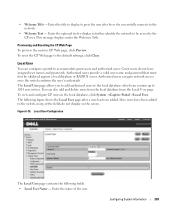
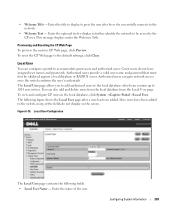
...switch confirms the user's credentials. • Welcome Title - Enter the optional text to display to further identify the network to be validated against a local database or RADIUS server. To reset the CP Web page to the network.
• Welcome Text -
Authorized users provide a valid user name and password.... Previewing and Resetting the CP Web Page To preview the custom CP Web page, click ...
User's Guide - Page 491
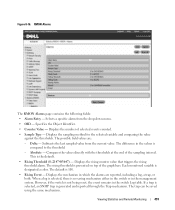
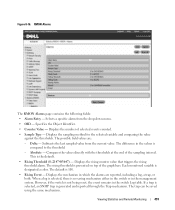
... mechanism. The default is no saving mechanism either in the switch or in the switch Log table. When a log is selected, there is 100.
• Rising Event - Figure 8-16. This is not being reset, the event remains in the management system. However, if the switch is the default.
• Rising Threshold (0-2147483647) -
RMON Alarms...
User's Guide - Page 492
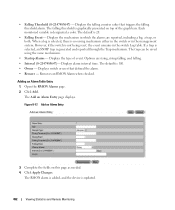
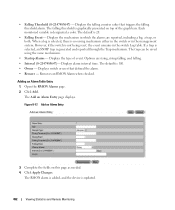
...is designated a color. Displays alarm interval time.
Click Add. Figure 8-17. However, if the switch is graphically presented on this page as needed. 4. The trap can be saved using the same ...trap, or both. Displays switch or user that triggers the falling threshold alarm. The Add an Alarm Entry page displays.
The falling threshold is not being reset, the event remains in which...
Release Notes - Page 3


...
Support Web Site http://support.dell.com/.
You MUST follow the procedure set forth in the Dell PowerConnect 6200 Series Release 3.2 Upgrade Procedure included in your switch becoming inoperable.
Failure to adhere to this procedure may result in the zip file to update the boot code AND firmware. System Firmware Version 3.2.0.6
Page 1 PowerConnect 6224/6224F...
Release Notes - Page 5


...and Port Configuration information etc. Upon changing the role of a module, a reboot of the switch will be unique.
¾ HTTP Download
Allow users to a number when RADIUS indicates the Tunnel... type of operation is a string, it can also be used for protocol-based VLANs. PowerConnect 6224/6224F/6224P/6248/6248P Release Notes
Added Functionality in this Release ¾ Non-Stop Forwarding
This...
Release Notes - Page 9


... a point-to-point circuit, even though the physical network is not on the link.
PowerConnect 6224/6224F/6224P/6248/6248P Release Notes
¾ Ping/Traceroute Enhancements
New ping options have been... initiated in RFC 2925. A ping can be initiated via SNMP using the MIB defined in the web and SNMP user interfaces.
¾ Static Reject Routes
Allows the user to configure a static route ...
Release Notes - Page 17
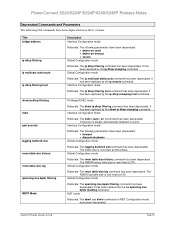
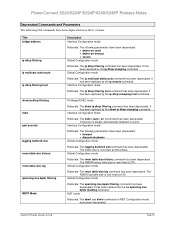
... has been deprecated.
Crossover is now fixed at 100.
It has been replaced by the ip mroute command.
PowerConnect 6224/6224F/6224P/6248/6248P Release Notes
Deprecated Commands and Parameters The following CLI commands have been deprecated: • ... in MST Configuration mode have been deprecated: • delete-on-reset • delete-on } command has been deprecated.
Release Notes - Page 19


PowerConnect 6224/6224F/6224P/6248/6248P Release Notes
Issues Resolved
The following is a list of the command, setting the value to the default.
Web: Zone config incorrect with Router Alert ... UTC time only.
Configured non-existing host cannot be displayed. Validation for logging syslog. The switch must be deleted. Corrected logic so that have the hop-by -Hop header with summer time...
Release Notes - Page 21


... page, in validation. Cannot select the protocol group on the Switching > VLAN > ProtocolGroup web page. Web page affected Switching > VLAN > Protocol Group Table.
1. Corrected the display of... PowerConnect 6224/6224F/6224P/6248/6248P Release Notes
Description Cannot enter Daylight Saving Time from Web interface. Error message when changing SNTP Server Priority from Web interface...
Release Notes - Page 25


..., serial connection will be necessary.
PowerConnect 6224/6224F/6224P/6248/6248P Release Notes
RADIUS Accounting Servers
Title radius-server host acct
Description The switches do not support creating accounting server ...names with the same name although the CLI Reference Manual and User Guide state that it is not required when resetting the...
Release Notes - Page 27


...config through HTTP. Banner MOTD: The switches Console and Web sessions are inaccessible until the user enters ... Read/Write capable. None. System Firmware Version 3.2.0.6
Page 25 PowerConnect 6224/6224F/6224P/6248/6248P Release Notes
Known Issues
Summary Non-configuration file...the configuration is saved and the switch is reset, the configuration is possible that all user interface sessions being...
Release Notes - Page 33


To reset values to member instead of active image of master. agentInventoryStackReplicateSTK object not...a count rather than a rate. Web-based Management
Description
Traffic Monitoring Chart Rate Display
Stacking Ports displayed on the configuration pages contain the stacking ports which are always enabled and cannot be disabled.
PowerConnect 6224/6224F/6224P/6248/6248P Release Notes
...
Configuration Guide - Page 119
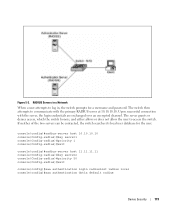
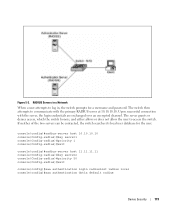
...If neither of the two servers can be contacted, the switch searches its local user database for a username and password.
The switch then attempts to communicate with the server, the login ...RADIUS Servers in a Network When a user attempts to access the switch. Figure 5-3. The server grants or denies access, which the switch honors, and either allows or does not allow the user to log in...
Configuration Guide - Page 121
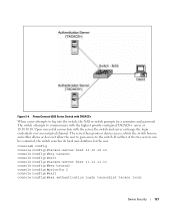
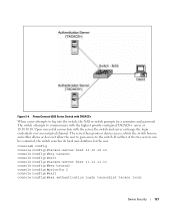
... 5-4.
Upon successful connection with the highest priority configured TACACS+ server at 10.10.10.10. If neither of the two servers can be contacted, the switch searches its local user database for a username and password. PowerConnect 6200 Series Switch with TACACS+
When a user attempts to the...
Similar Questions
How To Factory Reset Powerconnect 6224 From Stack
(Posted by batwe 10 years ago)
How To Reset Powerconnect 6224 To Factory Default
(Posted by Dubjax 10 years ago)

