Dell PowerConnect 6224 Support Question
Find answers below for this question about Dell PowerConnect 6224.Need a Dell PowerConnect 6224 manual? We have 5 online manuals for this item!
Question posted by 19bill on April 3rd, 2014
How To Configure Ip Based Vlan On Dell Powerconnect 6224
The person who posted this question about this Dell product did not include a detailed explanation. Please use the "Request More Information" button to the right if more details would help you to answer this question.
Current Answers
There are currently no answers that have been posted for this question.
Be the first to post an answer! Remember that you can earn up to 1,100 points for every answer you submit. The better the quality of your answer, the better chance it has to be accepted.
Be the first to post an answer! Remember that you can earn up to 1,100 points for every answer you submit. The better the quality of your answer, the better chance it has to be accepted.
Related Dell PowerConnect 6224 Manual Pages
Command Line Interface Guide - Page 71


... list of host names and addresses. GC
ip address dhcp
Acquires an IP address on the switch. IP Addressing
Command
Description
Mode*
clear host
Deletes entries from the GC DHCP server.
GC
ip domain-lookup
Enables IP DNS-based host name-to complete GC unqualified host names.
ip address vlan
Sets the management VLAN. ip domain-name
Defines a default domain name...
Command Line Interface Guide - Page 87
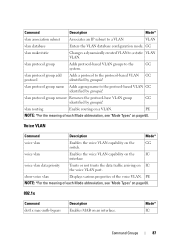
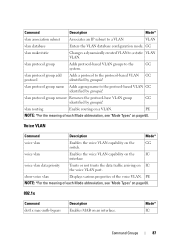
...
Description
Mode*
vlan association subnet Associates an IP subnet to a static VLAN VLAN. GC
vlan makestatic
Changes a dynamically created VLAN to a VLAN
VLAN
vlan database
Enters the VLAN database configuration mode.
Mode* IC
Command Groups
87 vlan protocol group
Adds protocol-based VLAN groups to the protocol-based VLAN GC identified by groupid. vlan protocol group name...
User's Guide - Page 19


... IPv6 routing, IP multicast, quality of Service Features • Multicast Features • Additional Documentation
Introduction
19 The Dell PowerConnect 6224 switch supports 24 1000Base-T copper ports and 4 "combo" ports for PoE capability. The Dell PowerConnect 6248P adds support for RJ-45 or SFP interfaces. 1
Introduction
This section describes the switch user-configurable features.
The...
User's Guide - Page 27
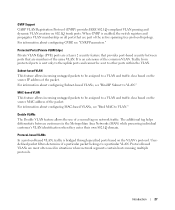
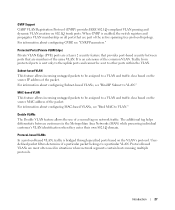
... running multiple protocols. It is enabled, the switch registers and propagates VLAN membership on the source MAC address of the packet. For information about configuring Subnet-based VLANs, see "GVRP Parameters." Double VLANs The Double VLAN feature allows the use of the common VLAN. Introduction
27 Protected Ports (Private VLAN Edge) Private VLAN Edge (PVE) ports are a Layer 2 security...
User's Guide - Page 81


... initial turn-up , you in this section).
• IP subnet mask for the network
• Default gateway (next hop router) IP address for the autoconfig feature? Configuring Dell PowerConnect
81 The Easy Setup Wizard is not necessary (skip the procedures in the basic initial configuration of the switch is designed to guide you through the Web, CLI...
User's Guide - Page 84


... through the initial switch configuration, and gets you like to manually configure the switch. Would you up as follows: • SNMPv1/2c is enabled and the community string is accepted. After you can skip the setup wizard, and enter CLI mode to run the setup wizard within 60 seconds)? [Y/N] y
Step 1:
84
Configuring Dell PowerConnect You must respond...
User's Guide - Page 86


... use to the start-up the gateway. console>
86
Configuring Dell PowerConnect Please enter the IP address of which this requires that you for the switch. The IP address is incorrect, select (N) to automatically request an IP address from the network DHCP server. 192.168.2.1 Please enter the IP subnet mask (A.B.C.D or /nn): 255.255.255.0 Step 4: Finally...
User's Guide - Page 90


... 255.255.255.0 Default Gateway 10.240.4.1 Burned In MAC Address 00:10:18:82:04:35 Network Configuration Protocol Current......... To retrieve an IP address from a DHCP server, perform the following steps:
1. DHCP Management VLAN ID 1 Routing Interfaces: Netdir Multi
90
Configuring Dell PowerConnect
console#show ip interface command at the system prompt as a DHCP client.
User's Guide - Page 315
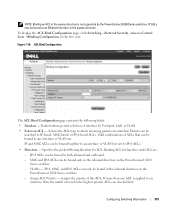
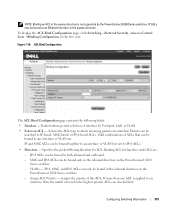
... bound in the inbound direction on the PowerConnect 6200 Series switches.
- If more than one ACL is not supported by Unit/port, LAG, or VLAN.
• Select an ACL - Selects the ACL type to which incoming packets are :
- IP ACLs may be matched to IP-based, MAC-based, or IPv6-based ACLs. NOTE: Binding an ACL in the...
Release Notes - Page 1


... referred to herein to any electronic medium or machine-readable form without the prior written consent of Dell. Intel and Pentium are registered trademarks of Microsoft Corporation. Dell™ PowerConnect™ 6224/6224F/6224P/6248/6248P
PowerConnect 6224/6224F/6224P/6248/6248P Release Notes
Date: May 2010 System Firmware Version 3.2.0.6
Information in any manner whatsoever...
Release Notes - Page 5


... unit fails, only the management switch needs to be configured to either role (Ethernet or Stacking).
This feature is a string, it can also be downloaded via TFTP are configurable as protocols for a single command that any Ethertype may be used .
¾ Port Configuration Show Command
Added support for protocol-based VLANs. PowerConnect 6224/6224F/6224P/6248/6248P Release...
Release Notes - Page 7


... disabled if a Voice VLAN is configured for other stations by poisoning the ARP caches of man-in a VLAN). The MGMD Proxy is constructed by snooping IPv6 multicast control packets.
¾ MGMD Proxy
The IGMP Proxy component has been extended to share information between neighboring devices (routers, bridges, access servers, and switches). PowerConnect 6224/6224F/6224P/6248...
Release Notes - Page 15


... to 256. System Firmware Version 3.2.0.6
Page 13 PowerConnect 6224/6224F/6224P/6248/6248P Release Notes
¾ Trap Configuration
In previous versions of the software, configuration of places. The legacy commands are preserved for Long User Names
The show users, show users accounts, and show sntp configuration command. Subnet based VLAN limit was increased from 128 to 128.
Release Notes - Page 21


... the system returns an error message. Cannot select the protocol group on the Switching > VLAN > ProtocolGroup web page. In protocol-based VLAN Show All page, configured interfaces were not displayed properly. Web page affected Switching > VLAN > Protocol Group Table.
1. On the interface ethernet CLI command, switch gives error message when entering interface names in GUI.
Upon setting the...
Release Notes - Page 25


..., and allows configuration of the command to delete the message, and disable the banner.
Default: Not applicable
Spanning Tree
Title no further communication is a dot1x unaware client. The user will be necessary. PowerConnect 6224/6224F/6224P/6248/6248P Release Notes
RADIUS Accounting Servers
Title radius-server host acct
Description The switches do not support...
Release Notes - Page 26


... pimdm mode ip pimdm query-interval show ip pimdm interface
Description
PIM-DM commands not supported in the 3.2 release are documented in the CLI Reference Manual. Default: Not applicable. User's Guide Updates
Configuring Dell PowerConnect Title User's Guide Configuration Guide
Description See: Dell™ PowerConnect™ 6200 Series User's Guide See: Dell™ PowerConnect™ 6200...
Release Notes - Page 29


... Voice VLAN authorization. PowerConnect 6224/6224F/6224P/6248/6248P Release Notes
Summary
ISDP updates are not including Voice VLAN Reply TLV when Voice VLAN ID on how the user is configured.
Any authentication method that requires a user configuration will ensure that the login authorization method is set to change LAG mode from Static to authorize IP phone based on...
Release Notes - Page 31


...PowerConnect 6200 series switches. User Impact Ensure the correct command is for VLAN routing interfaces.
ip default gateway is for the management interface and ip default route is used for the interface being configured... with traffic running . PowerConnect 6224/6224F/6224P/6248/6248P Release Notes
LACP
Description LAGs Supported
VLAN
Description vlan association mac command limitations
User...
Configuration Guide - Page 150


... can configure the switch to those sections for configuration instructions.
150
Multicast The information gathered by IPv4 hosts to send requests to manage port-based multicast group membership. When to Enable IP Multicast on the PowerConnect 6200 Series Switch
Use the IP multicast feature on the PowerConnect 6200 Series switch to route multicast traffic between VLANs on the switch. If...
Configuration Guide - Page 151
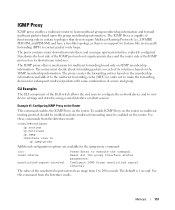
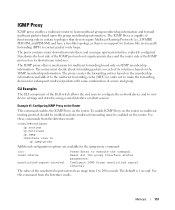
...based on the router. Reset All the proxy interface status parameters. Use this command from the Interface mode:
console#configure ip routing ip multicast ip igmp interface vlan 15 ip igmp-proxy
Additional configuration... of the Dell switch allows the end users to configure the network device and to learn multicast group membership information and forward multicast packets based upon the group ...
Similar Questions
How To Configure Ip On Dell Powerconnect 3548p
(Posted by mazBayybo 9 years ago)
How To Configure Ip Address For Powerconnect 3548
(Posted by Kylehabdulb 10 years ago)
How To Configure Ip Address For Powerconnect 6224
(Posted by elPri 10 years ago)

