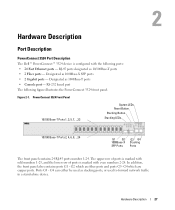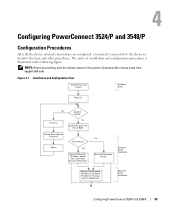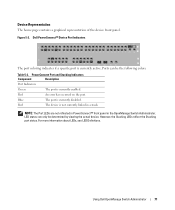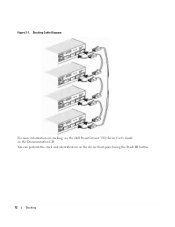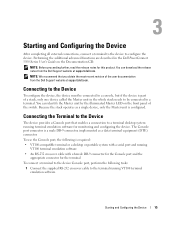Dell PowerConnect 3548P Support Question
Find answers below for this question about Dell PowerConnect 3548P.Need a Dell PowerConnect 3548P manual? We have 3 online manuals for this item!
Question posted by mazBayybo on June 14th, 2014
How To Configure Ip On Dell Powerconnect 3548p
Current Answers
Answer #1: Posted by MWatDell on June 16th, 2014 3:13 AM
To configure the IP on a Dell PowerConnect 3548p, please refer to this guide using setup wizard:
ftp://ftp.dell.com/Manuals/all-products/esuprt_ser_stor_net/esuprt_powerconnect/powerconnect-3548p_setup%20guide_en-us.pdf
Hope this helps.
MW@Dell
Related Dell PowerConnect 3548P Manual Pages
Similar Questions
I have a Dell PowerConnect 6248P and i want to configure it for Cisco IP phone. I need some technica...