Dell PowerConnect 3548P Support Question
Find answers below for this question about Dell PowerConnect 3548P.Need a Dell PowerConnect 3548P manual? We have 3 online manuals for this item!
Question posted by pelu on August 5th, 2014
How To Access Powerconnect 3548p Without Ip
The person who posted this question about this Dell product did not include a detailed explanation. Please use the "Request More Information" button to the right if more details would help you to answer this question.
Current Answers
There are currently no answers that have been posted for this question.
Be the first to post an answer! Remember that you can earn up to 1,100 points for every answer you submit. The better the quality of your answer, the better chance it has to be accepted.
Be the first to post an answer! Remember that you can earn up to 1,100 points for every answer you submit. The better the quality of your answer, the better chance it has to be accepted.
Related Dell PowerConnect 3548P Manual Pages
Command Line Interface Guide - Page 29


...device console port or via a Telnet connection, ensure that the device has a defined IP address, corresponding management access is granted, and the workstation used to none. Configures conditions required to manually specify ... addresses. For more information, see Dell™ PowerConnect™ 3500 Series User's Guide.
2 Enter the following steps are for Terminal
keys (not Windows keys).
Command Line Interface Guide - Page 35


... methods for HTTPS server users. Privileged EXEC
Specifies a password on a line. Line Configuration
Global Configuration
Global Configuration
ACL Commands
Command Group ip access-list permit (IP) deny (IP) mac access-list permit (MAC)
Description Creates Layer 2 ACLs.
Establishes a username-based authentication system. Configuration
Specifies the login authentication method list for...
Command Line Interface Guide - Page 91
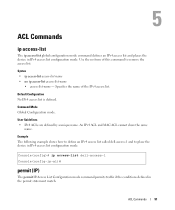
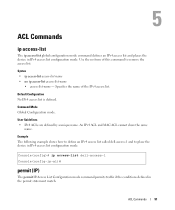
... defined by a unique name. Console(config)# ip access-list dell-access-1 Console(config-ip-al)#
permit (IP)
The permit IP-Access List Configuration mode command permits traffic if the conditions defined in IPv4 access list configuration mode. ACL Commands
91
Syntax • ip access-list access-list-name • no form of the IPv4 access list. Command Mode Global Configuration mode. An...
User's Guide - Page 3


... 11 PowerConnect 3524 11 PowerConnect 3524P 11 PowerConnect 3548 12 PowerConnect 3548P 12
Stacking Overview 12 Understanding the Stack Topology 13 Stacking Failover Topology 13 Stacking Members and Unit ID 13 Removing and Replacing Stacking Members 14 Exchanging Stacking Members 15 Switching from the Stack Master to the Backup Stack Master 17
Features Overview 17 IP Version...
User's Guide - Page 5


4 Configuring PowerConnect 3524/P and 3548/P 49
Configuration Procedures 49 Booting the Switch 50 Initial Configuration 50
Advanced Configuration 54 Retrieving an IP Address From a DHCP Server 54 Receiving an IP Address From a BOOTP Server 56 Security Management and Password Configuration 56
Configuring Login Banners 59
Startup Procedures 59 Startup Menu Procedures 59 Software Download ...
User's Guide - Page 11


... 3548 series include the following device types: • PowerConnect 3524 • PowerConnect 3524P • PowerConnect 3548 • PowerConnect 3548P
PowerConnect 3524
The PowerConnect 3524 provides 24 10/100Mbps ports plus two SFP ports, and two Copper ports which can function either as stand-alone, multi-layer, switching devices or stackable devices with minimal management. System...
User's Guide - Page 12


... Backup Master. PowerConnect 3548 and PowerConnect 3548P
Stacking Overview
PowerConnect 3524/P and PowerConnect 3548/P stacking provides multiple switch management through which can be used to forward traffic in stand-alone mode, or as stand-alone units. The device also provides one RS-232 console port.
All stack members are accessed through a single IP address through a single...
User's Guide - Page 17
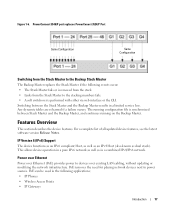
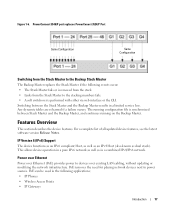
... latest software version Release Notes.
IP Version 6 (IPv6) Support
The device functions as an IPv6 compliant Host, as well as an IPv4 Host (also known as in a pure IPv6 network as well as dual stack). PowerConnect 3548/P port replaces PowerConect 3524/P Port
Same Configuration
Same Configuration
Switching from the Stack Master to the...
User's Guide - Page 19
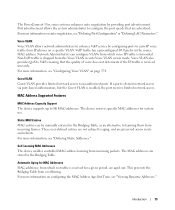
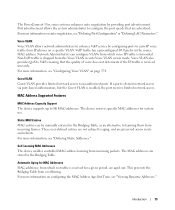
...Addresses." This prevents the Bridging Table from incoming packets.
The PowerConnect 35xx series systems enhances auto negotiation by configuring ports to 8K...Capacity Support The device supports up to carry IP voice traffic from IP phones on page 374.
Port advertisement allows ...Guest VLAN Guest VLAN provides limited network access to learning them from the Voice VLAN in the Bridging...
User's Guide - Page 32


... describes the Gigabit (stacking port) LEDs:
Table 2-3. The port is detected.
The port is running at 100 Mbps. The RJ-45 LED indications for PowerConnect 3524P and PowerConnect 3548P are described in Half Duplex mode.
32
Hardware Description
OFF
The port is currently operating at 10 Mbps or is currently operating at 10...
User's Guide - Page 39


... near an easily accessible 100-240 VAC,...PowerConnect™ 3524 /P and PowerConnect 3548/P devices can be mounted in a standard 48.26-am (19-inch) equipment rack, placed on a tabletop or mounted on the front panel
are included: • Device/Switch • AC power cable • RS-232 crossover cable • Self-adhesive rubber pads
Installing the PowerConnect 3524/P and PowerConnect...
User's Guide - Page 44


... and operating correctly by examining the LEDs on the front panel. Back-Panel Power Connector
Console Port
RPS Connector
Power Connector
PowerConnect 3524/3548 Rear View
Console Port
EPS Connector PowerConnect 3524P/3548P Rear View
Power Connector
After connecting the device to a power source in the steps detailed in a stack.
All stacks must...
User's Guide - Page 52


..., for example, Dell_Network_Manager. • IP address of the Management System (A.B.C.D), or wildcard (0.0.0.0) to be used to login to this setting, and to access the switch. You may setup other accounts and ...displayed:
Now we need to continue the Setup Wizard. Press Enter.
52
Configuring PowerConnect 3524/P and 3548/P Wizard Step 2
The following is used .
Enter [Y] to...
User's Guide - Page 53


...Setup Wizard.
This is the IP address you use to access the CLI, Web interface, or SNMP interface for the switch.To setup an IP address:
Please enter the IP address of the gateway from ... to the start-up configuration file. Configuring PowerConnect 3524/P and 3548/P
53
Wizard Step 3 The following is displayed:
Next, an IP address is displayed:
Finally, setup the default gateway.
User's Guide - Page 92
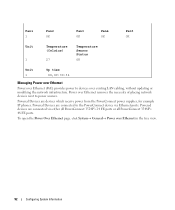
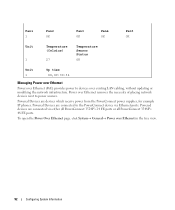
... the network infrastructure. Powered Devices are devices which receive power from the PowerConnect power supplies, for example IP phones. To open the Power Over Ethernet page. Fan1 1
Fan2 OK... the necessity of placing network devices next to the PowerConnect device via either all PowerConnect 3524P's 24 FE ports or all PowerConnect 3548P's 48 FE ports.
click System→ General→...
User's Guide - Page 176


...Configuring System Information permit [ethernet interface-number | vlan vlan-id | port-channel number] [service service]
Sets port permitting conditions for the management access list, and the selected management method. permit ip-source {ipv4-address | ipv6address / prefix-length} [mask mask | prefix-length] [ethernet interfacenumber | vlan vlan-id | port-channel number] [service service]
Sets...
User's Guide - Page 189


... → Management Security → Local User Database in days that elapses before a password is the highest user access
level. Users with access level 15 are Privileged Users, and only they can access and use the OpenManage Switch Administrator. • Password (0-159 Characters) - User-defined password. • Confirm Password - Checked - Figure 6-65. Confirms the user...
User's Guide - Page 194


... Users, and only they can access and use the OpenManage Switch Administrator.
• Password (0-159 characters) - The lowest user access level is 1 and 15 is an example of the CLI commands: console(config-line)# password dell
Defining Enable Passwords
The Enable Password page sets a local password to control access to enable.
194
Configuring System...
User's Guide - Page 245


...] [filter filtername] [timeout seconds] [retries retries]
Creates or updates a notification recipient receiving notifications in the Notification Recipients page.
show snmp
Community-String Community-Access View name
IP address
---------- Table 6-52.
public
read only
user-view
All
private
read write
default
172.16.1.1
private
su
DefaultSuper 172.17.1.1
Configuring System...
User's Guide - Page 300


... straight through Ethernet cable can be a GE port.
• LAG - MDIX - Hubs and switches are deliberately wired opposite the way end stations are match up properly. A port defined ...ports from the LAG.
300
Configuring Switch Information Specifies if the port is part of flow control on the port.
- Enable - When two hubs/switches are connected to automatically detect the cable...
Similar Questions
How To Configure Ip On Dell Powerconnect 3548p
(Posted by mazBayybo 9 years ago)
How To Access Powerconnect 5424 Using Ip Address
(Posted by ersunn 10 years ago)

