Dell PowerConnect 5548 Support Question
Find answers below for this question about Dell PowerConnect 5548.Need a Dell PowerConnect 5548 manual? We have 1 online manual for this item!
Question posted by n70free on July 15th, 2014
How Do I Restore A Dell Power Connect 5548 To Factory Defaults?
The person who posted this question about this Dell product did not include a detailed explanation. Please use the "Request More Information" button to the right if more details would help you to answer this question.
Current Answers
There are currently no answers that have been posted for this question.
Be the first to post an answer! Remember that you can earn up to 1,100 points for every answer you submit. The better the quality of your answer, the better chance it has to be accepted.
Be the first to post an answer! Remember that you can earn up to 1,100 points for every answer you submit. The better the quality of your answer, the better chance it has to be accepted.
Related Dell PowerConnect 5548 Manual Pages
User Guide - Page 5


FILE LOCATION: C:\Users\gina\Desktop\Checkout_new\Maintenance Projects\Dell Contax\Dell_ContaxUG_PrintTOC.fm
5 Configuring the Switch 54
Configuration Work Flow 55 Connecting the Switch to the Terminal 56 Booting the Switch 57 Configuring the Stack 58 Configuration Using the Setup Wizard 58
6 Advanced Switch Configuration 63
Using the CLI 64 Accessing the Device Through the CLI 67 ...
User Guide - Page 14


...software version Release Notes. For a complete list of the PowerConnect 5524/P and 5548/P switches. This section contains the following topics: • IP Version 6 (IPv6) Support • Stack Support • Power over Ethernet • Green Ethernet • Head of...Features • Quality of Service Features • Device Management Features
Dell PowerConnect 55xx Systems User Guide
14
User Guide - Page 16


...Ethernet connections. Flow Control Support (IEEE 802.3X)
Flow control enables lower-speed devices to communicate with higher-speed devices, by the device.
For more information, see "Power over...on page 388.
16
Dell PowerConnect 55xx Systems User Guide For more information, see "Green Ethernet Configuration" on page 380. The Short-Reach method, which reduces power over Ethernet" on page...
User Guide - Page 34


... • System LEDs • Port LEDs
34
Dell PowerConnect 55xx Systems User Guide Provides 24 10/100/1000Mbps Base-T
ports, along with Power-over -Ethernet (PoE) support • PowerConnect 5548 -
It contains the following device types: • PowerConnect 5524 - Device Models
The PowerConnect 5500 switches combine versatility with Power-over -Ethernet (PoE) support Each of the...
User Guide - Page 35


...Dell PowerConnect 55xx Systems User Guide
35 PowerConnect 5548.... The baud rate can be configured from the PowerConnect 5548 device in greater detail. Figure 5-2 shows the...fiber transceivers designated as 1000Base-X-SFP+. The default baud rate is used for debugging and software... front panel of the PowerConnect 5548 device with its various ports labelled. The PowerConnect 5524 device from 2400 ...
User Guide - Page 42


... LEDs, marked as shown in the event of a power outage decreases.
42
Dell PowerConnect 55xx Systems User Guide A LED, shown in Figure 5-3, indicates whether the AC unit is either transmitting or receiving. SFP Port LEDs
LED LNK
Color Solid green Solid amber
Description Link is connected to display the Unit ID for the Stack...
User Guide - Page 48


... as shown in Figure 5-2. The unit that is assigned Unit ID 2 is the Master unit, by default. This is displayed on the Stack
Adding a Unit to the Stack
The recommended procedure to add a ... in step 1 to step 4 below . 3 Reboot the unit and connect it to the terminal.
48
Dell PowerConnect 55xx Systems User Guide When you power-up the unit, and set the correct Unit ID, as described below ...
User Guide - Page 54


...the switch is installed and connected to the Terminal • Booting the Switch • Configuring the Stack • Configuration Using the Setup Wizard
Dell PowerConnect 55xx Systems User Guide
54 Additional advanced functions are described in "Advanced Switch Configuration" on page 63. It contains the following topics: • Configuration Work Flow • Connecting the Switch to power...
User Guide - Page 76


...CLI. To enter the Startup menu: • Turn the power on.
Option[1]
The software download procedure is highly recommended that...menu options. NOTE: it is used to 115200.
76
Dell PowerConnect 55xx Systems User Guide NOTE: When selecting an option from ... connectivity or when both software images of the device and terminal be entered immediately after the POST test. This default ...
User Guide - Page 89


... parameters from port Details Next Query Remove
Reset All Counters Restore Defaults
Description Save changes entered in page to the Running Configuration file. Shows further details relevant to next page. If Select All is selected, all counters. Remove checked elements in GUI page. Dell PowerConnect 55xx Systems User Guide
89 Go to the current...
User Guide - Page 157


... devices connected to the Ethernet LAN. The following is an example of the CLI commands:
console# show system
Unit
Type
2
PowerConnect 5548
Unit Main Power Supply Redundant Power Supply
2
OK
Unit Fans Status
2
OK
Unit Temperature (Celsius) Temperature Sensor Status
2
41
OK
Unit
Up time
2
02,00:03:32
Power over Ethernet
A Power over Ethernet (PoE) switch is...
User Guide - Page 160
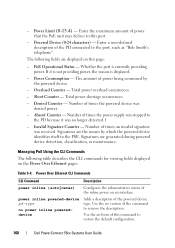
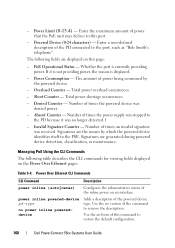
... Ethernet pages. Enter the maximum amount of the PD connected to restore the default configuration.
160
Dell PowerConnect 55xx Systems User Guide Power Consumption - Total power overload occurrences. - f - Table 9-4. If it was stopped to this port. - Total power shortage occurrences. - Enter a user-defined
description of power
that the PoE unit may deliver to
the PD...
User Guide - Page 161


... ----Disable Disable Disable Disable
Dell PowerConnect 55xx Systems User Guide
161
tethernet]port-number|vlan
vlan-id|port-channel LAG-
Use the no form of this command to restore the default configuration. alarms.
threshold
Use the no form of this command to
restore the default configuration. power inline limit-mode {class|port}
no power inline limit-mode
Sets...
User Guide - Page 356


Figure 9-60. Source -
It is already defined on the system).
• Restore configuration factory defaults. To copy files:
1 Click System > File Management > Copy Files in the tree...Select either the current Master unit's software image file or boot code file.
356
Dell PowerConnect 55xx Systems User Guide • Copy a configuration file to all other units, select Copy Master Firmware and select...
User Guide - Page 357


... and enter the options: - Table 9-67. Dell PowerConnect 55xx Systems User Guide
357 Destination Unit - To copy the source file to either the Running Configuration or the Startup Configuration file. - If this option is selected, check where the file is stored: Flash or USB.
4 Select Restore Configuration Factory Defaults to the Startup Configuration file of...
User Guide - Page 400


...hubs/switches are connected to each other, or two end stations are connected to each other, a crossover cable is connected to an end station, a straight through Ethernet cable can be used ensure that the correct pairs are connected....
400
Dell PowerConnect 55xx Systems User Guide Use the no form of a LAG. Use to an interface configuration. MDI/MDIX - Hubs and switches are wired...
User Guide - Page 438


... MAC address of times the port has changed from the Forwarding state to restore the default configuration.
438
Dell PowerConnect 55xx Systems User Guide Designated Port ID - LAG - Table 13-2. Forward.... Select the priority value that influences the port choice when a bridge has two ports connected in increments of this command to Blocking. - Ports with a lower cost are less likely...
User Guide - Page 463
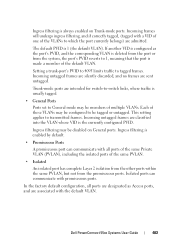
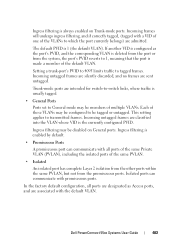
...system, the port's PVID reverts to -switch links, where traffic is 1 (the default VLAN).
Isolated ports can communicate with the default VLAN. Trunk-mode ports are associated with ...the promiscuous ports. In the factory default configuration, all ports of the same Private VLAN (PVLAN), including the isolated ports of the default VLAN. Dell PowerConnect 55xx Systems User Guide
463 ...
User Guide - Page 491


... Auto Voice VLAN secured mode. This enables the switch to dynamically identify ports connected to the VoIP equipment and automatically add these ports to carry IP-voice traffic from the Voice VLAN when the device is dropped from IP phones on a specific VLAN. Dell PowerConnect 55xx Systems User Guide
491 Voice VLAN
The Voice...
User Guide - Page 670


...is rewritten to an interface in the DSCP Mapping page. The switch uses the new values to assign resources and egress queues to ...switch physically replaces the original DSCP value in the out-of traffic in the Aggregate Policer pages. Create a policy that associates a class map with the new DSCP value.
To use the Remark DSCP exceed action, set by factory default.
670
Dell PowerConnect...
Similar Questions
How To Set Password On Power Connect 5548 Console Port
(Posted by bemjor 9 years ago)
How To Reset Dell Switch To Factory Defaults 5548
(Posted by KFalfon 9 years ago)
How To Factory Default A Dell Powerconnect 5324
(Posted by Cocoolpi 9 years ago)
How To Factory Reset A Dell Powerconnect 5548 Switch
(Posted by ec0schaap 10 years ago)
Reset Dell Powerconnect 3845 Switch To Factory Default
how do i go about resetting this switch to factory default
how do i go about resetting this switch to factory default
(Posted by sbhengu 12 years ago)

