Dell PowerConnect 5448 Support Question
Find answers below for this question about Dell PowerConnect 5448.Need a Dell PowerConnect 5448 manual? We have 3 online manuals for this item!
Question posted by xochloserf on December 3rd, 2013
How To Change Limit On Password Length For Dell Powerconnect 54xx Switch
The person who posted this question about this Dell product did not include a detailed explanation. Please use the "Request More Information" button to the right if more details would help you to answer this question.
Current Answers
There are currently no answers that have been posted for this question.
Be the first to post an answer! Remember that you can earn up to 1,100 points for every answer you submit. The better the quality of your answer, the better chance it has to be accepted.
Be the first to post an answer! Remember that you can earn up to 1,100 points for every answer you submit. The better the quality of your answer, the better chance it has to be accepted.
Related Dell PowerConnect 5448 Manual Pages
Command Line Interface Guide - Page 2


...Other trademarks and trade names may be used in this document to refer to change without the written permission of Dell Inc. All rights reserved. Dell Inc. December 2008
Rev. A01
Trademarks used in this document is strictly forbidden....you make better use of these materials in any proprietary interest in this text: Dell, the DELL logo, PowerConnect are not followed.
Command Line Interface Guide - Page 33


... terminal connected to the Getting Started Guide and User Guide for configuring the Dell™ PowerConnect™ switch, details the procedures and provides configuration examples.
Refer to the console port... on the Setup Wizard. AAA Commands
Configures connection security including authorization and passwords. Command Groups
Introduction
The Command Language Interface (CLI) is a network ...
User's Guide - Page 3


Contents
1 Introduction 13
PowerConnect 54xx Series Systems 13
Features 14 General Features 14 MAC Address Supported... Support 22
Additional CLI Documentation 23
2 Hardware Description 25
Device Port Configurations 25 PowerConnect 54xx Series Systems Front Panel Port Description 25 PowerConnect Back Panel Port Description 26 Device Ports 26
Physical Dimensions 27
LED Definitions 27 ...
User's Guide - Page 13
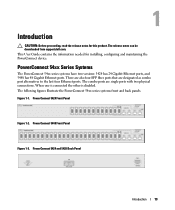
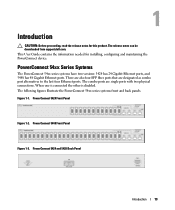
PowerConnect 54xx Series Systems
The PowerConnect 54xx series systems have two versions: 5424 has 24 Gigabit Ethernet ports, and 5448 has 48 Gigabit Ethernet ports. The release notes can be downloaded from support.dell.com. This User Guide contains the information needed for this product. The combo ports are designated as combo port alternatives to the last...
User's Guide - Page 25


Hardware Description
Device Port Configurations
PowerConnect 54xx Series Systems Front Panel Port Description
The PowerConnect 54xx series systems are configured with even numbers. RS-232 console based port The following ports: • 24/48 ... are all the device LEDs and a Reset Button which are marked with the following figure illustrates the PowerConnect 54xx series systems front panel.
User's Guide - Page 31
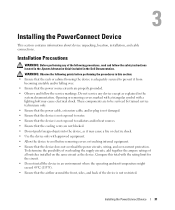
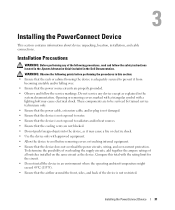
...as explained in the Dell Documentation. Installing the PowerConnect Device
31 Do not...that the device is not restricted. Compare this total with the rating limit for the circuit. • Do not install the device in this ...back of all switches installed on the same circuit as it from
becoming unstable and/or falling over -current protection. Installing the PowerConnect Device
This section ...
User's Guide - Page 35


... properly in HyperTerminal's VT100 emulation. Figure 3-2. Connecting to www.microsoft.com for information on the back panel. The device Console port is installed. Go to PowerConnect 54xx Series Systems Console Port
RS-232 Crossover
Cable
Back Panel
Installing the...
User's Guide - Page 43


...management system IP address (optional) • Username and password The Setup Wizard guides you received it is to ...to the VLAN 1 interface through the initial switch configuration, and gets the system up and ... terminal
device.
NOTE: Obtain the following : • The PowerConnect device was never configured before configuring the device, ensure that the...Dell Support website at support...
User's Guide - Page 45


... prompted until they are not identical, the user is used .
NOTE: If the first and second password entries are identical.
Starting and Configuring the Device
45 Press Enter. You can use Dell Network Manager or CLI to change privilege levels later. Enter [N] to skip to add additional management systems. For more information on...
User's Guide - Page 60
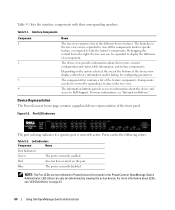
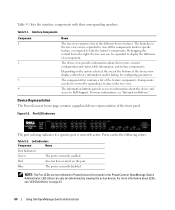
..., or retracted to Dell Support. For more information about the device and access to hide the feature's components. Device Representation
The PowerConnect home page contains a graphical device representation of the feature components.
Figure 5-2. Ports can be the following colors:
Table 5-2. Red
An error has occurred on page 27.
60
Using Dell OpenManage Switch Administrator
User's Guide - Page 62


... the Enter Network Password window opens, enter a user name and password. Telnet is a terminal emulation TCP/IP protocol. Starting the Application
1 Open a web browser. 2 Enter the device's IP address (as defined in the CLI) in . NOTE: Passwords are both case sensitive and alpha-numeric. 4 Click OK. The Dell PowerConnect OpenManage™ Switch Administrator home page opens...
User's Guide - Page 63


...Only a limited subset of commands available for that do not change the console ...Dell OpenManage Switch Administrator
63 Each command mode has a specific command set. Entering a question mark at the console prompt displays a list of commands are available in the Open field. 3 Click OK to begin the Telnet session. In each mode, a specific command is reserved for using the CLI. A password...
User's Guide - Page 161


... assigned security features, which include:
• Defining minimum password lengths
• Password expiration
• Prevents frequent password reuse
• Locks users out after failed login attempts
Password aging starts immediately, when password management is notified before the password expires and that the password must also be changed , users are logged in the Syslog file. During...
User's Guide - Page 162


... Using CLI Commands
CLI Command
Description
password min-length length Defines the minimum password length.
The Password Management page contains the following table summarizes the equivalent CLI commands for setting fields displayed in the Password Management page. For example, if this field is changed , before the password can define that all passwords must have a minimum of the device...
Getting Started Guide - Page 7


... unit, verify that two separate power supplies are lit. • Clearance - There is routed to avoid sources of 10% to install and start running the PowerConnect 5400 series switches. For more information, see the Dell™ PowerConnect™ 5400 series User's Guide, which is 0 to 45ºC (32 to 113ºF) at www.support...
Getting Started Guide - Page 13


...recommended that you obtain the most recent revision of the user documentation
from http://support.dell.com. Starting and Configuring the Device
11
c Set the data format to configure...The release notes can be downloaded
from the Dell support website at http://support.dell.com. The Console port connector is described in the Dell™ PowerConnect™ 5400 User's Guide located on the...
Getting Started Guide - Page 15


...dell.com. NOTE: The initial simple configuration uses the following assumptions:
• The PowerConnect device was never configured before configuring the device:
• SNMP Community String and SNMP Management System IP address (optional). • Username and Password...is turned on with the local terminal already connected, the switch goes through Power On Self Test (POST). The system ...
Getting Started Guide - Page 16


...Dell Network Manager) you can exit the setup wizard any time by entering [CNTRL+Z]. The Setup Wizard configures the following fields. • SNMP Community String and SNMP Management System IP address (optional) • Username and Password...Device If you do not respond to manually configure the switch if you prefer. And, none
of your changes are saved. You can :
• Setup the ...
Getting Started Guide - Page 17


...Dell Network Manager
Please enter the IP address of the Management System (A.B.C.D) or wildcard (0.0.0.0) to manage from any Management Station, for example "admin" • Password and password ...change privilege levels later. Enter [Y] to continue the Set-up user accounts and changing privilege levels, see the user documentation. You can use Dell Network Manager or other accounts and change...
Getting Started Guide - Page 35


...Level 15] to access the switch. This account is used :[MYSETUPWIZARD] >> Dell Network Manager SNMP MYSETUPWIZARD] >> Dell Network Manager˅
IP ...password that the particular management system uses to this setting later, and to the CLI and Web interface. For more information on setting up user accounts and changing privilege levels, see the user documentation SNMP IP 15 Dell...
Similar Questions
How To Reset The Admin Password On Powerconnect 5548
(Posted by johnldedde 9 years ago)
How To Change The Password On Dell Powerconnect 6248p Switch
(Posted by nifbru 9 years ago)
How To Set The Enable Password On Powerconnect Switches
(Posted by nahihuali 10 years ago)
How To Change Admin Password Min-length In Dell Powerconnect 5448 Switch
(Posted by norj 10 years ago)

