Dell PowerConnect 5324 Support Question
Find answers below for this question about Dell PowerConnect 5324.Need a Dell PowerConnect 5324 manual? We have 4 online manuals for this item!
Question posted by xojohn on February 5th, 2014
Powerconnect 5324 How Configure Radius Active Directory
The person who posted this question about this Dell product did not include a detailed explanation. Please use the "Request More Information" button to the right if more details would help you to answer this question.
Current Answers
There are currently no answers that have been posted for this question.
Be the first to post an answer! Remember that you can earn up to 1,100 points for every answer you submit. The better the quality of your answer, the better chance it has to be accepted.
Be the first to post an answer! Remember that you can earn up to 1,100 points for every answer you submit. The better the quality of your answer, the better chance it has to be accepted.
Related Dell PowerConnect 5324 Manual Pages
Command Line Interface Guide - Page 24


...User EXEC
Interface Configuration
Interface Configuration
Privileged User EXEC
Privileged User EXEC
Privileged User EXEC
Privileged User EXEC
Privileged User EXEC
Privileged User EXEC
Clock Commands
Command Group clock set clock source clock timezone clock summer-time sntp authentication-key
Description Manually sets the system clock.
Configures the system to automatically switch to a routed...
Command Line Interface Guide - Page 42


... User EXEC
Privileged User EXEC
Privileged User EXEC
42
Command Groups Imports a certificate signed by a secure web browser to be configured from a browser. Configures the active certificate for HTTPS. Displays the HTTPS server configuration. www.dell.com | support.dell.com
switchport customer vlan
Sets the port's VLAN when the interface is in customer mode...
Command Line Interface Guide - Page 45
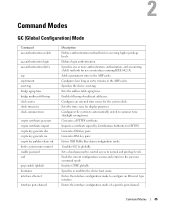
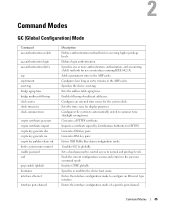
... the device host name.
Specifies one or more authentication, authorization, and accounting (AAA) methods for display purposes Configures the system to automatically switch to configure an Ethernet type interface. Configures how long an entry remains in the ARP cache. Enters the interface configuration mode of multicast addresses. Generates a HTTPS certificate. Enters SSH Public Key-chain...
Command Line Interface Guide - Page 46


... buffer. Specifies authentication methods for https Configures the active certificate for incoming SSH sessions.
Enables public key authentication for HTTPS. Identifies a specific line for use by the SSH server.
Enters the interface configuration mode to configure multiple VLANs. Enters the interface configuration mode to configure multiple portchannels.
Enables the device to...
Command Line Interface Guide - Page 95


...-The summer time rules are the European Union rules. • week- year - If unspecified default to summer time (daylight saving time). To configure the software to not automatically switch to summer time, use the no clock summer-time
• recurring-Indicates that summer time should start and end on the corresponding specified...
Command Line Interface Guide - Page 245


... the no user guidelines for this command.
Console (config)# snmp-server location New_York
snmp-server enable traps
The snmp-server enable traps Global Configuration mode command enables the switch to 160 characters, describing the system location.
Console (config)# snmp-server enable traps
SNMP Commands
245 Examples The following example sets the device...
Command Line Interface Guide - Page 246


... [filter filtername] [timeout seconds] [retries retries] no default configuration. Internet address of the host. (Range: 1 - 158 ... snmp-server trap authentication
Default Configuration This command has no snmp-server...8226; traps -
Command Mode Global Configuration mode
User Guidelines • There ...configuration command. www.dell.com | support.dell.com
snmp...
Command Line Interface Guide - Page 363


... certificate • number-Specifies the certificate number. (Range: 1 - 2)
Default Configuration Certificate number 1. Web Server
363 Examples The following example imports a certificate signed by... BB789788
ip https certificate
The ip https certificate Global Configuration mode command configures the active certificate for HTTPS. Syntax ip https certificate number no form of...
Release Notes - Page 6
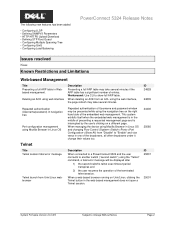
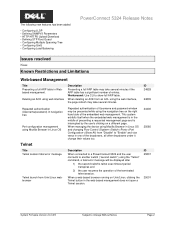
... values too.
24400 25085
Description
When connected to a PowerConnect 5324 and the user connects to another switch ("second switch") using the "Telnet" command, a fatal error message...• Defining STP Root Guard • Configuring Multiple Spanning Tree • Configuring QinQ • Configuring Load Balancing
PowerConnect 5324 Release Notes
Issues resolved
None
Known Restrictions and...
Release Notes - Page 10


...PowerConnect 5324 Release Notes
Documentation updates
Introduction
This document lists the changes from the PowerConnect 5324 ...be changed globally:
Starting and Configuring the Device
Assigning Static IP Addresses ...instances discovered in various user environments. To
activate the autobaud option, press the Enter ...by another one or the speed mode was switched over on the device, the following field...
Release Notes - Page 11
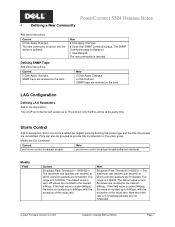
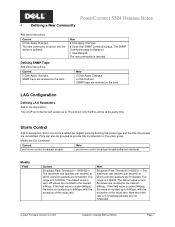
... nearest 64Kbps.
All values are transmitted. The default value is displayed. 7 Click Refresh. PowerConnect 5324 Release Notes
ƒ
Defining a New Community
Add extra instructions. New
5 Click Apply Changes... channel can also be active at which unknown packets are forwarded. The range is 0-1000000. All values are not forwarded. LAG Configuration
Defining LAG Parameters
Add to...
Release Notes - Page 16


PowerConnect 5324 Release Notes
unlearned source. Discards the packet from any unlearned source and locks the port.
Radius ...Configuration
Before the CLI example, enter the following values: login, dot.1x or all
Remote Authorization Dial-In User Service (RADIUS) servers provide additional security for networks. New
Usage Type - If unspecified, defaults to a locked port are activated...
Release Notes - Page 23
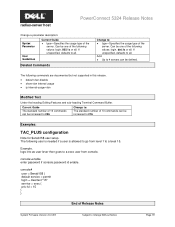
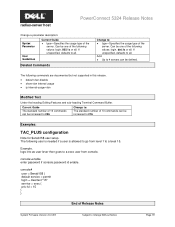
... standard number of the server. console>enable enter password if console password id enable.
If unspecified, defaults to all .
Examples:
TAC_PLUS configuration
Note for $enab15$ user setup.
radius-server host
PowerConnect 5324 Release Notes
Change a parameter description:
Syntax Parameter
User Guidelines
Current Guide
♦ type-Specifies the usage type of 10 commands can...
User's Guide - Page 29
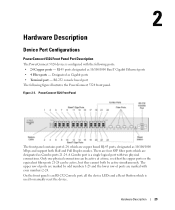
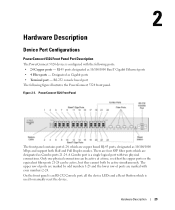
...Configurations
PowerConnect 5324 Front Panel Port Description
The PowerConnect 5324 device is a single logical port with two physical connections.
Hardware Description
29 There are four SFP fiber ports which are designated as Gigabit ports • Terminal port - A Combo port is configured... be active, but they cannot both Half and Full Duplex modes. PowerConnect 5324 Front Panel...
User's Guide - Page 65
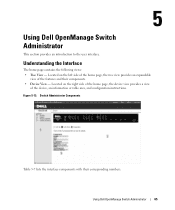
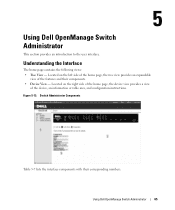
... page contains the following views: • Tree View - Figure 5-13. Using Dell OpenManage Switch Administrator
65 Switch Administrator Components
Table 5-7 lists the interface components with their components. • Device View -... or table area, and configuration instructions. Using Dell OpenManage Switch Administrator
This section provides an introduction to the user interface.
User's Guide - Page 84


... clock settings are applied. clock timezone hours-offset [minutes minutesoffset][zone acronym]
Sets the time zone for the system clock. clock summer-time
Configures the system to automatically switch to
month year hh:mm date
summer time (Daylight Savings Time) for setting fields displayed in the Time Synchronization page. Defining Clock Settings...
User's Guide - Page 152


... occurs at the TACACS+ server. The line password is used for authentication. TACACS+ - The user authentication occurs at the RADIUS server.
User authentication methods. No user authentication occurs. For more information, see "Configuring RADIUS Global Parameters." Line - If an error occurs during the authentication, the next selected method is used . Figure 6-55. www...
User's Guide - Page 170


...
Port Single
TimeOut
Source IP Priority
Connection
12.1.1.2
Not
49
Yes
1
12.1.1.1 1
Connected
Global values
TimeOut : 5 Router Configuration
Source IP : 0.0.0.0 console#
Configuring RADIUS Global Parameters
Remote Authorization Dial-In User Service (RADIUS) servers provide additional security for : • Telnet Access • Web Access • Console to Device Access To...
User's Guide - Page 215
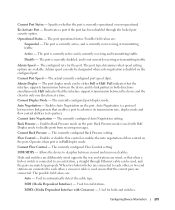
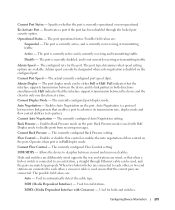
... are :
Suspended - Used for the port. Operational Status - Current Duplex Mode - Configuring Device Information
215 The port operational status. The port is currently active and is currently operational or non-operational. Admin Duplex - Enables Auto Negotiation on the configured port. Hubs and switches are deliberately wired opposite the way end stations are wired, so that...
User's Guide - Page 353


...
• Dynamic Multicast Support - upto 256 Multicast groups supported in IGMP Snooping or static Multicast
Device Security
• Switch access password protection • Port-based MAC Address alert and lock-down • RADIUS remote authentication for up to 8 Aggregated Links per device and up to 8 Ports per IEEE 802.1Q • Up...
Similar Questions
How To Factory Default A Dell Powerconnect 5324
(Posted by Cocoolpi 9 years ago)
How To Reset Powerconnect 5324 On Manual Button
(Posted by SandhO 10 years ago)
Dell Powerconnect 5324 Restore Can Not Enable
(Posted by clayafin 10 years ago)
How To Configure Jumbo Frames Support Dell Switch 3524
(Posted by 810chr 10 years ago)

