Dell PowerConnect 5224 Support Question
Find answers below for this question about Dell PowerConnect 5224.Need a Dell PowerConnect 5224 manual? We have 1 online manual for this item!
Question posted by caescape on August 4th, 2014
How To Reset Powerconnect 5224
The person who posted this question about this Dell product did not include a detailed explanation. Please use the "Request More Information" button to the right if more details would help you to answer this question.
Current Answers
There are currently no answers that have been posted for this question.
Be the first to post an answer! Remember that you can earn up to 1,100 points for every answer you submit. The better the quality of your answer, the better chance it has to be accepted.
Be the first to post an answer! Remember that you can earn up to 1,100 points for every answer you submit. The better the quality of your answer, the better chance it has to be accepted.
Related Dell PowerConnect 5224 Manual Pages
User Manual - Page 1


Dell™ PowerConnect™ 3248 and 5224 Network Switches
Addendum to the 3248 and 5224 User's Guides
www.dell.com | support.dell.com
User Manual - Page 2


... data and tells you make better use of Dell Computer Corporation; Trademarks used in any proprietary interest in this text: Dell, the DELL logo, and PowerConnect are registered trademarks of Dell Computer Corporation is strictly forbidden. January 2003
P/N K0111 Rev.
NOTICE: A NOTICE indicates either the entities claiming the marks and names...
User Manual - Page 4


... To assist in troubleshooting network problems, severe error messages that can be stored in the switch. The Switch/General/System Logs page contains the following table for Debugging. When the available memory for levels... or flash memory.
Up to 4 K log entries can be logged to the 3248 and 5224 User's Guides www.dell.com | support.dell.com
System Logs
Remote system logging allows you...
User Manual - Page 5


...Ram Level - Limits log messages that are logged to RAM.
Limits log messages saved to the switch's permanent flash memory for all levels up to level 7 are logged every 60 minutes. For ... are saved to the switch's temporary RAM memory for all levels up to save the changes, click Refresh. For example, if level 3 is representative of PowerConnect 3248 and 5224. Addendum to or less...
User Manual - Page 6


...of debug or error messages to the 3248 and 5224 User's Guides Limits syslog messages saved to syslog servers or other management stations.
event history stored in the Switch/General/System Logs page. flash - The no... to messages of messages that are sent to switch memory based on power reset)
Displays the logging configuration for items in flash memory (permanent memory)
ram -
User Manual - Page 7


... click Apply Changes. Addendum to save any changes you do not want to the 3248 and 5224 User's Guides 7 To add an IP address to an appropriate service. (Default: 23) &#...list of syslog
messages. Specifies a new server IP address to add to the specified level. The Switch/General/Remote Logs page contains the following fields that receive the syslog messages. Sets the facility type...
User Manual - Page 8
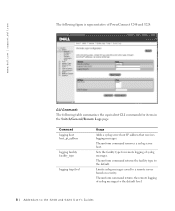
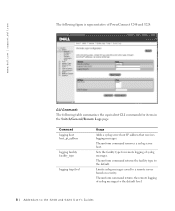
... the facility type to the default. Sets the facility type for items in the Switch/General/Remote Logs page. Command logging host host_ip_address
logging facility facility_type
logging trap level
Usage.... Limits syslog messages saved to the 3248 and 5224 User's Guides
The no form command returns the remote logging of PowerConnect 3248 and 5224.
www.dell.com | support.dell.com
The...
User Manual - Page 9


...: 10.1.0.9 REMOTELOG server ip address: 0.0.0.0 REMOTELOG server ip address: 0.0.0.0 REMOTELOG server ip address: 0.0.0.0 REMOTELOG server ip address: 0.0.0.0 Console#
Security
The Switch/Security page contains new links to the 3248 and 5224 User's Guides 9 The RADIUS Settings page was renamed Authentication Settings and updated to include Terminal Access Controller Access Control System Plus...
User Manual - Page 10


...switch and SSH-enabled management station clients.
• SSH Server Status - Default: 120 seconds)
• SSH authentication retries -
Specifies the time interval in this page, click Apply Changes.
Default: 3)
To save the changes, click Refresh. Allows you make in seconds that a client is representative of PowerConnect 3248 and 5224...120 seconds; The switch supports only SSH v1...
User Manual - Page 14


... Server Port Number -
www.dell.com | support.dell.com
NOTE: The local switch user database must be set up through the CLI by the TACACS+ server.
... server, specify the following figure is shared between the switch and the TACACS+ server. Server IP Address - Specifies the text string that is representative of PowerConnect 3248 and 5224.
14 Addendum to save any changes you do not want...
User Manual - Page 17


...The Switch/Security/HTTPS page contains the following figure is representative of PowerConnect 3248 and 5224. To save the changes, click Refresh. Addendum to enable/disable the HTTPS server
feature on the switch. ... and server establish a secure encrypted connection. Allows you do not want to the switch's Web interface. (Default: 443). Specifies the UDP port number used for Internet Explorer...
User Manual - Page 20
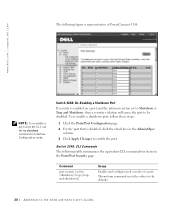
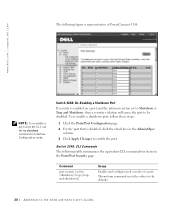
... using the CLI, use the no form command resets the values to the defaults.
20 Addendum to the 32 48 and 5 224 User 's Guides
Switch 3248: Re-Enabling a Shutdown Port If security is enabled on a port. Switch 3248: CLI Commands The following figure is disabled..., follow these steps:
1 Click the Ports/Port Configuration page.
2 For the port that is representative of PowerConnect 3248.
User Manual - Page 22


... column, you can enable/disable security for any changes you make in this page, click Apply Changes. See "Switch 5224: ReEnabling a Shutdown Port" on the port.
(Default: Disabled) NOTICE: If a port is representative of PowerConnect 5224.
To save the changes, click Refresh.
22 Addendum to a security violation, it must be manually re-enabled from...
User Manual - Page 23


...use the no form command disables port security. Addendum to enable the port. Switch 5224: CLI Commands The following figure is disabled, click the check box in ...Switch 5224: Re-Enabling a Shutdown Port If security is enabled on an interface. To re-enable a shutdown port, follow these steps:
1 Click the Ports/Port Configuration page.
2 For the port that is representative of PowerConnect 5224...
User Manual - Page 28


otherwise, temporary data loops might result. - Minimum: The higher of PowerConnect 3248 and 5224.
28 Addendum to the 32 48 and 5 224 User 's Guides This delay is ...(such as, discarding to learning to listen for conflicting information that would make in seconds, the switch waits before it return to forward frames. Message Age / 2) + 1] - www.dell.com | support.dell.com
•...
User Manual - Page 30


...; Transmission Limit - The path cost is used to save any changes you do not want to determine the best
path between the transmission of PowerConnect 3248 and 5224.
30 Addendum to each interface. - If you make in this page, click Apply Changes. Default: 3) To save the changes, click Refresh. The path cost...
User Manual - Page 34
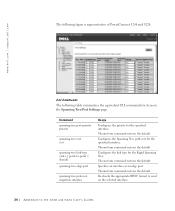
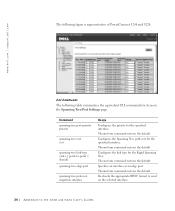
...} spanning-tree edge-port
spanning-tree protocolmigration interface
Usage
Configures the priority for the specified interface.
CLI Commands
The following figure is representative of PowerConnect 3248 and 5224. The no form command restores the default.
The no form command restores the default. www.dell.com | support.dell.com
The following table summarizes...
User Manual - Page 36
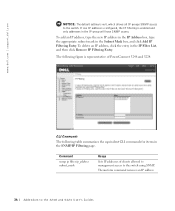
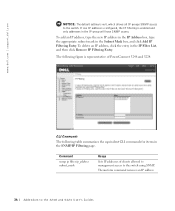
... snmp ip filter ip_address subnet_mask
Usage
Sets IP addresses of PowerConnect 3248 and 5224. www.dell.com | support.dell.com
NOTICE: The default setting is representative of clients allowed to management access to the switch using SNMP. To add an IP address, type the new... 's Guides
CLI Commands
The following figure is null, which allows all IP groups SNMP access to the switch.
User Manual - Page 38


NOTE: Counters are cumulative from the last time the system was booted. Total number of PowerConnect 3248 and 5224. This page displays the following figure is representative of unicast packets transmitted on the port.
• Received Broadcast Packets - Total number of unicast packets received ...
User Manual - Page 39


... for an interface.
Example
Console#show interfaces counters interface clear counters interface
Usage Displays statistics counters for a port by clicking the Reset Counter button at the bottom of PowerConnect 3248 and 5224.
Clears statistics counters on the port.
• Transmit Errors -
• Received Errors - Total number of error packets received on an interface...
Similar Questions
How To Reset Powerconnect 5324 On Manual Button
(Posted by SandhO 10 years ago)
How To Reset Powerconnect 3548 To Factory Default
(Posted by itsscMr3d 10 years ago)

