Dell PowerConnect 3548P Support Question
Find answers below for this question about Dell PowerConnect 3548P.Need a Dell PowerConnect 3548P manual? We have 3 online manuals for this item!
Question posted by Revazeverit on June 8th, 2014
Dell Powerconnect 3548 How Determine Ip Address Of Port
The person who posted this question about this Dell product did not include a detailed explanation. Please use the "Request More Information" button to the right if more details would help you to answer this question.
Current Answers
There are currently no answers that have been posted for this question.
Be the first to post an answer! Remember that you can earn up to 1,100 points for every answer you submit. The better the quality of your answer, the better chance it has to be accepted.
Be the first to post an answer! Remember that you can earn up to 1,100 points for every answer you submit. The better the quality of your answer, the better chance it has to be accepted.
Related Dell PowerConnect 3548P Manual Pages
Command Line Interface Guide - Page 29


...Properties, select VT100 for Function, Arrow, and Ctrl keys. For more information, see Dell™ PowerConnect™ 3500 Series User's Guide.
2 Enter the following commands to allow traffic based.... Ensure that the device has a defined IP address, corresponding management access is granted, and the workstation used to the RS-232 serial port of 9600). • SSH Public Key-chain...
Command Line Interface Guide - Page 200


.... User Guidelines • To see the full Multicast Address Table (including static addresses) use the show ip igmp snooping groups
Vlan ---1 19
IP Address 224-239.130|2.2.3 224-239.130|2.2.8
Querier -------Yes Yes
Ports -----------1/e1, 2/e2 1/e9-e11
IGMP Reporters that are forbidden statically:
Vlan
IP Address
Ports
----
1
224-239.130|2.2.3 1/e19
200
IGMP Snooping Commands...
Command Line Interface Guide - Page 208


...; This command enables host name-to -address entry. Specifies IP addresses of host name-to -address translation.
Do not include the initial period that separates an unqualified name from the domain name. (Range: 1 - 158 characters)
Default Configuration A default domain name is determined by the type of the name server.
208
IP Addressing Commands server-address8]
• server...
Command Line Interface Guide - Page 209


... cache.
Command Mode Global Configuration mode. Console(config)# ip host accounting.dell.com 176.10.23.1
IP Addressing Commands
209 Default Configuration No name server addresses are permitted in the host cache. User Guidelines • The preference of the servers is defined. Default Configuration No host is determined by the order in which they were entered...
Command Line Interface Guide - Page 317


Console# show radius-servers
IP address Port Auth
172.16.1.1 1645 172.16.1.2 1645
TimeOut
------Global 11
Retransmit
---------Global 8
DeadTime
-----Global Global
Source IP -------Global
Priority
-------1 2
Usage
----All All
Global values TimeOut: 3 Retransmit: 3 Deadtime: 0 Source IP: 172.16.8.1
RADIUS Commands
317
Examples The following example displays RADIUS server settings. ...
Command Line Interface Guide - Page 413


Console# show syslog-servers
Device Configuration
IP address
Port
192.180.2.275 14
192.180.2.285 14
Severity Informational Warning
Facility -------local7 local7
Description ----------7 7
Syslog Commands
413 User Guidelines There are no default configuration. ...
User's Guide - Page 5


...PowerConnect 3524/P and 3548/P 49
Configuration Procedures 49 Booting the Switch 50 Initial Configuration 50
Advanced Configuration 54 Retrieving an IP Address From a DHCP Server 54 Receiving an IP Address... Switching Port Default Settings 67
5 Using Dell OpenManage Switch Administrator 69
Starting the Application 69
Understanding the Interface 69 Device Representation 71
Using the Switch...
User's Guide - Page 12


... are a single unit.
In addition, PowerConnect 3548P provides PoE. However, all stack members are accessed through a single IP address through a single point as stack members, and assigned a unique Unit ID. PowerConnect 3548 and PowerConnect 3548P
Stacking Overview
PowerConnect 3524/P and PowerConnect 3548/P stacking provides multiple switch management through which can be...
User's Guide - Page 29


... by pressing it accidentally is marked with even numbers 2-48. PowerConnect 3548 Back Panel
Console Port
RPS Connector
Power Connector
The back panel contains an RPS connector, console port and power connector. RS-232 Console Port
One DB-9 connector for debugging, software download etc. Console Port
Hardware Description
29 In addition, the front panel also contains...
User's Guide - Page 49
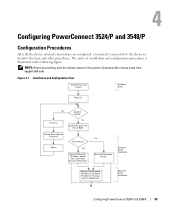
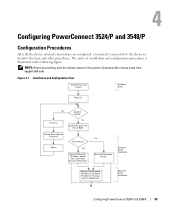
... Configuration Process
Standard Device Installation
Advanced Configuration: IP Address from DHCP, IP address from support.dell.com. Download the release notes from bootp, Security Management
Advanced Device Installation
Configuring PowerConnect 3524/P and 3548/P
49 Figure 4-1.
Configuring PowerConnect 3524/P and 3548/P
Configuration Procedures
After all the device external connections...
User's Guide - Page 50


... checks hardware components to be managed either from the Dell Support website at support.dell.com. NOTE: Obtain the following fields.
• SNMP Community String and SNMP Management System IP address (optional)
• Username and Password
50
Configuring PowerConnect 3524/P and 3548/P If a critical problem is to determine if the device is turned on the terminal and...
User's Guide - Page 51


... you can skip the setup wizard, and enter CLI mode to manually configure the switch. If there is not setup for Dell Network Manager) you up SNMP accounts, please see the user documentation. • Device IP address • Default Gateway IP address The following is displayed:
The system is no response within 60 seconds, and there...
User's Guide - Page 52


... following : • User name, for example, Dell_Network_Manager. • IP address of the Management System (A.B.C.D) or wildcard (0.0.0.0) to manage from any
Management Station.
Press Enter. You may setup other accounts and change this setting, and to this account. Press Enter.
52
Configuring PowerConnect 3524/P and 3548/P Enter [Y] to the CLI and Web interface. The wizard...
User's Guide - Page 53


... the IP address and IP subnet mask, for example 1.1.1.1 as the IP address and 255.255.255.0 as the IP subnet mask. Press Enter.
This is incorrect, select (N) to discard configuration and restart the wizard: (Y/N)[Y]Y
Enter [N] to skip to restart the Setup Wizard. Press Enter. Configuring PowerConnect 3524/P and 3548/P
53
If the information is the IP address you use...
User's Guide - Page 54


.... Retrieving an IP Address From a DHCP Server
When using Dell Easy Setup Wizard. Enter [Y] to use the selected port for configuration. • Assigning Dynamic IP Addresses: console# configure
console(config)# interface ethernet 1/e1
console(config-if)# ip address dhcp hostname powerconnect
console(config-if)# exit
console(config)#
54
Configuring PowerConnect 3524/P and 3548/P
In the...
User's Guide - Page 56


... to delete the Startup Configuration from flash. The system is delivered with an IP address. Security Management and Password Configuration
System security is handled through the SSH mechanism. The device reboots with no password entered.
56
Configuring PowerConnect 3524/P and 3548/P NOTE: When the device reboot begins, any input at the ASCII terminal or...
User's Guide - Page 63


... console# show bootvar
Images currently available on one of the device ports and pings can be sent to a TFTP server.
2 Make sure...IP address is configured on the Flash
Image-1 active (selected for the other system image copy. The following is an example of the system image is saved in the other area allocated for next boot)
Image-2 not active
console#
Configuring PowerConnect 3524/P and 3548...
User's Guide - Page 65


...reset the whole system and disconnect your current session. Configuring PowerConnect 3524/P and 3548/P
65
Copy: 2739187 bytes copied in 00:01:13...ports and pings can be sent to a TFTP server.
2 Ensure that appears: console# copy tftp://176.215.31.3/332448-10018.rfb boot
Erasing file..done.
The device reboots.
To download a boot image through the TFTP server:
1 Ensure that an IP address...
User's Guide - Page 117


... alerts console(config)# end console# clear logging file Clear Logging File [y/n]y
Console# show syslog servers
Displays the syslog servers settings. show syslog-servers
Device Configuration
IP address
Port facility
----------
1.1.1.1
514 local7
fe80::11%vlan1 514 local7
3211::22
514 local7
Severity --------
info info info
Description ----------- logging {ipv4...
Getting Started Guide - Page 19
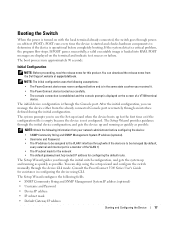
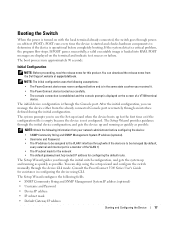
... hardware components to determine if the device is loaded into RAM. NOTE: The initial configuration uses the following assumptions:
• The PowerConnect device was never ...port is displayed on the screen of the VLAN 1) • The IP subnet mask for the network • The default gateway (next hop router) IP address for this product. The system prompts you through the initial switch...
Similar Questions
How To Change The Ip Address Of A Powerconnect 3548 Switch
(Posted by bobway 9 years ago)
Dell Powerconnect 3548 How To Find Ip Address Of Switch
(Posted by Pradc 9 years ago)
What Is The Default Ip Address For A Powerconnect 6248
(Posted by laholde 10 years ago)
How To Find An Ip Address On 6224 Switch Using A Telnet Command
(Posted by Sppilot 10 years ago)
Dell Powerconnect 3548 How To Find Out Ip Address
(Posted by eueuFire 10 years ago)

