Dell PowerConnect 3524 Support Question
Find answers below for this question about Dell PowerConnect 3524.Need a Dell PowerConnect 3524 manual? We have 3 online manuals for this item!
Question posted by EShUG on December 30th, 2013
How To Assign Telnet Ip Address To Powerconnect 3524 Through Web Interface
The person who posted this question about this Dell product did not include a detailed explanation. Please use the "Request More Information" button to the right if more details would help you to answer this question.
Current Answers
There are currently no answers that have been posted for this question.
Be the first to post an answer! Remember that you can earn up to 1,100 points for every answer you submit. The better the quality of your answer, the better chance it has to be accepted.
Be the first to post an answer! Remember that you can earn up to 1,100 points for every answer you submit. The better the quality of your answer, the better chance it has to be accepted.
Related Dell PowerConnect 3524 Manual Pages
Command Line Interface Guide - Page 29


... PowerConnect™ 3500 Series User's Guide.
2 Enter the following steps are for information on a UNIX system. Using the device command-line interface (CLI) is 115,200 (Console port on MAC addresses....device is used to the device console port or via a Telnet connection, ensure that the device has a defined IP address, corresponding management access is granted, and the workstation used to ...
Command Line Interface Guide - Page 34


.... Diagnoses and displays the interface status. Ethernet Configuration
GVRP Commands IGMP Snooping Commands
IP Addressing Commands IPv6 Addressing Commands LACP Commands Line Commands LLDP Commands Login Banner Commands Management ACL Commands PHY Diagnostics Commands Power-over Ethernet setings on the device. Configures the console and remote Telnet connection. Configures the device...
Command Line Interface Guide - Page 201


...8 - 30)
Default Configuration No IP address is defined for a range of this command to remove an IP address.
Use the no ip address [ip-address] • ip-address - Command Mode Interface Configuration (Ethernet, VLAN, port-channel) mode. Valid network mask of bits that comprise the IP address prefix.
IP Addressing Commands
ip address
The ip address Interface Configuration (Ethernet, VLAN...
Command Line Interface Guide - Page 202


...; If the device is the globally configured host name of the device. Console(config)# interface ethernet 1/e16
Console(config-if)# ip address dhcp
202
IP Addressing Commands ip address dhcp
The ip address dhcp Interface Configuration (Ethernet, VLAN, port-channel) mode command acquires an IP address for Ethernet port 1/e16 from the Dynamic Host Configuration Protocol (DHCP) server. Syntax...
Command Line Interface Guide - Page 420


... host. (Range: 1 - 158 characters) • port -
N
Network unreachable. Default Configuration The default port is the Telnet port (decimal23) on to operating system-specific functions.
Q
Source quench. Syntax • telnet {ip-address | hostname} [port] [keyword1......]
• ip-address - Host name of the keywords listed in the Ports table in the form of the destination host...
Command Line Interface Guide - Page 430


...information.
Console> show system
Unit ---1 2 3 4 5
Type --------PowerConnect 3524 PowerConnect 3524 PowerConnect 3524 PowerConnect 3524 PowerConnect 3524
430
System Management
User Guidelines There are no default configuration.
Telnet TCP port number
Byte
Number of unread bytes for this command.
Address Port
IP address of the unit. (Range: 1 - 8)
Default Configuration This...
User's Guide - Page 5


...PowerConnect 3524/P and 3548/P 49
Configuration Procedures 49 Booting the Switch 50 Initial Configuration 50
Advanced Configuration 54 Retrieving an IP Address From a DHCP Server 54 Receiving an IP Address... Switching Port Default Settings 67
5 Using Dell OpenManage Switch Administrator 69
Starting the Application 69
Understanding the Interface 69 Device Representation 71
Using the Switch...
User's Guide - Page 12


... and PowerConnect 3548P
Stacking Overview
PowerConnect 3524/P and PowerConnect 3548/P stacking provides multiple switch management through which can operate as stand-alone units. During the Stacking setup, one RS-232 console port. The PowerConnect 3548 is managed from a:
• Web-based interface
• SNMP Management Station
• Command Line Interface (CLI)
PowerConnect 3524/P and...
User's Guide - Page 17
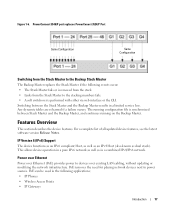
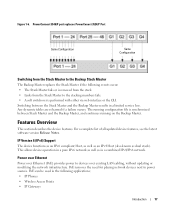
...PowerConnect 3548/P port replaces PowerConect 3524/P Port
Same Configuration
Same Configuration
Switching from the Stack Master to the stacking members fails. • A soft switchover is performed with either via web interface or the CLI. Switching...Master and the Backup Master results in a combined IPv4/IPv6 network. IP Version 6 (IPv6) Support
The device functions as an IPv6 compliant Host...
User's Guide - Page 50


...IP address (optional)
• Username and Password
50
Configuring PowerConnect 3524/P and 3548/P If this product. The Setup Wizard configures the following :
• The Dell™ PowerConnect™ device was never configured before configuring the device:
• The IP address to be assigned to the VLAN 1 interface...problem is through the initial switch configuration, and gets the ...
User's Guide - Page 51


... using SNMP (required for SNMP management by entering [ctrl+z].
Configuring PowerConnect 3524/P and 3548/P
51 You must answer this question within 60 seconds, the Setup Wizard automatically exits and the CLI console prompt appears. Would you like to setup the SNMP management interface now? (Y/N)[Y]Y
Enter [N] to skip to run the setup wizard within...
User's Guide - Page 52


... levels later. This account is used : [Dell_Network_Manager] Please enter the IP address of the Management System (A.B.C.D), or wildcard (0.0.0.0) to manage from any Management Station: [0.0.0.0]
Enter the following is displayed:
Now we need to manage from any
Management Station. Press Enter.
52
Configuring PowerConnect 3524/P and 3548/P Enter [Y] to add additional management systems. For...
User's Guide - Page 53


...Press Enter. Configuring PowerConnect 3524/P and 3548/P
53
This is correct, please select (Y) to save the configuration, and copy to access the CLI, Web interface, or SNMP interface for the switch.To setup an IP address:
Please enter the IP address of the device (A.B.C.D):[1.1.1.1]
Please enter the IP subnet mask (A.B.C.D or nn): [255.255.255.0]
Enter the IP address and IP subnet mask, for...
User's Guide - Page 54


... for configuration. • Assigning Dynamic IP Addresses: console# configure
console(config)# interface ethernet 1/e1
console(config-if)# ip address dhcp hostname powerconnect
console(config-if)# exit
console(config)#
54
Configuring PowerConnect 3524/P and 3548/P Advanced Configuration
This section provides information about dynamic allocation of IP addresses and security management based...
User's Guide - Page 55
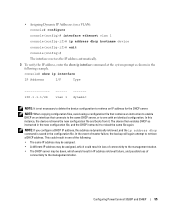
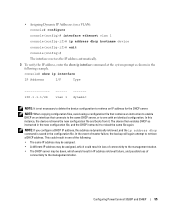
...event of
connectivity to one of the following example. Configuring PowerConnect 3524/P and 3548/P
55 NOTE: When copying configuration files, avoid using a configuration file that contains an instruction to enable DHCP on a VLAN): console# configure
console(config)# interface ethernet vlan 1
console(config-if)# ip address dhcp hostname device
console(config-if)# exit
console(config)#
The...
User's Guide - Page 56


...terminal with no password entered.
56
Configuring PowerConnect 3524/P and 3548/P Receiving an IP Address From a BOOTP Server
The standard BOOTP protocol is supported and enables...sure you want to continue (y/n) [n]?
/* the device reboots */
To verify the IP address, enter the show ip interface command.
NOTE: When the device reboot begins, any input at the ASCII terminal ...
User's Guide - Page 57
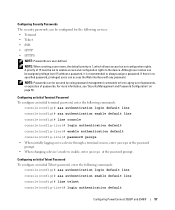
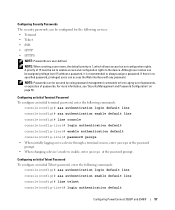
...and configuration rights to always assign a password. Configuring Security Passwords The security passwords can be configured for the following commands:
console(config)# aaa authentication login default line
console(config)# aaa authentication enable default line
console(config)# line telnet
console(config-line)# login authentication default
Configuring PowerConnect 3524/P and 3548/P
57 For...
User's Guide - Page 74


...not change the terminal configuration and is used over a telnet session. This level is a terminal emulation TCP/IP protocol. RS-232 terminals can be virtually connected to ...is not required.
74
Using Dell OpenManage Switch Administrator Telnet is an alternative to another level called the Subinterface Configuration mode. Interface commands which require subcommands have another . ...
User's Guide - Page 136


... Remove check box. 5 Click Apply Changes.
The selected entry is deleted, and the device is an example of the CLI command: console(config)# interface ethernet 1/e11 console(config-if)# ip address dhcp
136
Configuring System Information The following table summarizes the equivalent CLI commands for defining DHCP clients. Table 6-21. The DHCP IPv4...
User's Guide - Page 138


... of the high-order contiguous bits of the address comprise the prefix (the network portion of up to the interface. Specifies the length of 10 messages translates to five IPv6 addresses (not including Link Local addresses) can be used for ICMPv6 error messages in order to assign an IP address to 100 ICMP error messages per second...
Similar Questions
Whats The Default Ip Address For Dell 3524 Switch
(Posted by admbr 9 years ago)
How Do I Assign An Ip On A Dell Power Connect 3524
(Posted by Selinde 10 years ago)
Dell Powerconnect 3524 How To Manually Configre Ip Address
(Posted by karmatiki 10 years ago)

