Dell PowerConnect 3424P Support Question
Find answers below for this question about Dell PowerConnect 3424P.Need a Dell PowerConnect 3424P manual? We have 3 online manuals for this item!
Question posted by Sijames on March 21st, 2014
Powerconnect 3424p Cannot Console
The person who posted this question about this Dell product did not include a detailed explanation. Please use the "Request More Information" button to the right if more details would help you to answer this question.
Current Answers
There are currently no answers that have been posted for this question.
Be the first to post an answer! Remember that you can earn up to 1,100 points for every answer you submit. The better the quality of your answer, the better chance it has to be accepted.
Be the first to post an answer! Remember that you can earn up to 1,100 points for every answer you submit. The better the quality of your answer, the better chance it has to be accepted.
Related Dell PowerConnect 3424P Manual Pages
User's Guide
(.htm) - Page 3
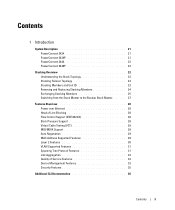
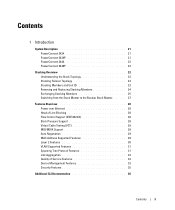
Contents
1 Introduction
System Description 21 PowerConnect 3424 21 PowerConnect 3424P 21 PowerConnect 3448 22 PowerConnect 3448P 22
Stacking Overview 22 Understanding the Stack Topology 23 Stacking Failover Topology 23 Stacking Members and Unit ID 23 Removing and Replacing Stacking Members 24 Exchanging Stacking Members 25 Switching from the Stack Master to the Backup Stack Master. . . ...
User's Guide
(.htm) - Page 4


...Console Port 39
Physical Dimensions 40
LED Definitions 40 Gigabit Port LEDs 43 System LEDs 44 Power Supplies 45 Stack ID Button 47 Reset Button 47 Ventilation System 47
3 Installing the PowerConnect 3424/P and PowerConnect...Supply 54
Installing a Stack 54 Overview 54 Stacking PowerConnect 3400 Series Switches 54 Unit ID Selection Process 56
Starting and Configuring the Device 57 Connecting to ...
User's Guide
(.htm) - Page 10
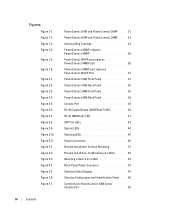
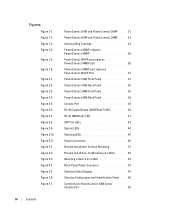
... Figure 2-10. Figure 3-4. PowerConnect 3424 and PowerConnect 3424P . . . 21 PowerConnect 3448 and PowerConnect 3448P . . . 22 Stacking Ring Topology 23 PowerConnect 3448/P replaces PowerConnect 3448/P 26 PowerConect 3424/P port replaces PowerConnect 3448/P port 26 PowerConnect 3448/P port replaces PowerConect 3424/P Port 27 PowerConnect 3424 Front Panel 37 PowerConnect 3424 Back Panel 38...
User's Guide
(.htm) - Page 16
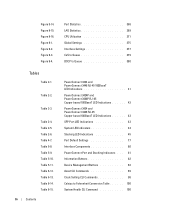
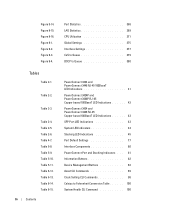
... 371 Global Settings 375 Interface Settings 377 CoS to Queue 379 DSCP to Queue 380
PowerConnect 3424 and PowerConnect 3448 RJ-45 100BaseT LED Indications 41 PowerConnect 3424P and PowerConnect 3448P RJ-45 Copper based 100BaseT LED Indications 42 PowerConnect 3424 and PowerConnect 3448 RJ-45 Copper based 100BaseT LED Indications 43 SFP Port LED Indications 43...
User's Guide
(.htm) - Page 21


... one RS-232 console port.
PowerConnect 3424P
The PowerConnect 3424P provides 24 10/100Mbps ports plus two SFP ports, and two Copper ports which can function either as stacking ports when the device is a stackable device, but also operates as a stand-alone device. Figure 1-1. PowerConnect 3424 and PowerConnect 3424P
Introduction
21 The PowerConnect 3424P is stacked. System...
User's Guide
(.htm) - Page 22


... assigned a unique Unit ID.
During the Stacking setup, one RS-232 console port. Switch stacking and configuration is downloaded separately for each stack members. The device also provides one RS-232 console port. www.dell.com | support.dell.com
PowerConnect 3448
The PowerConnect 3448 provides 48 10/100Mbps ports plus two SFP ports, and two...
User's Guide
(.htm) - Page 29
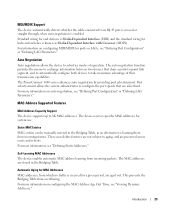
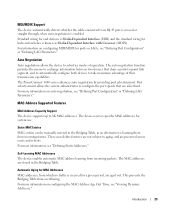
...see "Viewing Dynamic Addresses." This prevents the Bridging Table from incoming frames. The PowerConnect 3400 series enhances auto negotiation by providing port advertisement. Port advertisement allows the system...The MAC addresses are advertised. For more information on configuring MDI/MDIX for hubs and switches is enabled. The device reserves specific MAC addresses for a given period, ...
User's Guide
(.htm) - Page 42
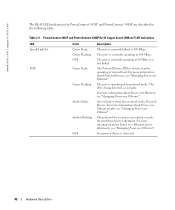
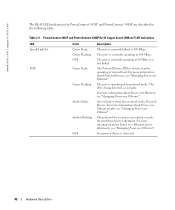
... Ethernet power allotments, see "Managing Power over Ethernet".
www.dell.com | support.dell.com
The RJ-45 LED indications for PowerConnect 3424P and PowerConnect 3448P are described in the following table:
Table 2-2. PowerConnect 3424P and PowerConnect 3448P RJ-45 Copper based 100BaseT LED Indications
LED Speed/Link/Act
FDX
Color Green Static Green Flashing OFF Green...
User's Guide
(.htm) - Page 44


...OFF Green Static
The RPS failed.
Red Static
One or more of The PowerConnect 3424 /P and PowerConnect 3448/P devices provide information about the power supplies, fans, thermal conditions, and...Redundant Power Supply (RPS) (models: 3424P and 3448P )
Diagnostics (DIAG)
Temperature (TEMP)
Fan (FAN)
Color Green Static OFF Green Static
Description The switch is not plugged in. The redundant ...
User's Guide
(.htm) - Page 54
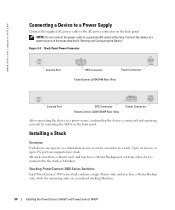
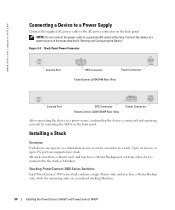
...the Device". Back-Panel Power Connector
Console Port
RPS Connector
Power Connector
PowerConnect 3424/3448 Rear View
Console Port
EPS Connector PowerConnect 3424P/3448P Rear View
Power Connector
After connecting... as a stand-alone device or can operate as Members. Stacking PowerConnect 3400 Series Switches
Each PowerConnect 3400 series stack contains a single Master unit, and may have ...
User's Guide
(.htm) - Page 60
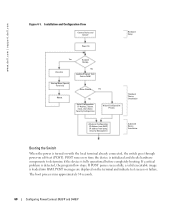
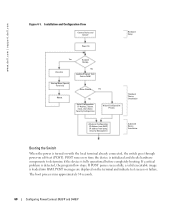
... seconds.
60
Configuring PowerConnect 3424/P and 3448/P...DHCP, IP address from bootp, Security Management
Advanced Device Installation
Booting the Switch
When the power is detected, the program flow stops. POST messages are... support.dell.com
Figure 4-1. Installation and Configuration Flow
Connect Device and Console
Power On
Hardware Setup
Press Esc
Yes
Susepnd
Bootup
No
Loading Program ...
User's Guide
(.htm) - Page 61
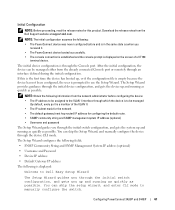
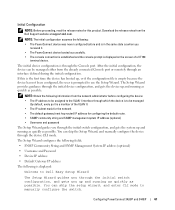
... address (optional) • Username and password The Setup Wizard guides you through the initial switch configuration, and gets the system up , or if the configuration file is empty because the... as quickly as when you received it.
• The PowerConnect device booted successfully. • The console connection is established and the console prompt is displayed on the screen of the VLAN 1)
&#...
User's Guide
(.htm) - Page 76


...description of the auto-negotiation mechanism and the default settings for additional traffic.
76
Configuring PowerConnect 3424/P and 3448/P Auto-negotiation is a mechanism established between them. When the ... port to prevent buffer overflow. Back Pressure
The device supports back pressure for hubs and switches is not set to the transmitting side that does not support auto-negotiation or...
User's Guide
(.htm) - Page 86


To return from Global Configuration mode to the Privileged EXEC mode:
console#
console# configure
console(config)# exit
console#
For a complete list of the CLI modes, see the Dell™ PowerConnect™3424/P and PowerConnect 3448/P CLI Guide.
86
Using Dell OpenManage Switch Administrator The following example illustrates how to access Global Configuration mode and return back to ...
User's Guide
(.htm) - Page 90
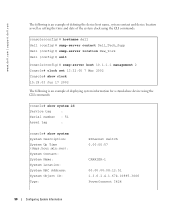
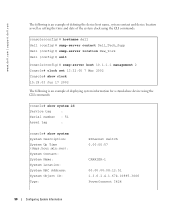
...
Service tag
:
Serial number : 51
Asset tag
:
console# show system System Description: System Up Time (days,hour:min:sec): System Contact: System Name: System Location: System MAC Address: System Object ID: Type:
Ethernet Switch 0,00:00:57
CARRIER-1
00:00:00:08:12:51 1.3.6.1.4.1.674.10895.3006 PowerConnect 3424
90
Configuring System Information
User's Guide
(.htm) - Page 91
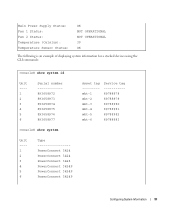
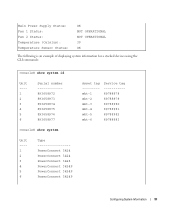
...# show system id
Unit ---1 2 3 4 5 6
Serial number 893658972 893658973 893658974 893658975 893658976 893658977
console# show system
Unit ---1 2 3 4 5 6
Type PowerConnect 3424 PowerConnect 3424 PowerConnect 3428 PowerConnect 3424P PowerConnect 3424P PowerConnect 3424P
Asset tag --------mkt-1 mkt-2 mkt-3 mkt-4 mkt-5 mkt-6
Service tag ----------89788978 89788979 89788980 89788981 89788982...
User's Guide
(.htm) - Page 100


.... Table 6-15. Console> show system [unit unit] Displays system information. System Health CLI Command
CLI Command
Description
show system
System Description: Ethernet switch System Up Time (...days,hour:min:sec): 1,22:38:21 System Contact: System Name: RS1 System location: System MAC Address: 00.10.B5.F4.00.01 Sys Object ID: 1.3.6.1.4.1.674.10895.3004 Type: PowerConnect...
User's Guide
(.htm) - Page 101


...
101 To open the Power Over Ethernet page. Powered Devices are connected to the PowerConnect device via either all PowerConnect 3424P's 24 FE ports or all PowerConnect 3448P's 48 FE ports. Powered devices are devices which receive power from the PowerConnect power supplies, for example IP phones. click System →General →Power over Ethernet...
User's Guide
(.htm) - Page 248


... values. Indicates the neighboring port's advertisement settings. Back Pressure - Back Pressure is a protocol between the device and the client in both directions simultaneously. When two hubs/switches are identical to its partner.
The current Auto Negotiation setting. Defines the auto-negotiation setting the port advertises.
Neighbor Advertisement - Enables Back Pressure mode on...
User's Guide Addendum
(.pdf) - Page 4
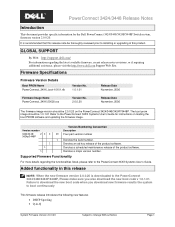
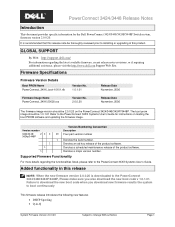
...
By Web: http://support.dell.com/ For information regarding the functionalities listed, please refer to the PowerConnect 34XX Systems User's Guide for the Dell PowerConnect 3424/3448/3424P/3448P Switch system, firmware version 2.0.0.20. Version number
3424/3448/
20 0
3424p/3448P
Version Numbering Convention
Description
20 Four part version number
Denotes the build number. Denotes...
Similar Questions
How Do I Connect To Dell Powerconnect 6248 Console
(Posted by rommu 10 years ago)
How To Turn Off Dell Powerconnect 5548 Console Command
(Posted by kkjla 10 years ago)

