Dell PowerConnect 8024F Support Question
Find answers below for this question about Dell PowerConnect 8024F.Need a Dell PowerConnect 8024F manual? We have 2 online manuals for this item!
Question posted by PANocamon on June 5th, 2014
Dell Powerconnect 8024f Console How
The person who posted this question about this Dell product did not include a detailed explanation. Please use the "Request More Information" button to the right if more details would help you to answer this question.
Current Answers
There are currently no answers that have been posted for this question.
Be the first to post an answer! Remember that you can earn up to 1,100 points for every answer you submit. The better the quality of your answer, the better chance it has to be accepted.
Be the first to post an answer! Remember that you can earn up to 1,100 points for every answer you submit. The better the quality of your answer, the better chance it has to be accepted.
Related Dell PowerConnect 8024F Manual Pages
User's Guide - Page 5


...+ Port LEDs 56
5 Configuring Dell™ PowerConnect™
Overview 57
Starting the CLI 58
General Configuration Information 60 Terminal Connection Configuration 60 Baud Rate 60 Other Configuration Requirements 60
Booting the Switch 61
Configuration Overview 67 Easy Setup Wizard 67
Advanced Configuration 73 CLI Basics 73 PowerConnect 8024 and 8024F CLI Reference Guide 74 Security...
User's Guide - Page 19


...design. • Support for a multi-layer switch, including layer 2 switching, IPv4 routing, IPv6 routing, IP multicast, quality of Service Features • Multicast Features • Command-Line Interface Documentation
Introduction
19 The Dell™ PowerConnect™ 8024/8024F series are standalone Layer 2 and 3 switches that extend the Dell PowerConnect LAN switching product range.
User's Guide - Page 58


... account if you are for use the Easy Setup Wizard.
2. However, to access the switch through a Telnet connection, the switch must be managed over a direct connection to the switch. Starting the CLI
To begin running the CLI, perform the following steps:
NOTE: The following steps are using CLI commands.
58
Configuring Dell™ PowerConnect™
User's Guide - Page 59
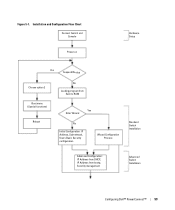
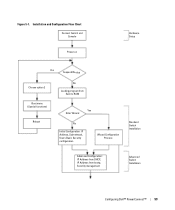
...)
Reboot
No
Loading program from flash to RAM
Yes Enter Wizard
No
Initial Configuration: IP Address, Subnetmask, Users Basic Security configuration
Wizard Configuration Process
Standard Switch Installation
Advanced Configuration: IP Address from DHCP, IP Address from bootp, Security management
Advanced Switch Installation
Configuring Dell™ PowerConnect™
59 Figure 5-1.
User's Guide - Page 60


...PowerConnect 8024/8024F switches are delivered with Telnet, SSH, and so forth
60
Configuring Dell™ PowerConnect™ Other Configuration Requirements The following is required for switch remote control use with binary files containing the switch operating system and ASCII configuration files that each switch...commands:
console#configure
console(config)#line console
console(config-...
User's Guide - Page 66


... Interface configuration, please wait ...
If it is the latest version. console> After the switch boots successfully, a prompt appears and you can use the local terminal to select management unit)>
Applying Global configuration, please wait ... See "Software Download and Reboot."
66
Configuring Dell™ PowerConnect™ JAN 01 00:00:15 0.0.0.0-1 UNKN[536870176]: bootos.c(218...
User's Guide - Page 67
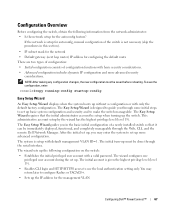
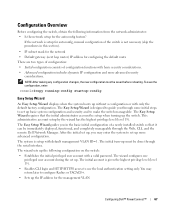
..., enter:
console#copy running-config startup-config
Easy Setup Wizard
An Easy Setup Wizard displays when the system boots up without a configuration or with a valid password.
The wizard configures one privileged user account during the set up more advanced security
considerations. Configuring Dell™ PowerConnect™
67 Configuration Overview
Before configuring the switch, obtain...
User's Guide - Page 74


... are as : • Modifying Switching Port Default Settings • Retrieving an IP Address From a DHCP Server • Configuring an Initial Console Password • Configuring an Initial ...return the list of possible subcommands or to list possible commands starting with Dell. NOTE: The PowerConnect 8024/8024F does not support stacking; is the 10 Gb Ethernet port 2). There is...
User's Guide - Page 75


... state Head of the command hierarchy. Table 5-1. In this mode by the PowerConnect 8024/8024F switches:
• SwitchA> - this by typing interface range ethernet, interface range ...Enabled On (Enabled) On Off
Configuring Dell™ PowerConnect™
75 SwitchA#configure
SwitchA(config)#exit
SwitchA#
The following table describes the switch port default settings. Enter this prompt...
User's Guide - Page 76


... the OOB interface:
console#config
console(config)#interface out-of -band command at the system prompt as a DHCP client. Enter the following steps:
NOTE: In order to function properly, DHCP cannot not be configured simultaneously on the management and OOB interfaces. 1. DHCP
Management VLAN ID 1
Routing Interfaces:
76
Configuring Dell™ PowerConnect™ To...
User's Guide - Page 77


... the local terminal only and allows a one-time access to the switch from the Boot menu. Data encryption is handled through the SSH mechanism. The system is applicable for the following services: • Console • Telnet • SSH • HTTP
Configuring Dell™ PowerConnect™
77 all passwords are user-defined. Netdir Multi Interface...
User's Guide - Page 78
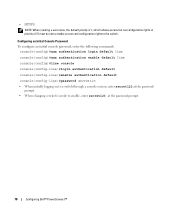
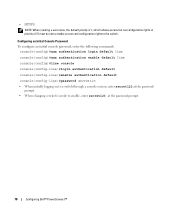
... prompt.
78
Configuring Dell™ PowerConnect™ Configuring an Initial Console Password To configure an initial console password, enter the following commands:
console(config)#aaa authentication login default line
console(config)#aaa authentication enable default line
console(config)#line console
console(config-line)#login authentication default
console(config-line)#enable authentication...
User's Guide - Page 79


...)#login authentication networkList
console(config-line)#enable authentication networkList
console(config-line)#password pass1234 • When initially logging onto a switch through a Telnet session, enter pass1234 at the password
prompt. • When changing a switch mode to use an HTTPS session over a console, a Telnet, or an SSH session.
Configuring Dell™ PowerConnect™
79 Enter...
User's Guide - Page 80


...transfer protocol for downloading switch software (system and boot images) through the TFTP server:
1. NOTE: You must be connected to the serial console interface when doing this ...
switch.
Ensure that appears:
80
Configuring Dell™ PowerConnect™ Software Download and Reboot
Software Download Through XModem This section contains instructions for downloading switch software...
User's Guide - Page 82


...that appears:
console#boot system image2
Activating image image2 .. console>show version to verify that the copy indicated as given in the example).
6. The following message displays:
82
Configuring Dell™ PowerConnect™ ...an example of the transfer
Are you sure you want to the switch. Enter the command reload. Enter the command copy tftp://{tftp address}/{file name} image ...
User's Guide - Page 83


... displays:
Boot Menu Version: 3.1.1.11
Select an option. Enter y to reboot the switch. To display the Boot menu, during the boot process. 1.
The following configuration functions:
Configuring Dell™ PowerConnect™
83 Start operational code.
2 - console#reload
Management switch has unsaved changes. Boot Menu Functions
You can perform many configuration tasks through the...
User's Guide - Page 89


...and the switch is lost password for a console password. The following prompt displays:
Are you SURE you want to delete the configuration? (y/n):y
2.
This allows the switch to boot... boot process resumes. 3. Certain critical files are copied: • image1
Configuring Dell™ PowerConnect™
89 The active image becomes the backup when this mode. Password Recovery Procedure...
User's Guide - Page 91


... of this example: • PowerConnect 8024/8024F switch • A workstation with the...switch rebooted.
Configuring Dell™ PowerConnect™
91 This section also describes accessing a switch for example, Microsoft® Windows® HyperTerminal or Procomm
Plus™ Terminal) - ASCII terminal application (for the first time with the switch. Set the serial console...
User's Guide - Page 97


... 30 seconds), as follows:
Configuring Dell™ PowerConnect™
97 Enable DHCP on the management and OOB interfaces.
Connect the management station to the switch through a
network connected to the switch, using a CAT5 Cable. a. Are you sure you want to reload the stack? (y/n) y
Reloading all switches.. console>
console>enable
console#delete startup-config
Startup file was...
User's Guide - Page 167


... is responsible for :
• Telnet Access
• Web Access
• Console to accept VLAN assignment by the RADIUS server.
RADIUS Global Configuration
The Remote Authorization Dial-In User Service (RADIUS) client on the PowerConnect 8024/8024F switch supports multiple, named RADIUS servers. The switch attempts to use the primary server first, and if the primary...
Similar Questions
How To Configure Dell Powerconnect 8024f Ipv6 Interfaces
(Posted by mgcmcle 9 years ago)
How To Tell If Jumbo Frames Are Enabled Powerconnect 8024f
(Posted by tweeBaaZ 9 years ago)
How To Do A Firmware Download On A Dell Powerconnect 8024f
(Posted by JoRomant 10 years ago)

