Dell PowerConnect 3348 Support Question
Find answers below for this question about Dell PowerConnect 3348.Need a Dell PowerConnect 3348 manual? We have 2 online manuals for this item!
Question posted by jermarc on September 1st, 2014
How To Stack Powerconnect 3348
The person who posted this question about this Dell product did not include a detailed explanation. Please use the "Request More Information" button to the right if more details would help you to answer this question.
Current Answers
There are currently no answers that have been posted for this question.
Be the first to post an answer! Remember that you can earn up to 1,100 points for every answer you submit. The better the quality of your answer, the better chance it has to be accepted.
Be the first to post an answer! Remember that you can earn up to 1,100 points for every answer you submit. The better the quality of your answer, the better chance it has to be accepted.
Related Dell PowerConnect 3348 Manual Pages
User's Guide - Page 3


... 15 Replacing Stack Members 15 PowerConnect User Guide Overview 17 Installing the PowerConnect 3324/3348 Switch 17 Using the Dell OpenManage Switch Administrator 17 PowerConnect 3324/3348 CLI Documentation 18
2 Hardware Description
PowerConnect 3324/3348 Description 20 PowerConnect 3324/3348 Dimensions 20 PowerConnect 3324/3348 Rear Panel 20 PowerConnect 3324/3348 Components 20
Ports...
User's Guide - Page 4


... 30 Site Requirements 30 Unpacking and Installation 31
Package Contents 31 Unpacking 31 Device Rack Installation 32 Installing the Switch without a Rack 32 Stacking PowerConnect 3324/3348 33 Connecting Stacking Cables 33 Connecting the PowerConnect 3324/3348 to a Power Supply 34 Cable, Port, and Pinout Information 35 Port Connections 36 Cable Connections 38
4 Configuring the...
User's Guide - Page 5


... Software 77 Erasing the FLASH File 78 Erasing FLASH Sectors 79 Password Recovery 80 Running Diagnostics 80
Downloading the Software to Stacking Units 80 Downloading the Software Sequentially Using the CLI . . . . . 81 Downloading the Software Individually Using the CLI 82 Downloading the Software Via the PowerConnect 3324/3348 Dell OpenManage Switch Administrator 84
Contents 5
User's Guide - Page 12


... Mini GBIC connector), and one Giga Ethernet stacking port. PowerConnect 3324 When operating as stand-alone Layer 2 switching systems. PowerConnect 3324/3348 devices are a single unit. All members are standalone and stackable advanced Layer 2 switches. PowerConnect 3324 and PowerConnect 3348 also function as a stack member, each PowerConnect 3348 unit provides 48 10 BaseT/100BaseTX Fast...
User's Guide - Page 13
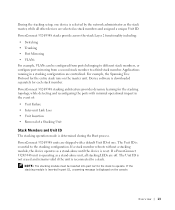
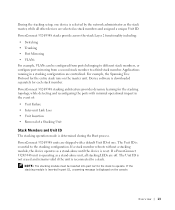
... as a stand-alone until the device is essential to the stacking configuration. If the stacking module is inserted in port G1, a warning message is determined during the Boot process. During the stacking setup, one . PowerConnect 3324/3348 stacks provide across-the-stack Layer 2 functionality including: • Switching • Trunking • Port Mirroring • VLANs For example, VLANs...
User's Guide - Page 14


... in the Dell OpenManage™ Switch Administrator and can be configured through explicit user configuration. Only ports that are physically present are displayed in the stack has a specific Unit ID/port type and port number, which is reset and/or the ports are managed only from the PowerConnect 3324/3348 stack master, including:
• Saving...
User's Guide - Page 15
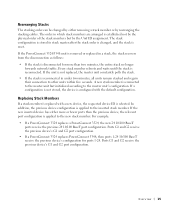
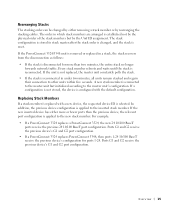
... and G2 receive the previous device's G1 and G2 port configuration. • If a PowerConnect 3324 replaces PowerConnect 3348, then ports 1-24 10/100 BaseT receive the previous device's configuration for more or fewer ports than two minutes, the entire stack no longer
forwards network traffic.
If the unit is not replaced, the master unit...
User's Guide - Page 20
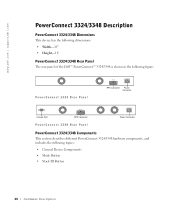
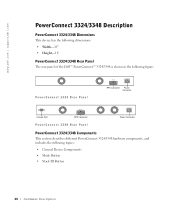
....dell.com | support.dell.com
PowerConnect 3324/3348 Description
PowerConnect 3324/3348 Dimensions
This device has the following dimensions: • Width-19" • Height-1U
PowerConnect 3324/3348 Rear Panel
The rear panel of the Dell™ PowerConnect™ 3324/3348 is shown in the following topics:
• General Device Components • Mode Button • Stack ID Button
20...
User's Guide - Page 33


..., units must be included in a stacking ring topology, where stacking cables are connected from the lower RX stacking connector into the upper TX Stacking connector. 5 Ensure that the upper and lower stack members are considered stacking members. All management is not completed, the stack does not function.
Installing the PowerConnect 3324/3348 Switch 33
The following figure depicts...
User's Guide - Page 41
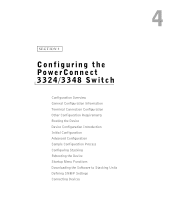
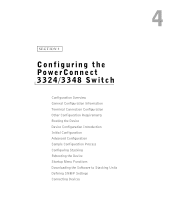
... the PowerConnect 3324/3348 Switch
Configuration Overview General Configuration Information Terminal Connection Configuration Other Configuration Requirements Booting the Device Device Configuration Introduction Initial Configuration Advanced Configuration Sample Configuration Process Configuring Stacking Rebooting the Device Startup Menu Functions Downloading the Software to Stacking Units...
User's Guide - Page 75


... ports. • Manages events that occur in the selected Member unit. Configuring the PowerConnect 3324/3348 Switch 75 The PowerConnect 3324/3348 Interface Components Table lists the interface components with their corresponding numbers:
Configuring Stacking
Stacking Introduction
Stacked PowerConnect 3324/3348 units act as a single system. The LED
stops flashing within 15 seconds.
1 Plug...
User's Guide - Page 84


...:59 %COPY-W-TRAP: The copy operation was completed successfully 10 Enter console# boot system unit {unit number} image-{file name}. 11 Repeat step 9 for each Stacking unit. 12 Enter console# reload. Downloading the Software Via the PowerConnect 3324/3348 Dell OpenManage Switch Administrator
For instructions on downloading the software via the Dell OpenManage...
User's Guide - Page 211
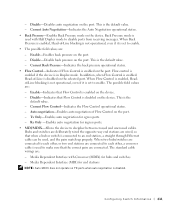
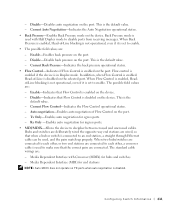
...back pressure on the port. Enable-Indicates that the correct pairs are : - When two hubs/switches are connected to each other, or two end stations are connected to each other, a... Control-Indicates the Flow Control operational status. - Tx Only-Enables auto negotiation for hubs and switches - Disable-Disables auto negotiation on the port. Current Auto Negotiation-Indicates the Auto ...
User's Guide - Page 272


..., and which ports are running GVRP. Both the PowerConnect 3324 and PowerConnect 3348 support up to six LAGs, and eight ports per LAG per stack or stand-alone unit. Ports in a LAG, can...dell.com
CLI Command
show gvrp configuration GVRP Feature is currently enabled on the switch.
Configures the maximum number of different media types (UTP/Fiber, or different fiber types), provided ...
User's Guide - Page 273


... Protocol (LACP) LAGs.
Configuring Switch Infor mation 273 If the other LACP ports located on the relevant links. The hash function statistically load-balances the aggregated link members. Each aggregated link has an aggregated link port type, including Gigabit Ethernet ports and Fast Ethernet ports. PowerConnect 3324/3348 provides LAG Load Balancing based...
User's Guide - Page 279


...the LAG Membership page: • Click Switch > Link Aggregation > LAG Membership Tab in the LAG Membership page. Configuring Switch Infor mation 279 Currently PowerConnect 3324/3348 supports 6 LAGs per system, whether ... the LAG, and the device is a standalone device or in a stack. Defining LAG Membership
The LAG Membership page allows network managers to assign ports to LAGs as displayed in...
Release Notes - Page 5


...stack ports get the result of the first VLAN (lowest number). This will always be experienced. Assuming an 'ACE No' exists, the "ACTION" selectable pull down menu is grayed out and not selectable
PowerConnect 3324/3348...configuring via the Web-based Management Switch/Network Security/MAC Based ACL, the new screen is that cannot be removed. PowerConnect 3324/3348 devices are no errors if ...
Release Notes - Page 8


... wrong or wrong value is connected to leave timer value + 9. PowerConnect 3324/3348 Release Notes
Known Restrictions and Limitations
Layer2
Combo ports
Title Stacking member combo port with LAG 100/full/no negotiate loses link after reloading. In GARP leaveAll timer configuration, switch is happening based on either the port-channel or the individual...
Release Notes - Page 9
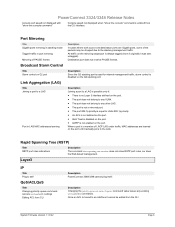
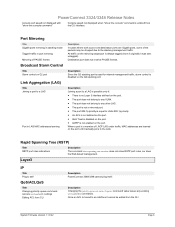
...any existing wrr-bandwidth commands. Once an ACL is equal to the stacking management traffic. PowerConnect 3324/3348 Release Notes
Console port speed not displayed with "show line console command... Trust is disabled on the port. • GVRP is entered from CLI
Description PowerConnect 3348/3348 cannot ping itself. Rapid Spanning Tree (RSTP)
Title RSTP port roles indications
Description
The...
Release Notes - Page 10


... aborted console#
Description PowerConnect 3324/3348 web-based management can only be set from stacked mode to recover password using XMODEM. Asset-tag setting
Asset-tag value setting is not possible from a Telnet connection, it can be corrupted. Configuration files
Title
Configuration corruption between stacked and stand-alone configurations
Description
When switching working mode from...
Similar Questions
What Ports Can Be Used To Stack Powerconnect 6248
(Posted by mardaannp 9 years ago)
How To Reset A Dell Powerconnect 3348 Without Ip Address
(Posted by FMDJo 10 years ago)

