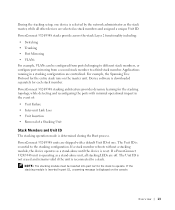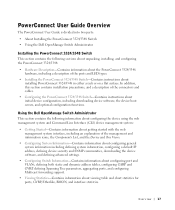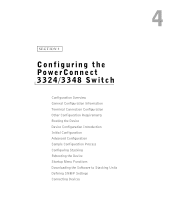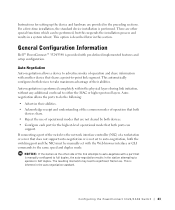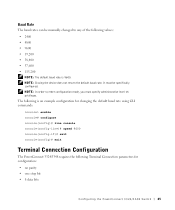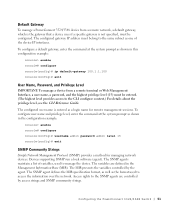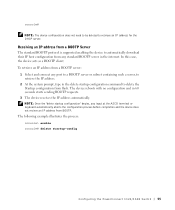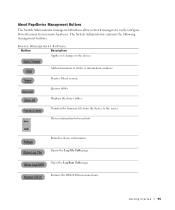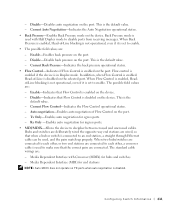Dell PowerConnect 3348 Support Question
Find answers below for this question about Dell PowerConnect 3348.Need a Dell PowerConnect 3348 manual? We have 2 online manuals for this item!
Question posted by nobwka on August 14th, 2014
How To Configure A Powerconnect 3348
Current Answers
Answer #1: Posted by JCatDell on August 18th, 2014 11:54 AM
You can configure a 3348 by connecting to the console port and then turn on ports and change settings. ftp://ftp.dell.com/Manuals/all-products/esuprt_ser_stor_net/esuprt_powerconnect/powerconnect-3348_User%27s%20Guide2_en-us.pdf
Josh Craig
Dell | Social Outreach Services - Enterprise
Get Support on Twitter @DellCaresPro