Dell PowerConnect 2816 Support Question
Find answers below for this question about Dell PowerConnect 2816.Need a Dell PowerConnect 2816 manual? We have 2 online manuals for this item!
Question posted by srawi on September 8th, 2014
How To Configure Dell Power Connect 2816
The person who posted this question about this Dell product did not include a detailed explanation. Please use the "Request More Information" button to the right if more details would help you to answer this question.
Current Answers
There are currently no answers that have been posted for this question.
Be the first to post an answer! Remember that you can earn up to 1,100 points for every answer you submit. The better the quality of your answer, the better chance it has to be accepted.
Be the first to post an answer! Remember that you can earn up to 1,100 points for every answer you submit. The better the quality of your answer, the better chance it has to be accepted.
Related Dell PowerConnect 2816 Manual Pages
User's Guide - Page 3


... Features 16
2 Hardware Description 17
Switch Port Configurations 17 PowerConnect 28xx Front and Back Panel Port Description 17
Physical Dimensions 21
LED Definitions 21 Power LED 22 Managed Mode LED 22 Fan LED (2824/2848 only 22 Port LEDs 22 Managed Mode Button 23 Switch Ventilation Fan 23
Cables, Port Connections, and Pinout Information 24 1000BASE...
User's Guide - Page 4


... Terminal to the Device 33 Connecting a Device to a Power Supply 34
Port Connections, Cables, and Pinout Information 35 RJ-45 Connections for 10/100/1000BaseT Ports 35
Port Default Settings 36 Auto-Negotiation 36 MDI/MDIX 36 Flow Control 36 Back Pressure 36 Switching Port Default Settings 37
4 Starting and Configuring the Device 39
Booting the...
User's Guide - Page 9


... network devices, such as: • Servers • Hubs • Routers The PowerConnect devices are primarily designated for the Small Office/Home Office (SOHO) that requires high performance network connectivity along with advanced web management features.
Dell PowerConnect 28xx Systems User Guide
9
The PowerConnect 28xx switches can be used to minimize administrative management effort...
User's Guide - Page 11


...switch... the PowerConnect models.
Table 1-1. PowerConnect Models
Model
PowerConnect 2808 PowerConnect 2816 PowerConnect 2824 PowerConnect 2848
Copper...as a hub with default configuration, and
configuration cannot be changed. • ...Dell PowerConnect 28xx Systems User Guide
11 Summary of PowerConnect Models
The following modes:
• Managed Mode - By default, the device is configured...
User's Guide - Page 12


...(MDI) and the standard wiring for hubs and switches is automatically enabled for server-to prevent ...; Cable Length • Fault-Distance
12
Dell PowerConnect 28xx Systems User Guide This feature is known...switch automatically detects whether the cable connected to the sending side that share a pointto-point link segment, and to automatically configure both Ethernet switches to configure...
User's Guide - Page 13


... tag. However, a similar functionality may be configured for information distribution. MAC Multicast Support Multicast service is supported, including IGMP Querier which allows one-to-many and many-to the relevant ports. Layer 2 Features
Green Ethernet Green Ethernet, also known as define the behavior of transmit power. Dell PowerConnect 28xx Systems User Guide
13
Layer...
User's Guide - Page 14


...links and the host operating system.
All nodes connected to these frames, thus placing load on ... from a monitored port to the VLAN configured on a combination of power over Ethernet cables shorter than 40m. The...Dell PowerConnect 28xx Systems User Guide
• Short-Reach - Reduction of the ingress port and package contents.
Link Aggregation The PowerConnect 28xx switches...
User's Guide - Page 15


...Host Configuration Protocol (DHCP) automates the assignment of network topologies to download a valid runtime image. The switch can take 30-60 seconds for the switch
Dell PowerConnect 28xx... network server upon system startup. • Higher bandwidth connections • Improved bandwidth granularity • High bandwidth server connectivity A LAG is considered too long of a response time...
User's Guide - Page 16
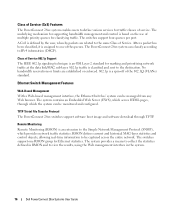
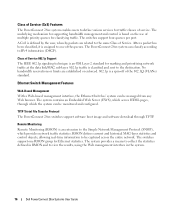
... the Simple Network Management Protocol (SNMP), which the system can be monitored and configured. Remote Monitoring Remote Monitoring (RMON) is classified and sent to IPv4 information ...system.
16
Dell PowerConnect 28xx Systems User Guide Class of Service (CoS) Features
The PowerConnect 28xx system enables users to be captured across the entire network. Ethernet Switch Management Features
...
User's Guide - Page 17
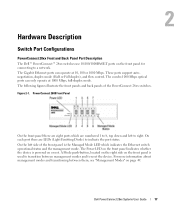
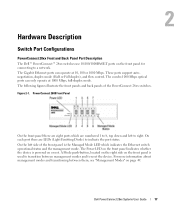
... panel for connecting to reset the device. Dell PowerConnect 28xx Systems User Guide
17 The Gigabit Ethernet ports can only operate at 10, 100 or 1000 Mbps.
On the left side of the PowerConnect 28xx switches. For more information about management modes and transitioning between management modes and to a network. Hardware Description
Switch Port Configurations
PowerConnect 28xx Front...
User's Guide - Page 28


... on a secure, stable and clean surface. 4 Remove all packing material.
28
Dell PowerConnect 28xx Systems User Guide
The device is adequate frontal clearance for cabling, power connections, and ventilation. • Cabling - Allow clearance for operator access. Verify that the power supply is correctly installed. • Clearance - Ensure that water or moisture cannot...
User's Guide - Page 36
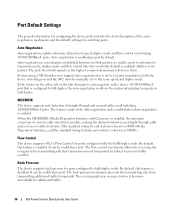
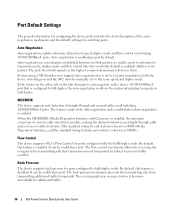
...default. If connecting a NIC that does not support auto-negotiation or is enabled. The feature is part of speed, duplex mode and flow control on all switching 10/100/...switching ports. Back Pressure
The device supports back pressure for additional traffic.
36
Dell PowerConnect 28xx Systems User Guide The receiving side may occupy a link so it becomes unavailable for ports configured...
User's Guide - Page 40
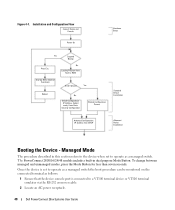
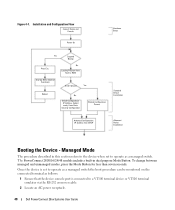
... and unmanaged modes, press the Mode Button for less than seven seconds.
Installation and Configuration Flow
Connect Device and Console
Power On
Hardware Setup
Press Esc
Yes
Suspend
Bootup
No
Loading Program from flash to operate as a managed switch. The PowerConnect 2808/16/24/48 models include a built-in this section refers to the device...
User's Guide - Page 41


... you to the AC receptacle.
5 Activate the AC power receptacle.
After the initial configuration, the device can skip using the setup wizard and configure the device manually through the Serial port. The system prompts you received it. • The PowerConnect device booted successfully. • The console connection is established and the console prompt is displayed...
User's Guide - Page 63


... with the default IP address of the switch so that it prevents users from making any further configuration changes to the switch. For information about saving Configuration files, see "Management Modes" on page 49. In Secure Mode the switch retains configuration through power cycles just like in Managed Mode, and then switch to Secure Mode via the web...
User's Guide - Page 104


... , and the pairs are wired, so that the port advertises. The currently configured Flow Control setting.
• MDI/MDIX - The possible field values are available. Used for end stations.
- MDIX (Media Dependent Interface with your book title When two hubs/switches are connected to its link partner in only one direction at a time.
•...
User's Guide - Page 171
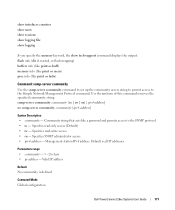
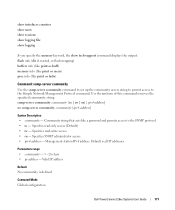
... the community access string to permit access to the SNMP protocol. • ro - Specifies read -write access • su - Default is defined
Command Mode Global configuration
Dell PowerConnect 28xx Systems User Guide
171
Getting Started Guide - Page 7


... CD. Alternatively, you may check the Dell support website at www.support.dell.com for the Small Office/Home Office (SOHO) that requires high performance network connectivity along with advanced web management features. The switch is necessary. No configuration is delivered from Unmanaged to Managed, as described in the Dell™ PowerConnect™ 2800 Series User's Guide...
Getting Started Guide - Page 8


... the power supply is adequate frontal clearance for installation • Documentation CD • Product Information Guide
Unpacking the Device
To unpack the PowerConnect device:...secure, stable and clean surface. 4 Remove all packing material. 5 Inspect the product for cabling,
power connections, and ventilation. • Cabling - There is correctly installed. • Clearance - The device...
Getting Started Guide - Page 228
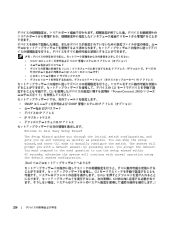
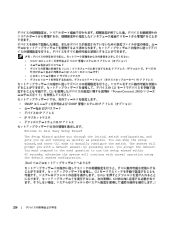
...quickly as possible. You can skip the setup
wizard and enter CLI mode to manually configure the switch. • SNMP SNMP IP VLτAN 1VLΠAϯN λ1 IP ...Welcome to Dell Easy Setup Wizard
ɺ The Setup Wizard guides you through the initial switch configuration and ɺ gets you with normal operation using the default system configuration.
ʢDell Cɺ&#...
Similar Questions
Problum Is My Dell Power Connect 3448 Restart,
dear sir , when i connect to switch dell power connect 3448 for booting.after booting compleet then...
dear sir , when i connect to switch dell power connect 3448 for booting.after booting compleet then...
(Posted by noorshah42 11 years ago)

