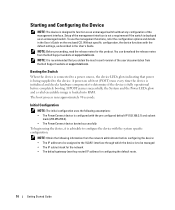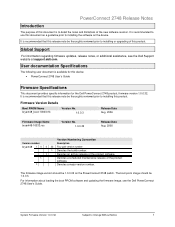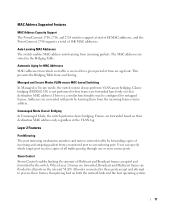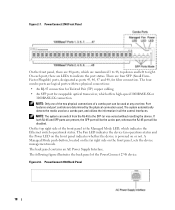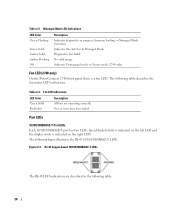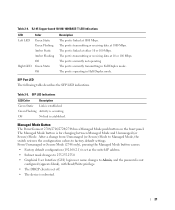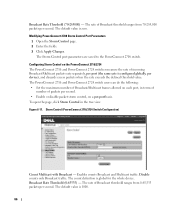Dell PowerConnect 2748 Support Question
Find answers below for this question about Dell PowerConnect 2748.Need a Dell PowerConnect 2748 manual? We have 5 online manuals for this item!
Question posted by itadmin82392 on July 6th, 2018
Unable To Factory Reset 2748
I inherited this 2748 and unable to reset it or log into it as I can't seem to get the correct IP assigned to it. It will not factory reset. It will enter unmanaged mode which is how it is operating now, but in managed mode it reverts to it's programmed settings by previous IT Supe. Any ideas?
Current Answers
Answer #1: Posted by Odin on July 8th, 2018 2:42 PM
Hope this is useful. Please don't forget to click the Accept This Answer button if you do accept it. My aim is to provide reliable helpful answers, not just a lot of them. See https://www.helpowl.com/profile/Odin.
Related Dell PowerConnect 2748 Manual Pages
Similar Questions
How To Enter Configuration Mode On Powerconnect 5448 Switch
(Posted by C133pic 9 years ago)
How Reset Admin Password On A Powerconnect Switch 2748
(Posted by triggUn 9 years ago)
How To Reset Dell Powerconnect 2748 To Factory Default
(Posted by ovlopprve 9 years ago)