Dell PowerConnect 2748 Support Question
Find answers below for this question about Dell PowerConnect 2748.Need a Dell PowerConnect 2748 manual? We have 5 online manuals for this item!
Question posted by triggUn on June 21st, 2014
How Reset Admin Password On A Powerconnect Switch 2748
The person who posted this question about this Dell product did not include a detailed explanation. Please use the "Request More Information" button to the right if more details would help you to answer this question.
Current Answers
There are currently no answers that have been posted for this question.
Be the first to post an answer! Remember that you can earn up to 1,100 points for every answer you submit. The better the quality of your answer, the better chance it has to be accepted.
Be the first to post an answer! Remember that you can earn up to 1,100 points for every answer you submit. The better the quality of your answer, the better chance it has to be accepted.
Related Dell PowerConnect 2748 Manual Pages
Information Update - Page 1


..., see "Initial Configuration" in Dell PowerConnect 27xx Systems User's Guide
Logging In And Changing Switch IP Address and Password
You can configure the switch using a Web interface.
NOTE: For more information on the front panel and is reset to prevent accidental mode changes. The switch changes to the instructions in Dell PowerConnect 27xx Systems User's Guide.
www...
Getting Started Guide - Page 9
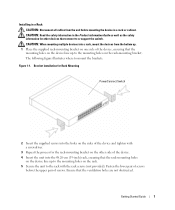
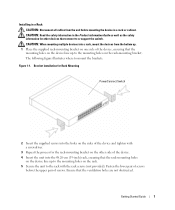
Figure 1-1. Getting Started Guide
7
Bracket Installation for Rack Mounting
PowerConnect Switch
2 Insert the supplied screws into the holes on the sides of the device ...mount the brackets. Ensure that the rack-mounting holes on the rack.
5 Secure the unit to or support the switch. CAUTION: When mounting multiple devices into the 48.26-cm (19-inch) rack, ensuring that the ventilation holes ...
Getting Started Guide - Page 10


Figure 1-2. Bracket Installation for Wall Mounting
PowerConnect Switch
2 Insert the supplied screws into the rack-mounting holes and tighten with a screwdriver. 3 Repeat the process for the brackets and install the appropriate mounting hardware
(...
Getting Started Guide - Page 11
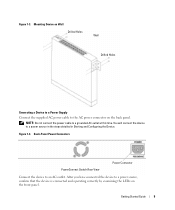
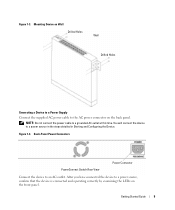
... connector on the front panel. Figure 1-4.
NOTE: Do not connect the power cable to an AC outlet.
Figure 1-3. Getting Started Guide
9 Back-Panel Power Connectors
PowerConnect Switch Rear View
Power Connector
Connect the device to a grounded AC outlet at this time.
You will connect the device to a power source in the steps...
Readme - Page 3
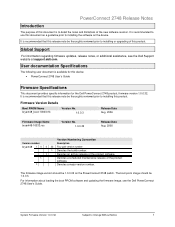
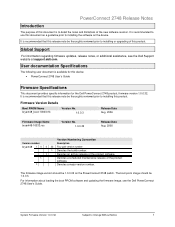
....dell.com. User documentation Specifications
The following user document is available for the Dell PowerConnect 2748 product, firmware version 1.0.0.32. Firmware Version Details
Boot PROM Name bryant48_boot-10003.rfb
Version... this document as a guideline prior to installing the software on the PowerConnect 2748 switch. Denotes a major version number. It is recommended that this release ...
Readme - Page 4
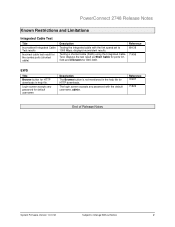
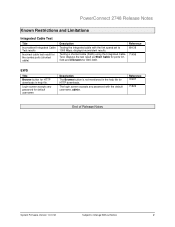
... and Unknown for G45-G48. The login screen accepts any password for default username
Description
The Browse button is not mentioned in help file for HTTP downloads. Reference 69139
71496
EWS
Title Browse button for HTTP downloads in the help file.
PowerConnect 2748 Release Notes
Known Restrictions and Limitations
Integrated Cable Test
Title...
User's Guide - Page 3


... Address Supported Features 11 Layer 2 Features 11 VLAN Supported Features 12 Class of Service (CoS) Features 12 Ethernet Switch Management Features 13 Port Default Settings 13
2 Hardware Description
Switch Port Configurations 15 PowerConnect 2708/2716/2724/2748 Front Panel Port Description . . . . 15
Physical Dimensions 19
LED Definitions 19 Power LED 19 Managed Mode LED...
User's Guide - Page 4


... to the Network 32
4 Starting and Configuring the Dell™ PowerConnect™ 27XX
Viewing Switch Operation 33 Initial Configuration 33
5 Using the Dell™ OpenManage™ Switch Administrator
Understanding the Interface 37 Using the OpenManage Switch Administrator Buttons 39
Information Buttons 39 PowerConnect Switch Management Buttons 39 Starting the Application 40
4
Contents
User's Guide - Page 7


... 2708, PowerConnect 2716, PowerConnect 2724, and PowerConnect 2748. PowerConnect 2708 Front Panel
The PowerConnect 2708 switch supports 8 GbE copper ports.
7 These switches can be used to connect workstations and other network devices, such as: • Servers • Hubs (Wireless LAN Access Points) • Routers The PowerConnect devices are designed to medium business that requires...
User's Guide - Page 8


PowerConnect 2748 Front Panel
8 PowerConnect 2716 Front Panel
The PowerConnect 2716 switch supports 16 GbE copper ports.
24 1-Gigabit Ethernet Ports + 2 SFP Combo ports
The following figure illustrates the PowerConnect 2748 front panel. Figure 1-3. PowerConnect 2724 Front Panel
The PowerConnect 2724 switch supports 24 GbE copper ports and has two SFP combo ports (1000BASE-SX or 1000BASE-LX...
User's Guide - Page 9


... puts the switch in traffic delays and frame loss caused by removing the IP address to the switch so that it is pressed, the switch enters Unmanaged Mode. • Secure Mode (PowerConnect 2748 only) -...Prevention
Head of Line (HOL) blocking results in Managed Mode, configures the switch as desired, and then switches to Secure Mode via the web interface.
Operates independent of the queue. To...
User's Guide - Page 11
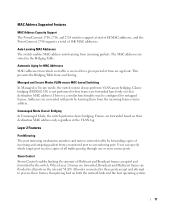
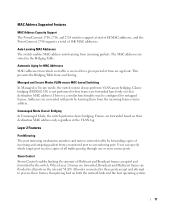
... Address Supported Features
MAC Address Capacity Support The PowerConnect 2708, 2716, and 2724 switches support a total of 8K MAC addresses, and the PowerConnect 2748 supports a total of all ports on the relevant VLAN.
Managed and Secure Modes VLAN-aware MAC-based Switching In Managed or Secure mode, the switch system always performs VLAN-aware bridging. Layer...
User's Guide - Page 18
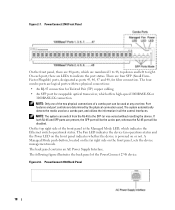
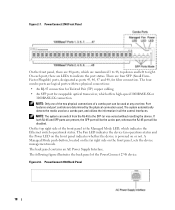
...one of the two physical connections of a combo port can switch from the RJ-45 to the SFP (or vice versa) without resetting the device. If both RJ-45 and SFP ports are determined..., sets the device management mode. The back panel contains an AC Power Supply Interface. Figure 2-7. PowerConnect 2748 Front Panel
On the front panel, there are 48 ports, which offers high-speed 1000BASE-SX or...
User's Guide - Page 21
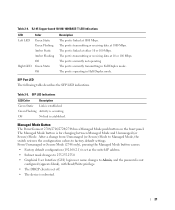
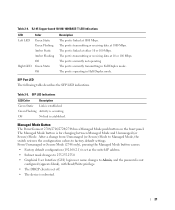
... Mbps.
Managed Mode Button
The PowerConnect 2708/2716/2724/2748 has a Managed Mode push button on the front panel. The port is currently transmitting in Half Duplex mode. Table 2-5. After a change from Unmanaged (or Secure) Mode to Managed Mode, the switch restores the configuration values to Admin, and the password is not configured (appears blank...
User's Guide - Page 22


...-TX connections also operate with the IEEE 802.3ab standards. Figure 2-10. Switch Ventilation Fan
The PowerConnect 2748 switch has three fans and the PowerConnect 2724 switch has one fan for all four wire pairs are copper Twisted-Pair ports. The PowerConnect 2708 and PowerConnect 2716 devices have no internal fans. The Category 5e specification includes test parameters...
User's Guide - Page 23


... port, whereas the RJ-45 port will be monitored and displayed to the SFP (or vice versa) without a system reset. Table 2-7.
SFP Ports
The PowerConnect 2724 switch supports two SFP transceivers combo ports, and the PowerConnect 2748 switch supports four SFP transceivers combo ports for 10/100/ 1000BASE-T Ethernet Port Pin No Function
1
TxRx 1+
2
TxRx 1-
3
TxRx...
User's Guide - Page 25


... wishes to change the switch
25 CAUTION: Observe the following procedures, read and follow the service markings. The process of installing the PowerConnect switch consists of physically installing... Observe and follow the safety instructions located in Unmanaged Mode.
Overview
The PowerConnect 2708/2716/2724/2748 are to be serviced by trained service technicians only. • Ensure...
User's Guide - Page 39
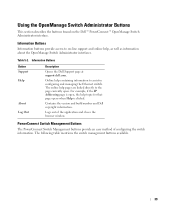
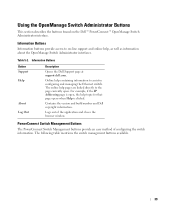
... the version and build number and Dell copyright information.
Logs out of configuring the switch information.
The online help containing information to on the Dell™ PowerConnect™ OpenManage Switch Administrator interface. PowerConnect Switch Management Buttons
The PowerConnect Switch Management buttons provide an easy method of the application and closes the browser window...
User's Guide - Page 40


...the default IP address is configured with a default IP address, user login and password. PowerConnect Switch Management Buttons
Button Apply Changes Refresh Print
Description
Applies changes to the Ethernet Switch, see "Managed Mode Button". Refreshes Ethernet Switch information. NOTE: Passwords are both case-sensitive and alphanumeric. 4 Click OK. Table 5-3. Activating the Managed Mode...
User's Guide - Page 56


...If Configuration Download is downloaded. Source File Name (1-159 Characters)- File Download (PowerConnect 2748 Switch Configuration)
Firmware Download - Enables initiating an image download via HTTP - Firmware Download ...designate that the nonactive image will become the active image after reset, and then to reset the device following the download. Download via the TFTP server...
Similar Questions
How To Reset Admin Password Powerconnect 6248
(Posted by herdoadmi 9 years ago)
How To Reset Dell Powerconnect 2748 To Factory Default
(Posted by ovlopprve 9 years ago)
How To Reset Admin Password For Dell Powerconnect 2824 Switch
(Posted by ISmd 10 years ago)

