Dell PowerConnect 2748 Support Question
Find answers below for this question about Dell PowerConnect 2748.Need a Dell PowerConnect 2748 manual? We have 5 online manuals for this item!
Question posted by nohe2Az on July 4th, 2014
How To Configure Snmp On Dell 2748
The person who posted this question about this Dell product did not include a detailed explanation. Please use the "Request More Information" button to the right if more details would help you to answer this question.
Current Answers
There are currently no answers that have been posted for this question.
Be the first to post an answer! Remember that you can earn up to 1,100 points for every answer you submit. The better the quality of your answer, the better chance it has to be accepted.
Be the first to post an answer! Remember that you can earn up to 1,100 points for every answer you submit. The better the quality of your answer, the better chance it has to be accepted.
Related Dell PowerConnect 2748 Manual Pages
Information Update - Page 1


... the same default IP address.
NOTE: To access the device through the Web interface, see "Initial Configuration" in Dell PowerConnect 27xx Systems User's Guide
Logging In And Changing Switch IP Address and Password
You can configure the switch using a Web interface. It is advisable to prevent accidental mode changes. NOTE: The Managed Mode button is a toggle...
Getting Started Guide - Page 4


All rights reserved. Reproduction in any proprietary interest in this text: Dell, Dell OpenManage, PowerEdge, the DELL logo, Inspiron, Dell Precision, Dimension, OptiPlex, PowerConnect, PowerApp, PowerVault, Axim, DellNet, and Latitude are registered trademarks of Dell Inc. Other trademarks and trade names may be used in trademarks and trade names other than its own. disclaims any ...
Getting Started Guide - Page 12
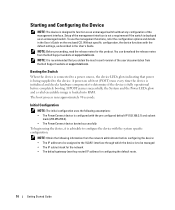
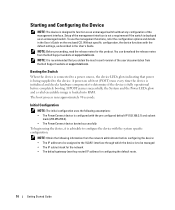
... is not a requirement if the switch is deployed as an unmanaged switch without any configuration of the user documentation from the Dell Support website at support.dell.com.
NOTE: It is recommended that power is configured with the pre configured default IP (192.168.2.1) and subnet
mask (255.255.255.0). • The PowerConnect device booted successfully. NOTE: Obtain...
Readme - Page 3
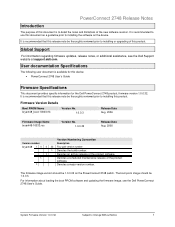
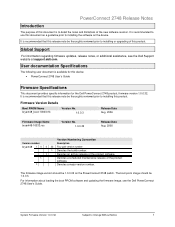
... should be thoroughly reviewed prior to installing the software on the PowerConnect 2748 switch.
The firmware image version should be thoroughly reviewed prior to installing this... Specifications
The following user document is available for the Dell PowerConnect 2748 product, firmware version 1.0.0.32.
PowerConnect 2748 Release Notes
Introduction
The purpose of this document is...
User's Guide - Page 3


... Address Supported Features 11 Layer 2 Features 11 VLAN Supported Features 12 Class of Service (CoS) Features 12 Ethernet Switch Management Features 13 Port Default Settings 13
2 Hardware Description
Switch Port Configurations 15 PowerConnect 2708/2716/2724/2748 Front Panel Port Description . . . . 15
Physical Dimensions 19
LED Definitions 19 Power LED 19 Managed Mode LED 19...
User's Guide - Page 4


... the Device to the Network 32
4 Starting and Configuring the Dell™ PowerConnect™ 27XX
Viewing Switch Operation 33 Initial Configuration 33
5 Using the Dell™ OpenManage™ Switch Administrator
Understanding the Interface 37 Using the OpenManage Switch Administrator Buttons 39
Information Buttons 39 PowerConnect Switch Management Buttons 39 Starting the Application 40...
User's Guide - Page 7


... as: • Servers • Hubs (Wireless LAN Access Points) • Routers The PowerConnect devices are primarily for installing, configuring and maintaining the PowerConnect 2708, PowerConnect 2716, PowerConnect 2724, and PowerConnect 2748 Webmanaged Gigabit Ethernet switches.
These PowerConnect devices are managed by Dell's OpenManage Switch Administrator.
8 1-Gigabit Ethernet Ports
The...
User's Guide - Page 9


... not have an IP address, nor is pressed, the switch enters Unmanaged Mode. • Secure Mode (PowerConnect 2748 only) - Management Modes • Unmanaged Mode -
However, this feature on the whole system. This is configured so that it prevents users from making any further configuration changes to Secure Mode via the web interface. By default, the...
User's Guide - Page 11
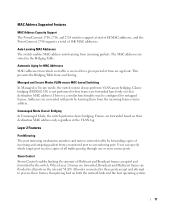
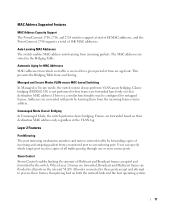
... copies of 16K MAC addresses. However, a similar functionality may be configured for a given period of all ports on the relevant VLAN. MAC Address Supported Features
MAC Address Capacity Support The PowerConnect 2708, 2716, and 2724 switches support a total of 8K MAC addresses, and the PowerConnect 2748 supports a total of incoming and outgoing packets from a monitored...
User's Guide - Page 12
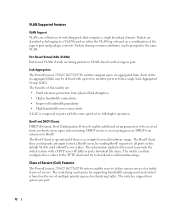
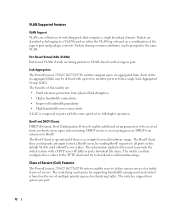
... enables users to define various services for classifying traffic.
Link Aggregation The PowerConnect 2708/2716/2724/2748 switches support up to four member ports to form a single Link Aggregated Group (LAG). BootP and DHCP Clients DHCP (Dynamic Host Configuration Protocol) enables additional setup parameters to be received from physical link disruption • Higher bandwidth...
User's Guide - Page 13
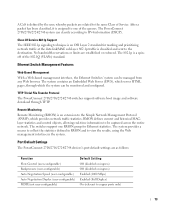
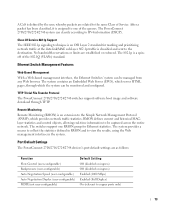
... TFTP Trivial File Transfer Protocol The PowerConnect 2708/2716/2724/2748 switches support software boot image and software ...PowerConnect 2708/2716/2724/2748 devices's port default settings are as follows:
Function Flow Control (user-configurable) Backpressure (user-configurable) Auto Negotiation Speed (user-configurable) Auto Negotiation Duplex (user-configurable) MDIX (not user-configurable...
User's Guide - Page 15


... operate at 10, 100 or 1000 Mbps. On each port there are numbered 1 to a network. 2
Hardware Description
Switch Port Configurations
PowerConnect 2708/2716/2724/2748 Front Panel Port Description
The Dell™ PowerConnect™ 2708, 2716, 2724 and 2748 switches use 10/100/1000BASE-T ports on the front panel for connecting to 8, top down and left side of...
User's Guide - Page 21
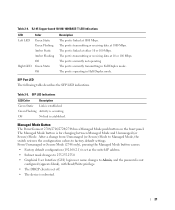
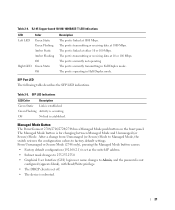
... PowerConnect 2708/2716/2724/2748 has a Managed Mode push button on the front panel. From Unmanaged or Secure Mode (2748 only), pressing the Managed Mode button causes:
• Factory default configuration ... Unmanaged (or Secure) Mode to Managed Mode, the switch restores the configuration values to Admin, and the password is not configured (appears blank), with Read/Write privilege.
• The...
User's Guide - Page 22


Switch Ventilation Fan
The PowerConnect 2748 switch has three fans and the PowerConnect 2724 switch has one fan for 10/100/1000BASE-T Ports
The 10/100/... for all four wire pairs are supported.
High-speed workstations, hubs, routers, or other switches are only recommendations for the 10/100/1000BASE-T ports is set to the switch physical interface ports, located on the front panel. RJ-45...
User's Guide - Page 25


... it . If the user wishes to use the switch as explained in and start using it may cause a fire or electric shock. • Use the Ethernet device only with a lighting bolt may cause electrical shock. No configuration is necessary. 3
Installing the Dell™ PowerConnect™ 27XX
This chapter contains information about unpacking, installation procedures...
User's Guide - Page 26


... Managed Mode Operation" explains how to set the switch to Managed Mode. Unpacking
NOTE: Before unpacking the device, inspect the packaging and report any component that has the following site requirements: • Power - The chapter "Starting and Configuring the Dell™PowerConnect™ 2708/2716/2724/2748 for cabling, power connections, and ventilation. • Cabling...
User's Guide - Page 33


When a critical problem is necessary. Initial Configuration
The switch is delivered from the Dell Support Website at support.dell.com. No configuration is detected, the POST process fails and the Managed Mode LED indicator turns solid amber (PowerConnect 2748). The PowerConnect device provides you may stop there. The initial configuration of this product. If a critical problem is off if...
User's Guide - Page 39
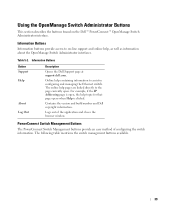
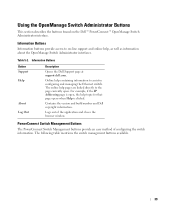
...
Information buttons provide access to assist in configuring and managing the Ethernet switch.
The following table mentions the switch management buttons available.
39 Contains the version and build number and Dell copyright information. Logs out of configuring the switch information. PowerConnect Switch Management Buttons
The PowerConnect Switch Management buttons provide an easy method...
User's Guide - Page 54


... This is powered down or rebooted. Managing System Files
Use the File Management section to the PowerConnect 2748 switch configuration only. The configuration file structure consists of the following configuration files: • Startup Configuration File - Commands are saved in the Running Configuration file are added to the device. The active image stores the active copy, while the other...
User's Guide - Page 65


... of Broadcast Storm Control based on network links, Storm Control mechanism controls the amount of traffic selected. Configuring Storm Control on the switch. Enables or disables forwarding Broadcast packet types on the PowerConnect 2708 The PowerConnect 2708 switch measures the incoming Broadcast/Multicast/Unknown Unicast packet rate per -port basis, to all ports on the...
Similar Questions
Does The Ip Address Stay Only On The Default Vlan On A Dell Powerconnect 2748
(Posted by pulKb 9 years ago)
How To Configure Vlan On Dell Switch Powerconnect 3548p
(Posted by kywilie 9 years ago)
How Reset Admin Password On A Powerconnect Switch 2748
(Posted by triggUn 9 years ago)
How To Configure Spanning Tree Enabled Dell Powerconnect 2748
(Posted by mattMrahr 9 years ago)
How To Configure Snmp Monitoring For Dell Powerconnect 2824
(Posted by gbukcg 10 years ago)

