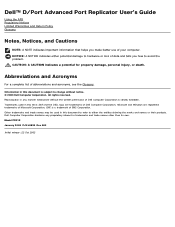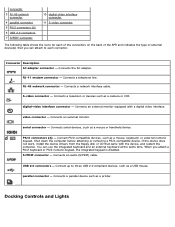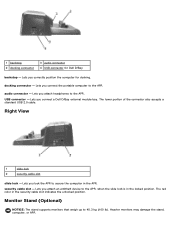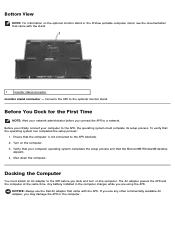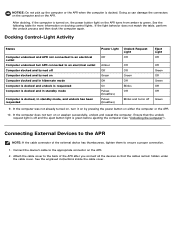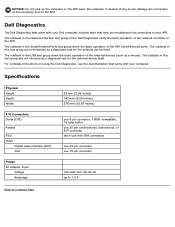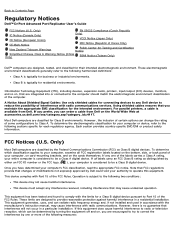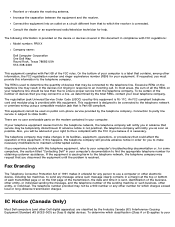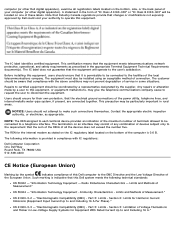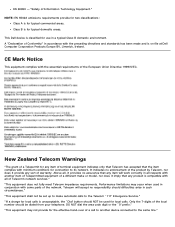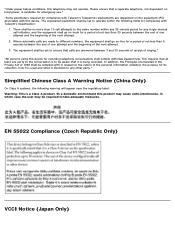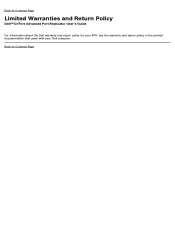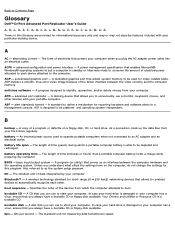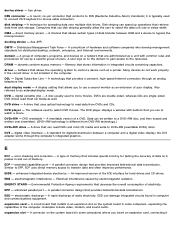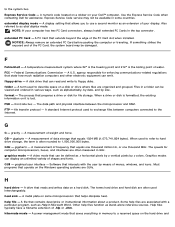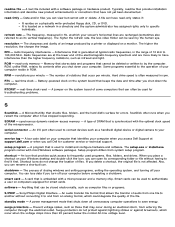Dell PR01X Support Question
Find answers below for this question about Dell PR01X - Advanced Port Replicator 2U442.Need a Dell PR01X manual? We have 2 online manuals for this item!
Question posted by RayLE on December 29th, 2013
How To Dell Laptop Docking Station Pr01x Manual
The person who posted this question about this Dell product did not include a detailed explanation. Please use the "Request More Information" button to the right if more details would help you to answer this question.
Current Answers
Related Dell PR01X Manual Pages
Similar Questions
I Have Problems With
My Docking Station Dell Pr01x,it S Blocking My Touchpad
(Posted by tadeusz1970 11 years ago)
Owners Manual Dell Pd01x Docking Station
(Posted by 19apl57 12 years ago)
Docking Station Headphone Output Not Working
Hello, I had a new hard drive put on my dell d620 and backed up my files on an external hard drive....
Hello, I had a new hard drive put on my dell d620 and backed up my files on an external hard drive....
(Posted by gabeto567 13 years ago)
Can This Docking Station Be Connected To Share The Monitor With My Home Pc?
Can this docking station be connected to share the monitor with my home pc? I want my home pc to wor...
Can this docking station be connected to share the monitor with my home pc? I want my home pc to wor...
(Posted by deedenson8t2 13 years ago)
How Do I Disconnect Laptop From Docking Station
(Posted by rickfine 13 years ago)